Very long title, very short post!
When setting up my girlfriend's photography blog I showed her the various themes available for Ghost and as soon as she saw the Zvikov theme she was in love. Alas, haunted themes really leave it up to you to get the theme working. So after spending a day working it all out, I'd like to share my experiences. Note that some of these steps will seem obvious to those with experience setting up Ghost themes!
I. Download the theme
Took me literally half an hour to figure out how to download the theme. Super-super frustrating! Perhaps this is a strategy to try and get people to "subscribe"? Now as a software developer myself I understand the temptation to try and get people to pay you over and over again for your work, and perhaps that is justified for something like...say a hiking app where new hiking maps are uploaded regularly...but really, subscription for a website theme!? That is unrealistic. Anyways, it IS a nice theme and I certainly appreciate hauntedthemes making it available for free. End of rant :-)
To get your copy, just go to the haunted themes website and click on the little down-arrow:
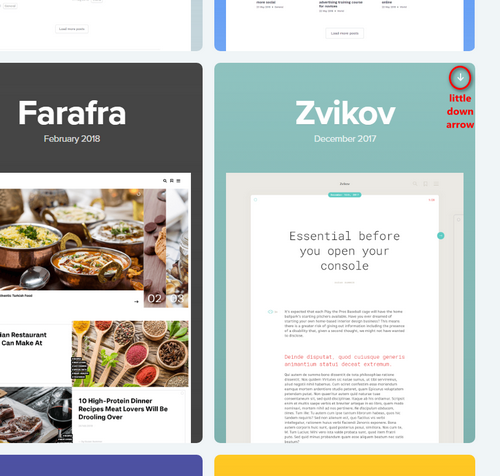
Of course, upload your theme and don't forget to activate it!
II. Enable the Slider Effect
The Zvikov theme makes use of a great JS plugin called swiper - but for it to do so it needs to access your blog's public API. There is some confusion on what exactly is going on with Ghost's API...previously we have "v0.1" and this is what is described on api.ghost.org but in the official ghost docs already describe "v2" of the API, which works quite differently than the original. Zvikov makes use of v2 which is great, because v0.2 is being deprecated. Long story short, you need to go take the following steps to enable the dynamic features of the Zvikov theme:
Go to "Custom Integrations" in your ghost admin panel and click:

Give your integration a name - any name - and then copy your content api key:
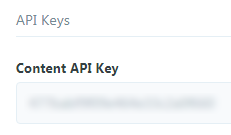
Now edit your main.js in the /content/themes/zvikov-master/assets/js directory (under your ghost root) and set your api host and key:
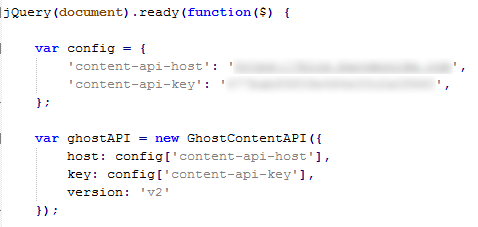
Your API host will be the full URL of your blog, for example "https://blog.agentsmith.com"
Don't forget to ghost restart and you're done! If you wish, you can now integrate graphcomment into your blog or do some other fun stuff!

