Background
We are a small company in Hungary (in Central Europe for our oversear readers) with a number of ongoing programming projects, including open source software as well as proprietary solutions for out clients, who are also small businesses. Although we don't specialize in IT infrastructure support, we do aim to fulfill all of our clients' IT needs. Our strategy is twofold: find someone within the company who can perform basic IT administration, and handle more challenging issues ourselves. This way we can focus on our core competency: software. This little introduction should give you, our dear reader, an understanding of where we are coming from. We do not spend our days maintaining thousands of computers. But we do need a solution to help us ensure that our clients' systems are healthy and protected. And this is where remote access and rudimentary RMM (remote management and monitoring) come in.
We researched a number of products, and would like to write down our experiences for your benefit and also for ourselves in case we revisit this question in the future. So this should be a "living document" that we update every once in a while. During our research we came across a LOT of slanted "review" articles that were basically advertisements. This is not one of those - you can see that none of our links are "affiliate links", and you may well disagree with our findings. Reddit is a great resource to read up on other people's experience, unfortunately even there we suspect that many "suggestions" are neither unbiased nor truthful.
Our journey...
TeamViewer
We used to use TeamViewer (yes, the free edition), until TW justifiably blocked our access. Our first thought of course was to just buy it. But...TW has become ridiculously expensive, well, for our needs anyway. We only need to log into a remote computer a few times a week, and that doesn't justify paying $50+/month. But TW is undeniably fantastic. Although the UI is a bit confusing (a case of over-simplification ending up making the software more complicated to use), it just works. One of our clients receives their net from a corporation next-door, and everything goes through the corporate firewall that we have no control over. The client computers have to initiate communications and register with a management server "in the cloud" in order for us to be able to gain access and only port 80 and 443 are open, thus only solutions that could "punch-through" firewalls could work. This ruled out pretty much all VNC/Remote Desktop solutions. TW had no problem with this but many other solutions did. We also wanted a solution that could enable us to access other computers on the local network directly, without having to jump through a relay server.
So, our requirements boiled down to this:
- Reliable connection through a relay server without having to configure firewall rules like port-forwarding
- Fast response times during use without significantly compromising image quality
- Possibility of direct local connections without cloud/internet access
Our top pics!
SplashTop - $8.25+/mo/tech
We ended up subscribing to SplashTop because it works and is affordable - and the more expensive options really offer a lot of features that we might actually use one day. It's not as fast as AnyDesk, but it's not far behind and the image quality is oftern better. We only have it installed on some of our endpoints (for $8.25/month you only get to access 10), and wish that they released a self-hosted, one-time fee edition.
SplashTop. What a silly name. SplashTop is not quite as fast as TeamViewer / AnyDesk, but it does work, and it offers some nice extras that the other two don't. For example, you can set email alerts for your computers (with the "IT Support" edition), and you can monitor whether the AV is running. They are teamed up with BitDefender, which in our opinion is one of the best AV solutions out there, so we don't mind that at all. The interface was slightly buggy during use, for example it refused to connect to a given machine until we killed the SplashTop process and restarted the application. But it's good enough and it can punch through firewalls.
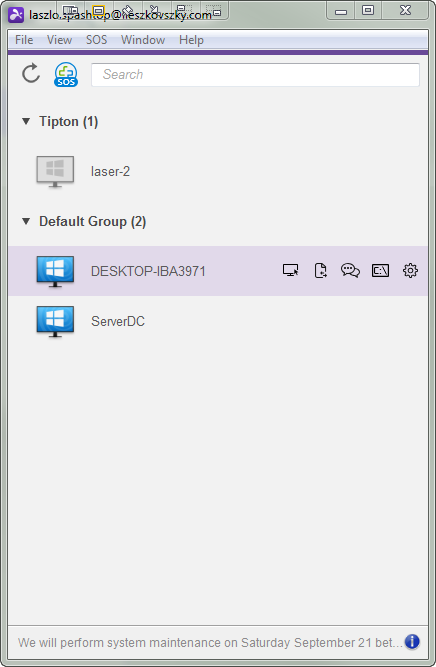
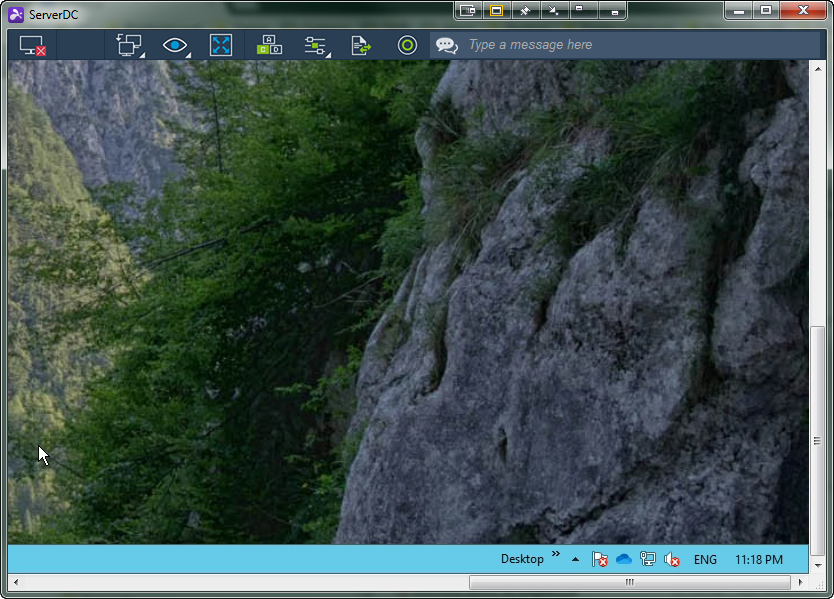
Their "Business Access" tier is not a bad fit for us, and it has some nice features that AnyDesk is missing and "only" for $8.25/month/user, such as: option to require Windows password, remote wake/reboot, and a web console to configure users and accounts, and the ability to give certain users access to certain machines only.
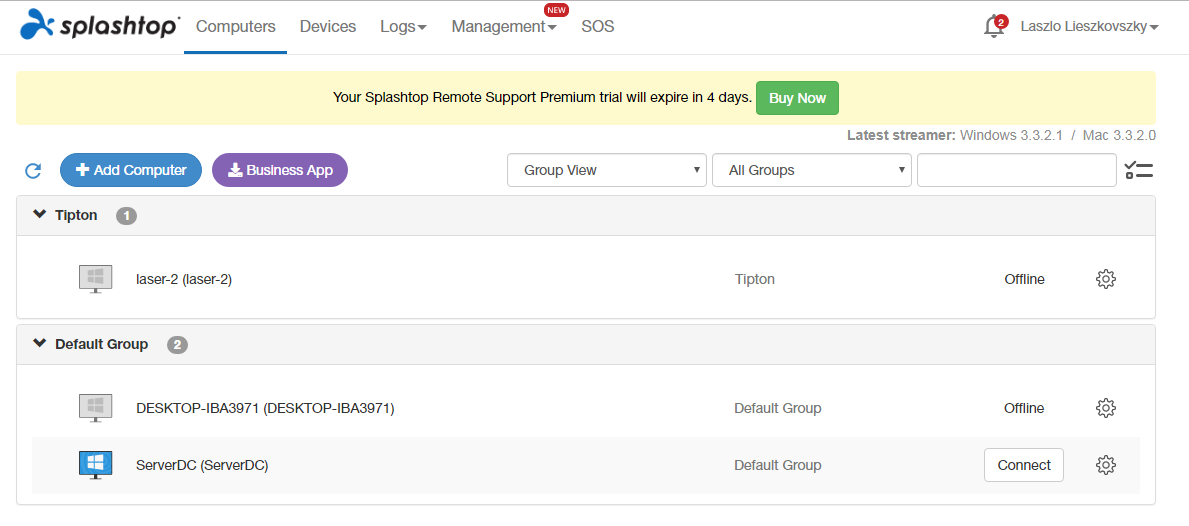
They also have a "Remote Support" edition, which is more expensive at $25/month/user (or $40/month for the premium version with alerts etc.). This is approaching TeamViewer pricing but you do get a lot more - such as unlimited technicians and unlimited concurrent sessions. One awesome feature of their "Remote Support" solution though is the ability to give your client access to their own computers "for free." This isn't advertised very much but they have a page detailing how this works.
P.s. you can get a 20% discount for your first year, search for "spiceworks splashtop" to find the link.
AnyDesk - €99+/year/tech + VAT
We like AnyDesk because it's very fast both to establish a connection as well as during use, sometimes at the cost of image quality. We use it for personal use and to have a tool around in case SplashTop goes down the evil corporate price-jacking route. It is a very simple tool, however, that doesn't offer much other than remote access and even having an "address book" is a premium feature.
Our next stop was AnyDesk. Apparently built by some former TW employees, it works very well and they advertise it as one of the fastest remote access solutions out there. I think they are right, it's very fast both to connect and afterwards using the remote computer is a very fluid experience. One thing that it lacks that TW had was the ability to spawn a VPN with the remote computer, so you could then access other computers on the remote network through the file manager etc. AnyDesk only has port forwarding, which can be useful but not nearly as good as TW's VPN-through-RA solution. Another thing we miss is the ability to create several users and control who gets access to which machine that way. In AnyDesk you can set one user/password for a given "endpoint."
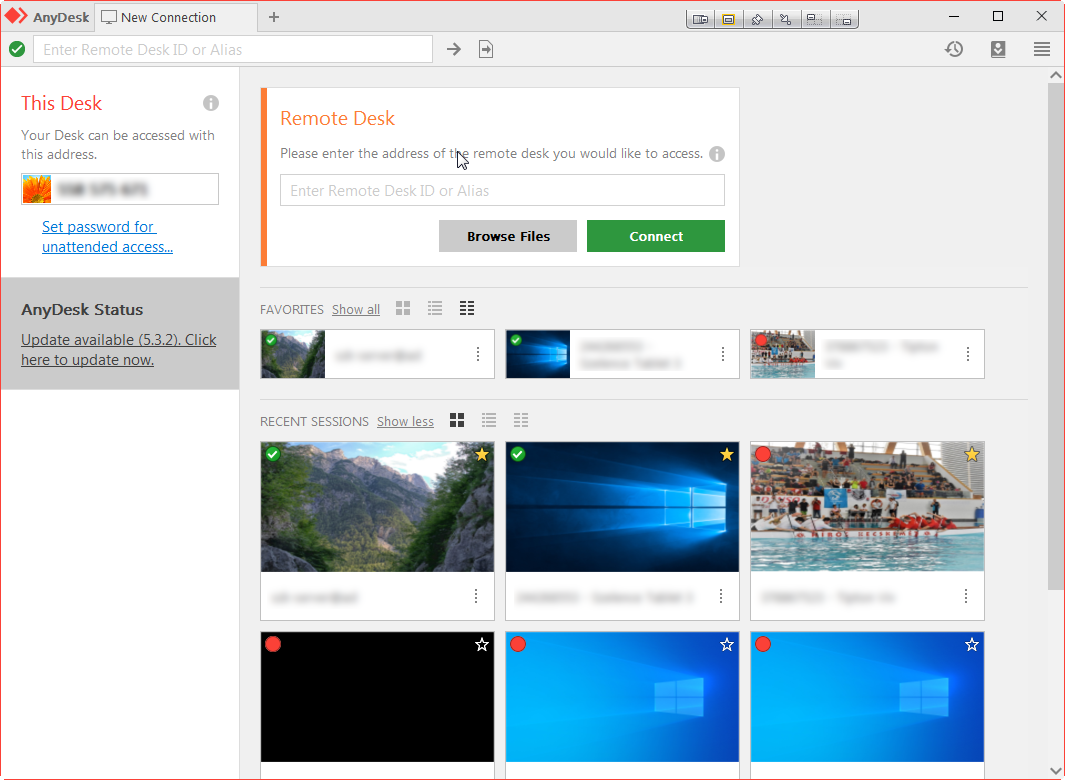
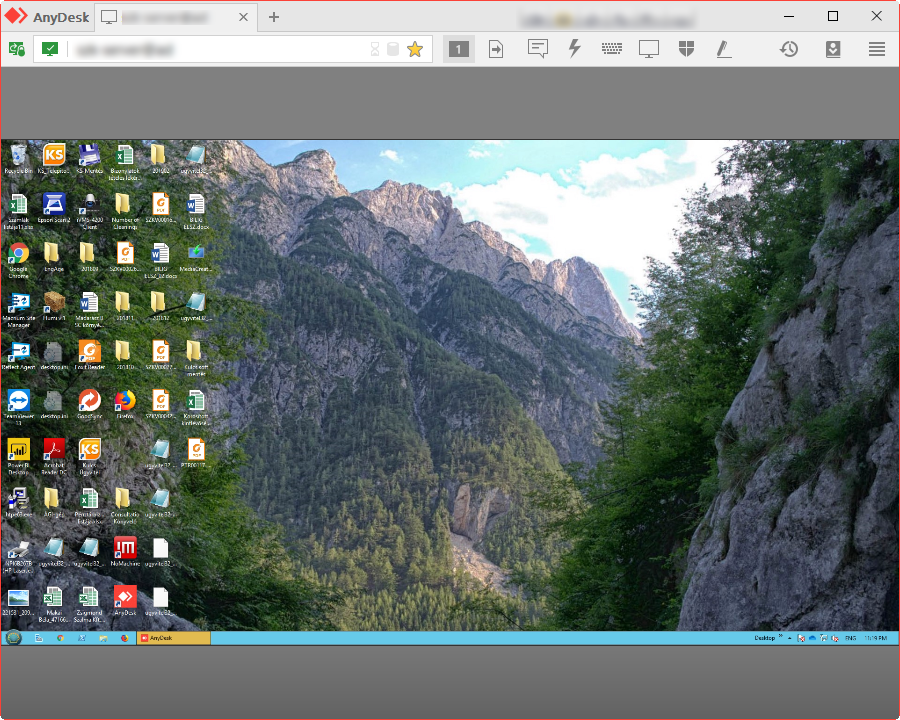
We also found their pricing difficult to understand, especially if you're not well versed in the remote-desktop lingo. For example, they don't explain what an "endpoint" is (the computer you are controlling? or the computer you initiate the connection from?), what "unlimited devices means" (again, devices I can control from or devices I can control?), or what they mean by a "session" (unlimited in the Power plan) as opposed to an "active device" (limited to 3 in the power plan). I emailed them for clarification and they never gave one, instead just quoting me how much the subscription costs. Great.
Their pricing is about €99/year + VAT (the price on their pricing page is incorrect, it boils down to € 8.25/month + VAT instead of € 8.99/month) - and they also have a free edition (for personal use). We actually appreciate AnyDesk's simplicity but they go to far. It really does nothing more than remote access, especially the cheapest tier. Want an "address book"? Only available in the "Professional" tier for € 16.99/month. Not so cheap anymore. Their reputaion was also tarnished because ransomware Blackheart was associated with it. But this is not fair, Blackheart didn't use AnyDesk to spread, it just launched the AnyDesk installer as a distraction on the infected computer so that users would give the necessary permissions and not realize that their files are being encrypted in the background.
SimpleHelp
We really like SimpleHelp - although it is slower than AnyDesk/SplashTop, it has a well thought-out user interface that offers a lot of useful functionality, such as alerts and a custom "toolbox". It's also a one-time purchase! Unfortunately we were not able to consistently connect to our machines that are behind a corporate firewall. Nonetheless, we might purchase it to manage computers that aren't behind a strict firewall or computers on the local LAN.
Unlike the others, this is a one-time purchase and you run it on your own server. They provide a deployment/management tool which makes the deployment of the relay server a breeze. You are then presented with a clean web page from where you can download the necessary components:
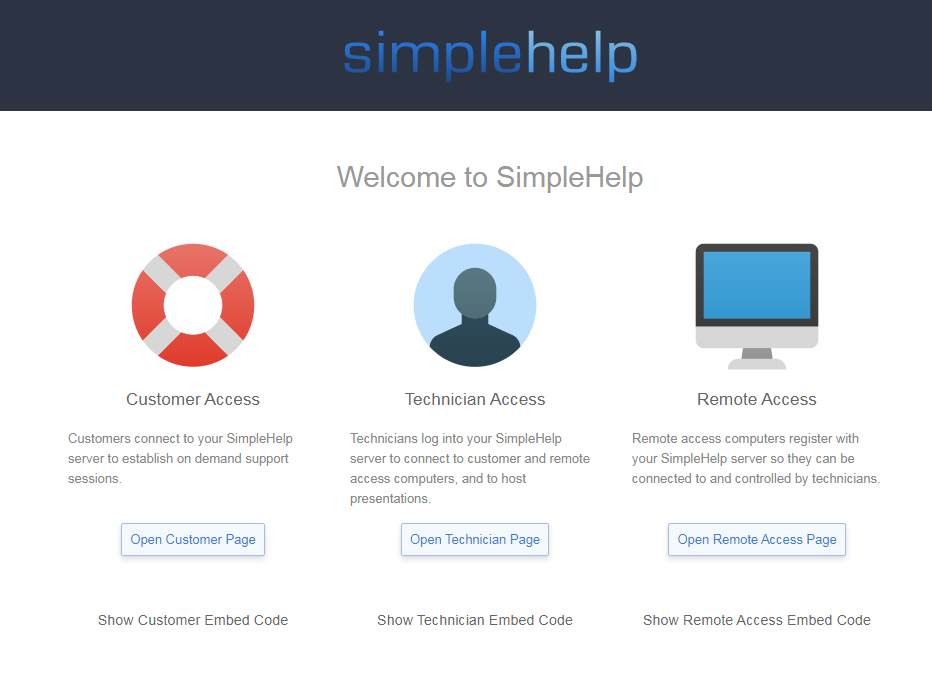
The Technician Access software is written in Java (and I assume the other components as well). I'm not a big fan of Java apps because they always lag behind native programs in terms of speed and user experience. But SimpleHelp is laid out very well. There are a lot of tools built in but it's not overwhelming and it's easy to find what you need. It really is a very well designed piece of software in my opinion.
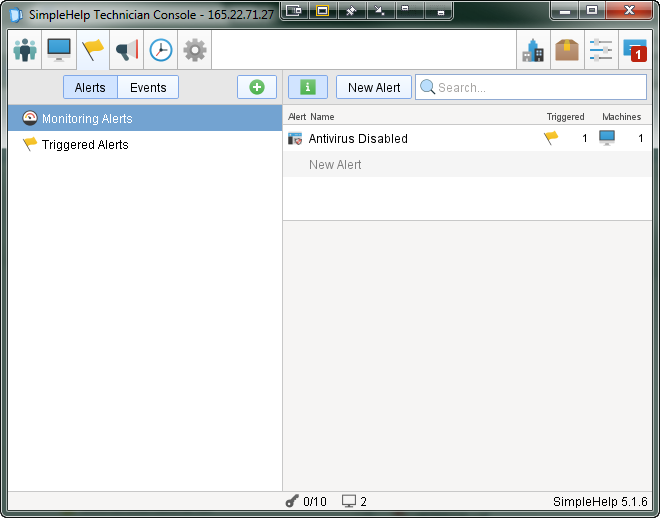
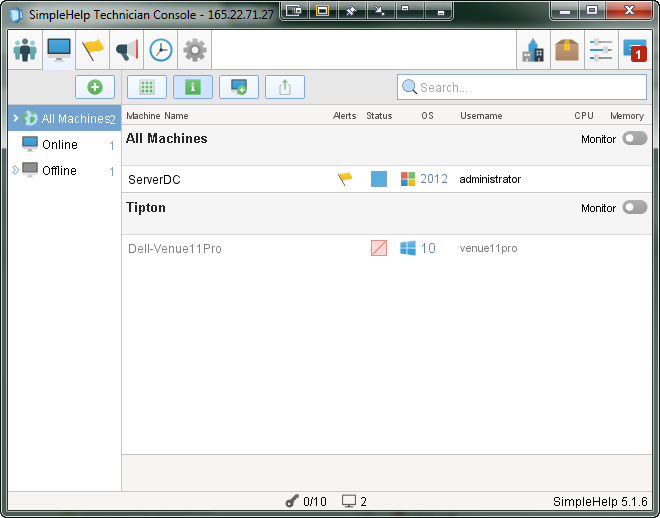
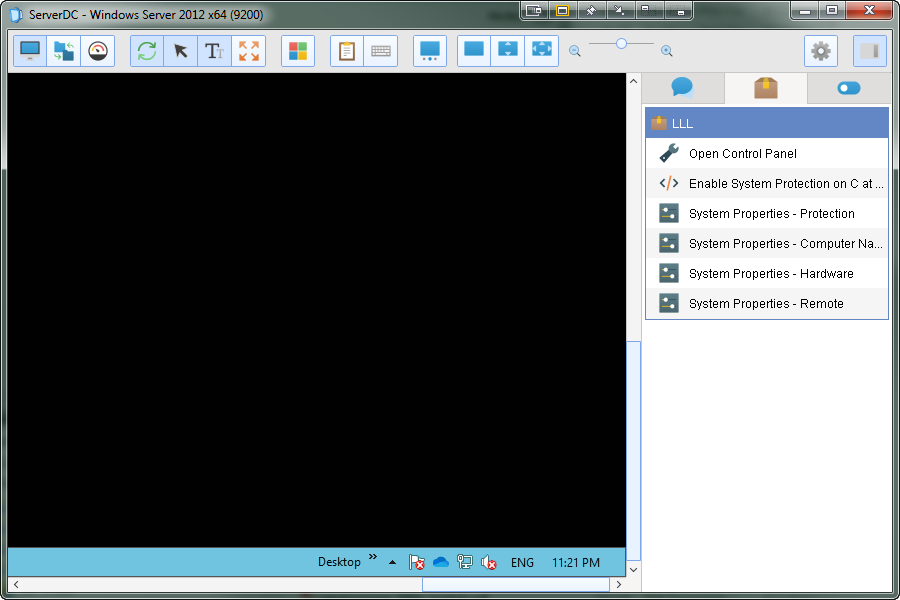
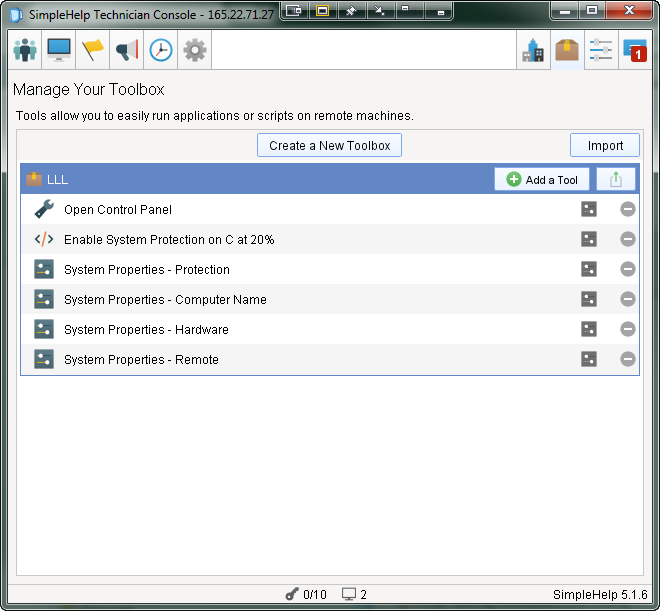
Some of the features we really like:
- You can define "tools", basically scripts, that you can run on your machines with a click
- Monitoring of the remote computer
- Alerts and notifications (computer is turned off, disk space is low etc.)
- Ability to organize computers into groups
SimpleHelp costs $450 / session. It is a one-time fee and you can have as many technicians as you want. Subsequent upgrades are $180/year. So it's not particularly cheap. You do have to host the relay server component yourself, and that's an extra cost.
Unfortunately the remote capabilities are not as refined as TW/AnyDesk. On our one machine that's behind a firewall, SimpleHelp worked one day, but on the next day it still connected but the remote screen was blank. It wasn't an issue with the remote machine because everything worked fine if we connected with AnyDesk or SplashTop.
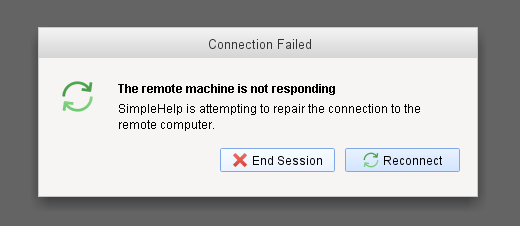
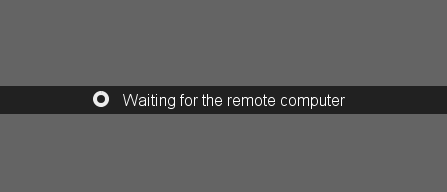
NoMachine - Free, sort of, but really $44.50/remote endpoint/yr
NoMachine is a different beast altogether. It started out as a solution for the Unix/Linux world and was eventually ported to other platforms. It's great for connecting to computers on the same LAN. It connects quickly, and the response is almost instantaneous (well, you are on the same LAN after all). It's not so great if you want to connect from outside and you have to punch through a firewall - you have to set firewall rules / port forwarding as far as we understood. See How to connect to NoMachine when the server is behind a NAT router or a firewall. The UI is also quite silly. It'll "auto-discover" any local machines that have NoMachine installed, but once you leave the LAN, those computers will disappear from your list of remote computers. There's also no easy way to just turn an automatically discovered computer into a "permanent" item in your list - I actually asked about this in the forums and the reply I got was:
The servers discovered in LAN are not visible in the list of connections when they’re not available: starting that connection would fail because the host doesn’t exist or the same IP could be used by a host in a different LAN.
You can create a static connection to that server by starting the wizard with the ‘New’ button, then use the server IP (you can read it by editing the LAN discovered server item) to complete the creation

It's also free! Sort of. One their home page it really seems to indicate that it's free "for everyone." But if you dig into their FAQ they make it clear that it's only free for personal use. They also have a number of "solutions" for "Enterprise" for $$$ that we couldn't grasp our heads around because their documentation is very, very wordy and difficult to understand. But it must just be us. The enterprise client is licensed based on the number of computers you connect to - unlike the previous products we reviewed. In their own words:
NoMachine software is not licensed per connection, nor per connecting client to the remote host. NoMachine software is licensed per server. A server is the remote host you want to connect to. This remote host can be either a physical or virtual machine and once the appropriate server-side NoMachine package is installed, you connect to it to access a desktop or application running there. Licenses to use any of the pay-for 'server' products are available as subscriptions.
The "NoMachine Enterprise Desktop" - the software you have to install on the remote computer - costs $44.50/computer/year.
AnyDesk vs SplashTop vs SimpleHelp (vs. NoMachine vs. Remote Desktop)
OK so AnyDesk doesn't have a lot of features and SimpleHelp sometimes has trouble connecting to a computer behind a firewall and even SplashTop can have a bad day every once in a while. NoMachine and Remote Desktop are really only usable for computers on your local network (well, out of the box anyway). But how do they compare when they actually work?
Test #1
Our first test involved connecting directly to a computer a few miles from us. No ugly firewall, just a straight connection. Since neither Remote Desktop nor NoMachine offer such functionality out of the box, we only tried AnyDesk, SplashTop, and SimpleHelp.
Establishing a connection: AnyDesk was definitely the fastest with SplashTop not far behind.
| Program | Time-to-connect |
|---|---|
| AnyDesk | ~3.5 secs |
| SplashTop | ~7 secs |
| SimpleHelp | ~8.2 secs |
Test #2
Our second test involved logging into a remote network via VPN and then connecting with the different clients. We threw Windows Remote Desktop into the mix to see how it fares compared to the others. Interestingly enough halfway through the test Remote Desktop just crashed. But when it worked, it was definitely the most responsive. Of course Remote Desktop is different than the remote access tools above because when you log in it starts its own session. So if you log in as the person who was in front of the computer, then you'll see all of their windows - but they won't be able to see what you're doing. Another hurdle was that SplashTop SOS (their quick-download-grant-access utility) didn't work at all. It just kept spinning round and round. But adding the computer to our list of managed computers did work (that's a separate download altogether). Another oddity: SplashTop gave us a warning about slow screen refresh rates and suggested installing a "Mirror Driver." The installation failed, but the subsequent error message was an UltraVNC dialog. Is AnyDesk using UltraVNC in the background?
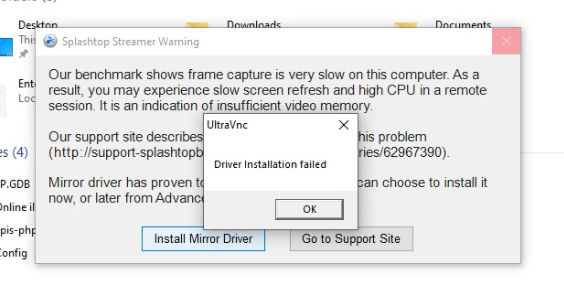
Connecting across VPN: In this test we logged into the remote network and initiated the remote connection thereafter. We checked how quickly the client was able to connect as well as how responsive it was. The results were as follows:
| Program | Time-to-connect |
|---|---|
| AnyDesk | ~3 secs |
| SplashTop | ~5 secs |
| SimpleHelp | ~7 secs |
| Windows Remote Desktop | ~8 secs |
| NoMachine | ~13 secs |
Test #3
Recovering a session: We threw these guys a curve ball by first connecting with AD/ST/NM/SH, and then logging on with Remote Desktop. This interrupted the connection of all four of our test subjects, as expected. We then logged back into windows using AnyDesk. This terminated our Remote Desktop session. Now we waited to see how fast the four programs would reconnect. We have a video of this below, but our results were as follows:
| Program | Time-to-reconnect |
|---|---|
| SplashTop | 47 secs |
| AnyDesk | 48 secs |
| NoMachine | 1 min 18 secs |
| SimpleHelp | 1 min 25 secs |
Test #4
This test focused really on how responsive each application was and how good the quality of the image. Again we connected to a computer with a direct internet connection a few miles from us. We connected with AnyDesk, SplashTop, and SimpleHelp. If you have 12 minutes to kill, watch the video. To highlight:
- Around 50` seconds in we perform operations while all three windows are visible. AnyDesk is obviously the most responsive. If we click in SplashTop, the result of the click is visible in AnyDesk before SplashTop shows it.
- 1`33: dragging an icon across the screen especially highlights the difference in responsiveness between the three programs.
- 2`33: trying to scroll a web page of google image search results. All three are pretty bad.
- 3`59: looking at a picture with minute gradations in the background, SplashTop shines in terms of quality, with AnyDesk and SimpleHelp there's lots of banding.
- 6`14: zooming in-and-out from a high-resolution image works best on AnyDesk with SplashTop not far behind, SimpleHelp is hopeless.
- 7`56: trying out copy and paste: CTRL+C for some reason don't work with SplashTop and SimpleHelp :-(
- 11`38: a look at the "file managers" of each. They all work.
Test #5
We then tested with a computer literally at the other side of the Earth. Here are our impressions.
Speed: AnyDesk wins hands down both in terms of speed-to-connect and responsiveness during use. With connections open to the same computer at the same time through all three programs, if we minimized an application to the taskbar and then maximized it again, AnyDesk was always the fastest. If we clicked on anything on any of the three windows, AnyDesk was always first to show the change. Second was SplashTop and last was SimpleHelp. All three were usable, however.
Quality: although AnyDesk was the more responsive, it was definitely the worst in terms of quality. Colors were off and sometimes the compression of the remote image was so high that it was difficult to see what I was doing. SplashTop was perfect. SimpleHelp was usable but noticeably worse than SplashTop. It had an issue with Windows DPI scaling. So basically our remote machine had scaling set to 150%, which meant that the image filled their monitor - but on ours, it re-mapped the image to about 75% of the actual pixel dimensions. So a window on the remote computer with an original resolution of 1000 pixels (which was actually shown using 1500 pixels on the remote user's screen), so this window was shown on our own computer with a size of about 750 pixels.
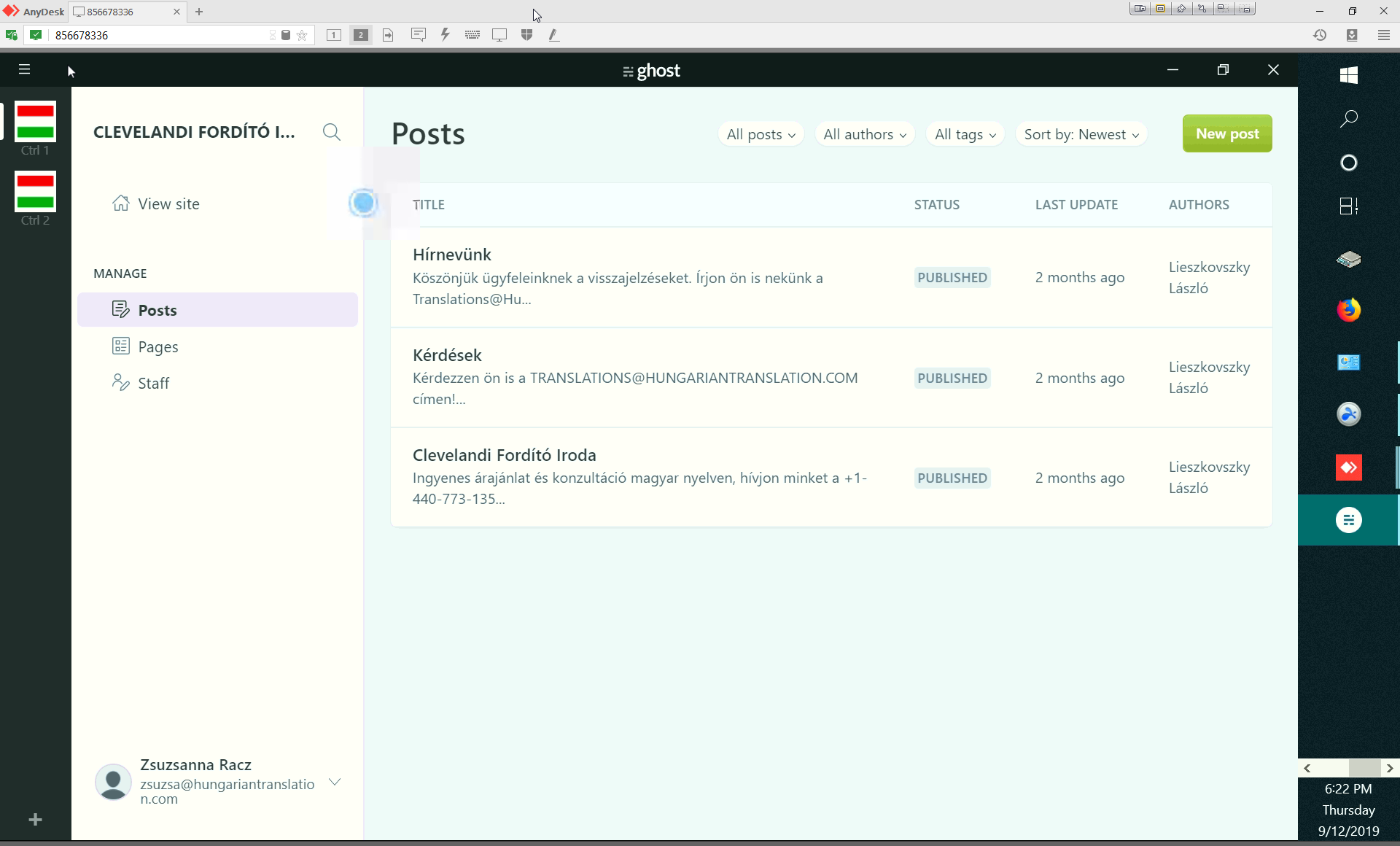
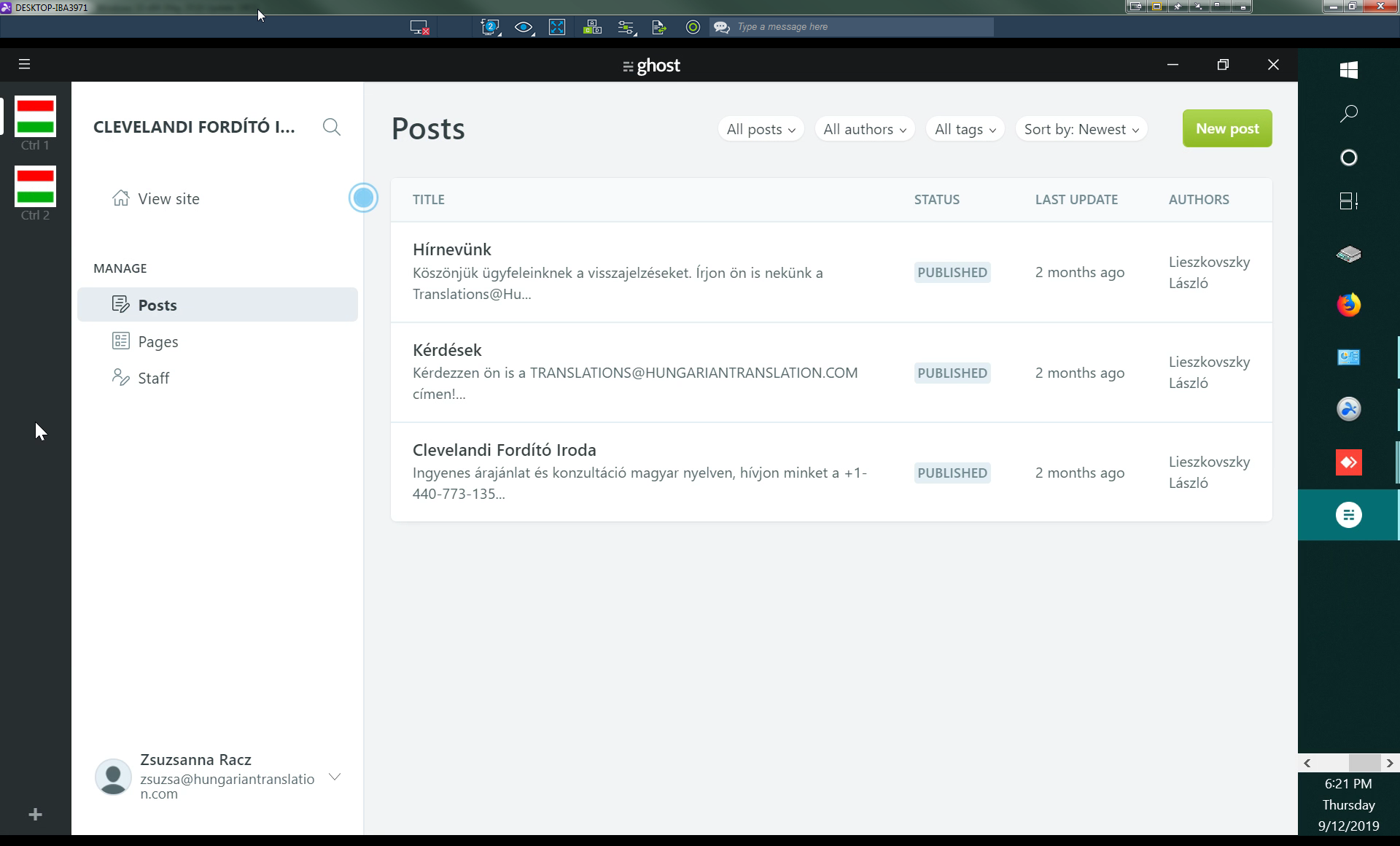
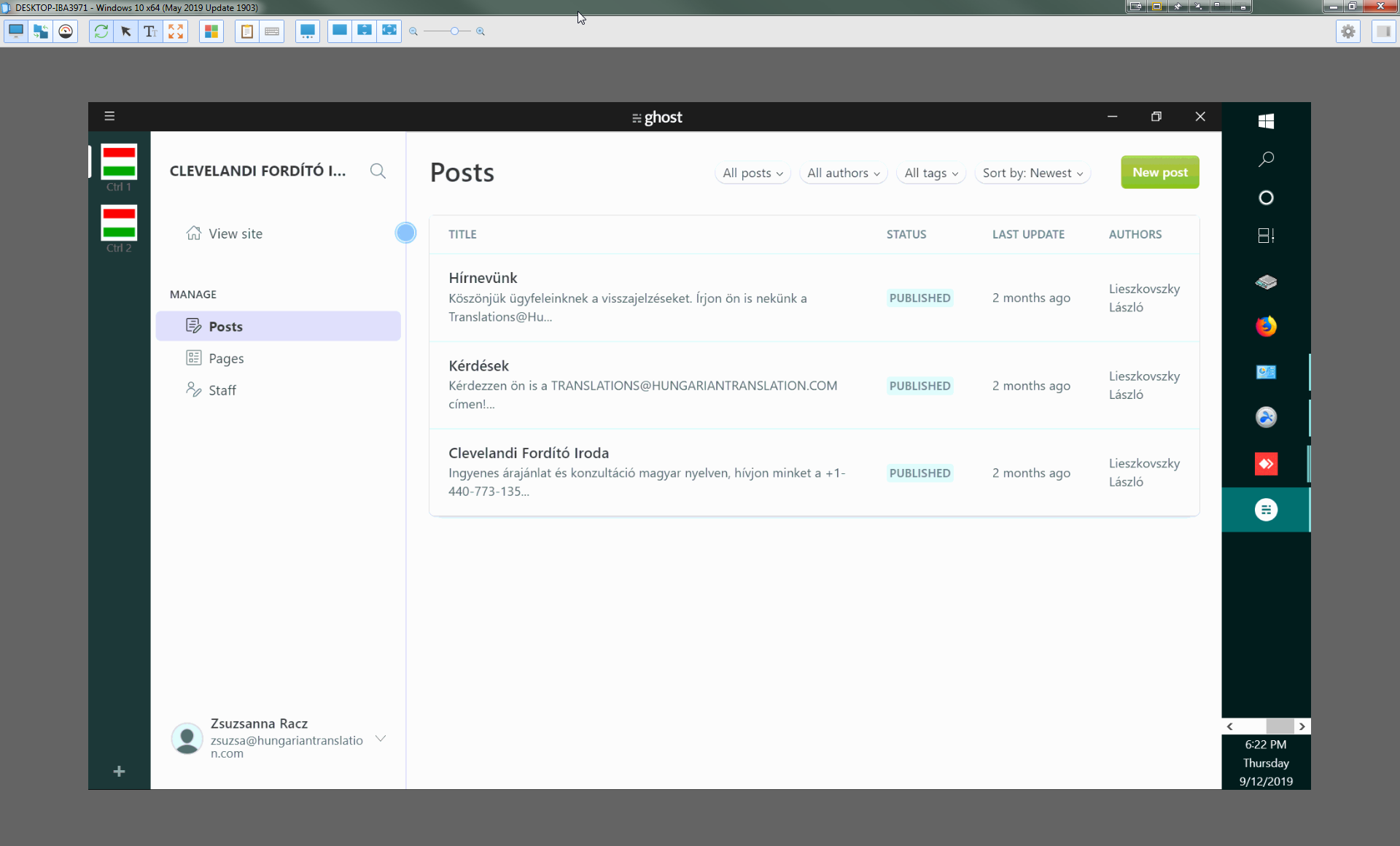
Check out the screen shots above. AnyDesk colors are off and there are some serious compression artifacts. SplashTop is spot on. With SimpleHelp the colors are simply missing in some parts of the image.
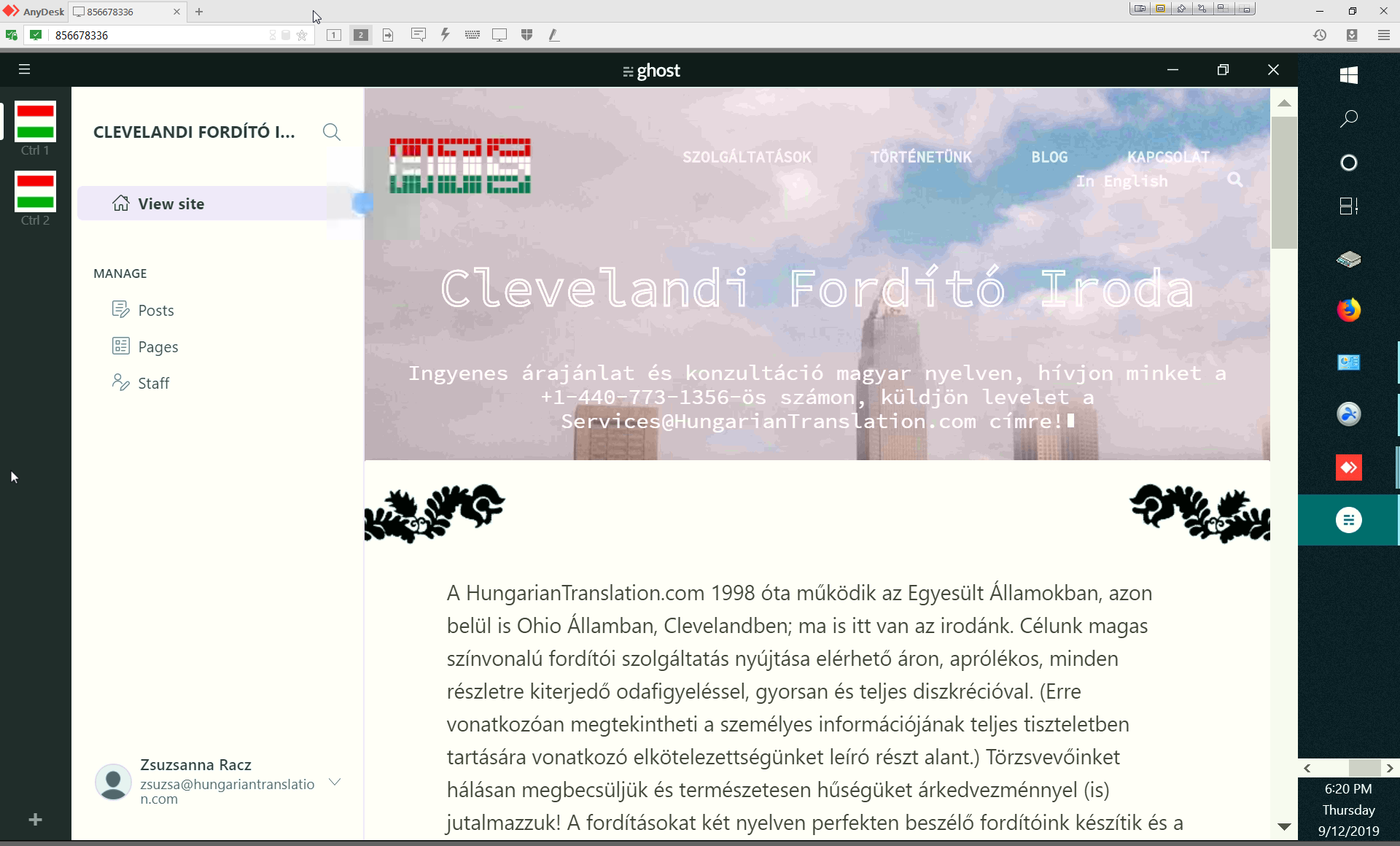
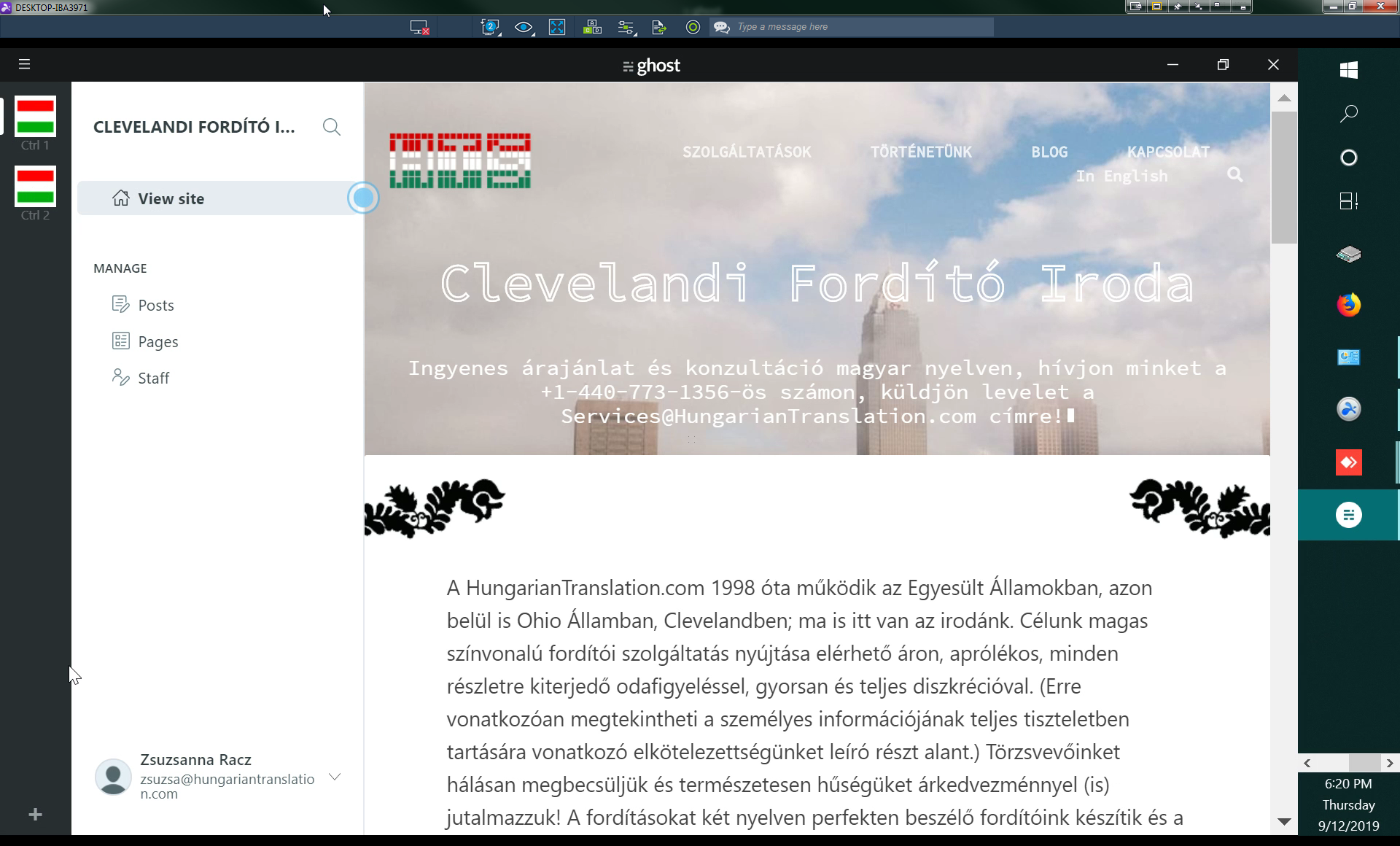
Compare the image in the above two screenshots - AnyDesk is discarding a lot of the color palette to maintain performance, even though the quality is set to maximum. SimpleHelp looked much the same as AnyDesk. SplashTop? Perfect.
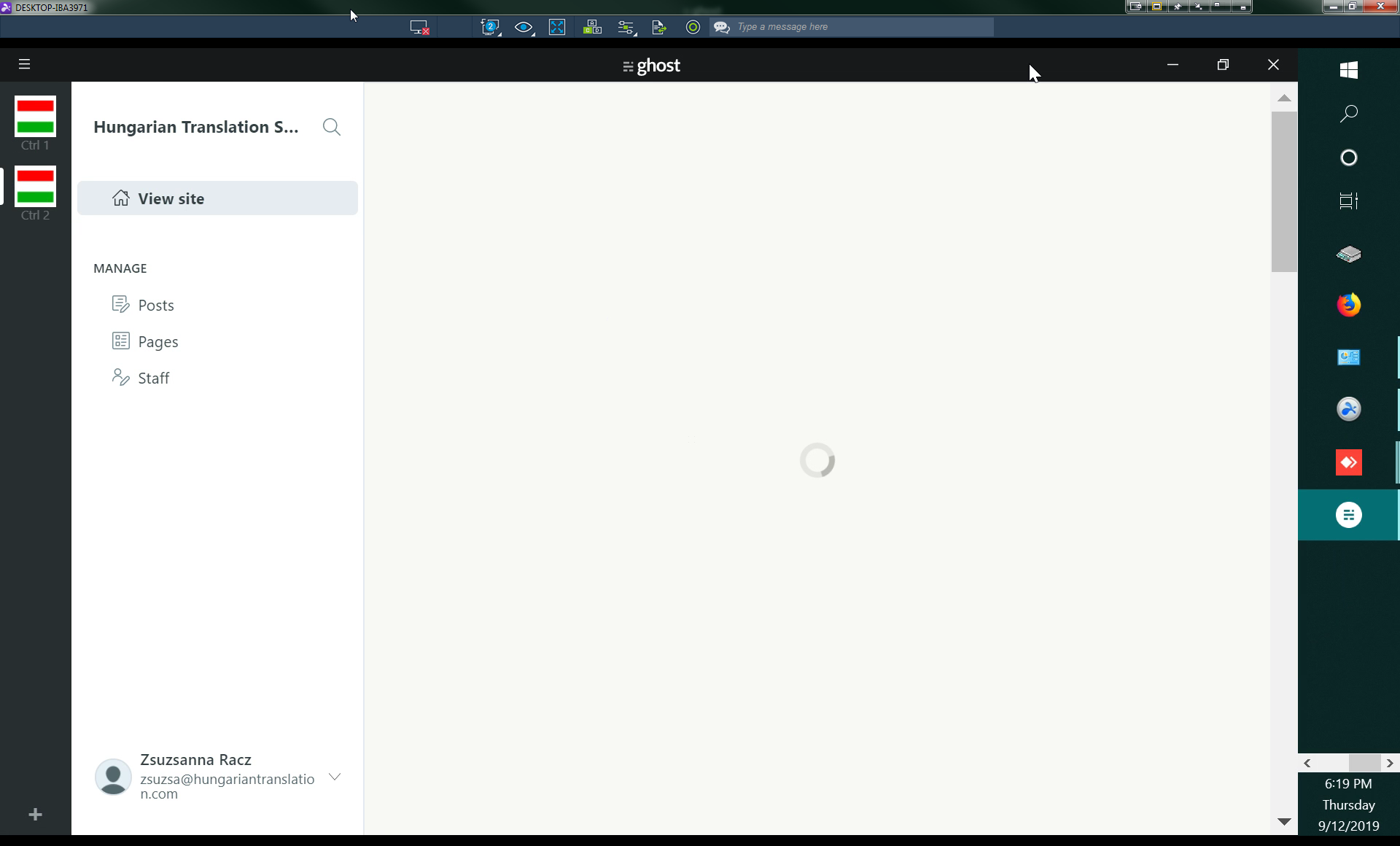
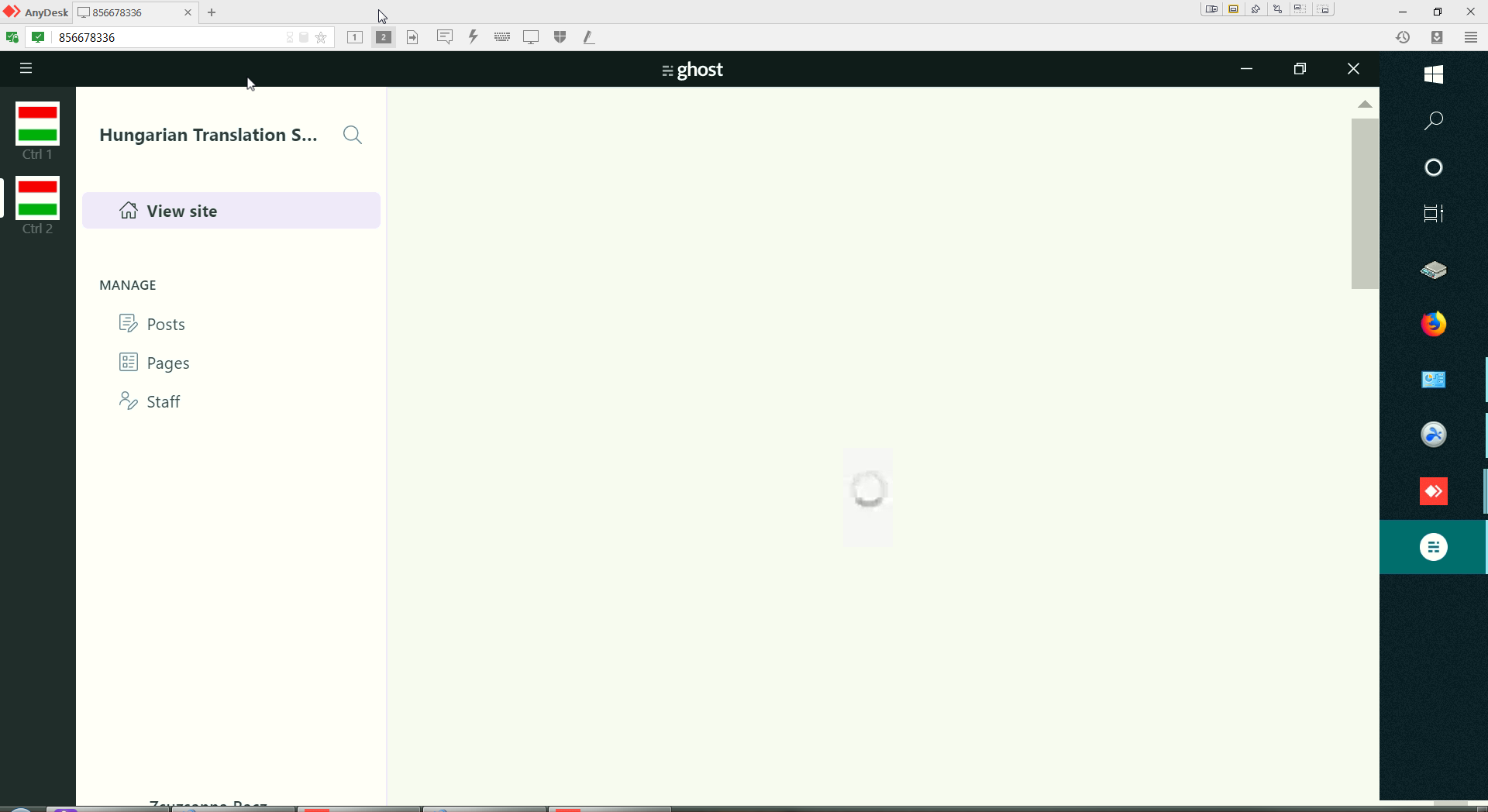
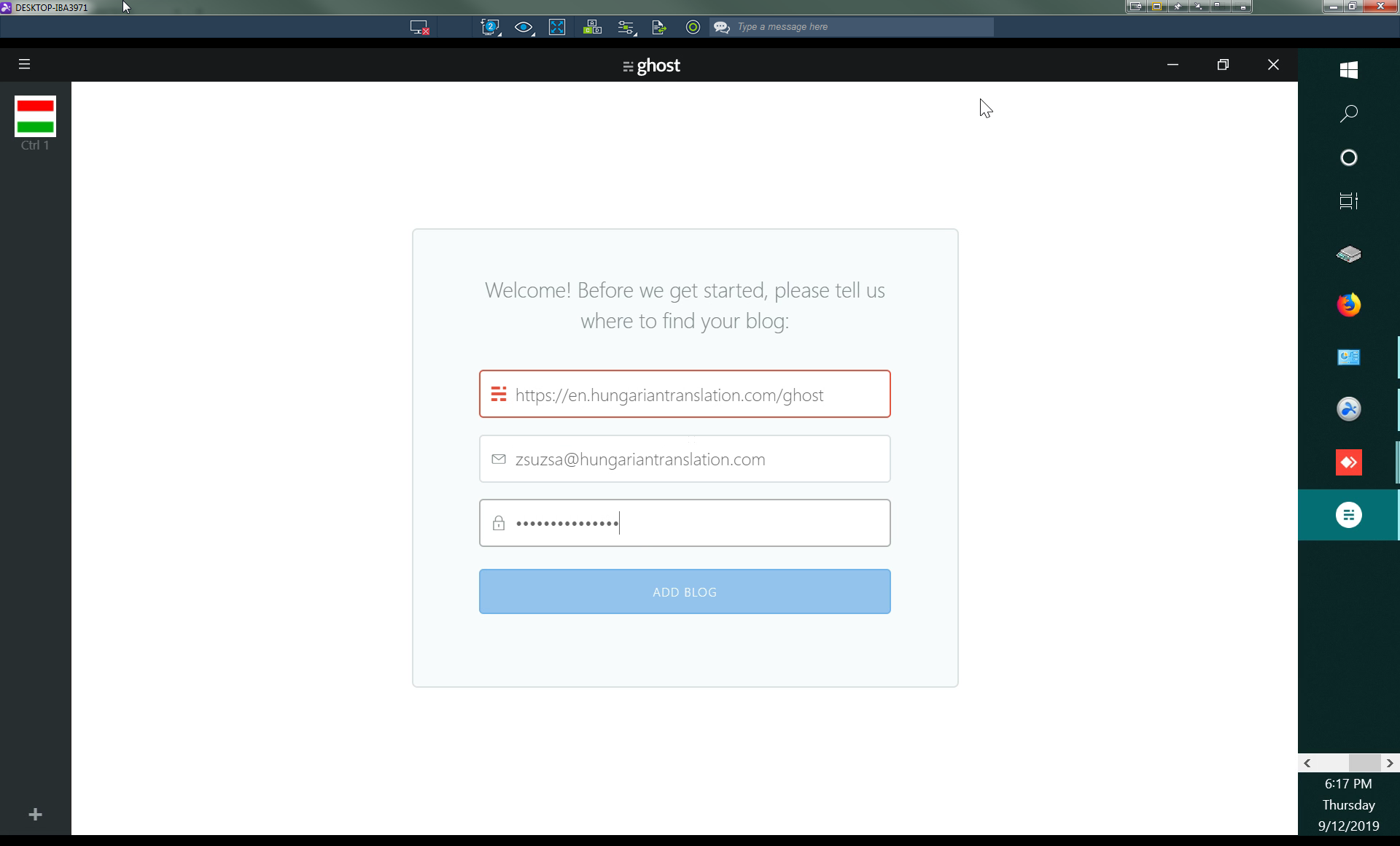
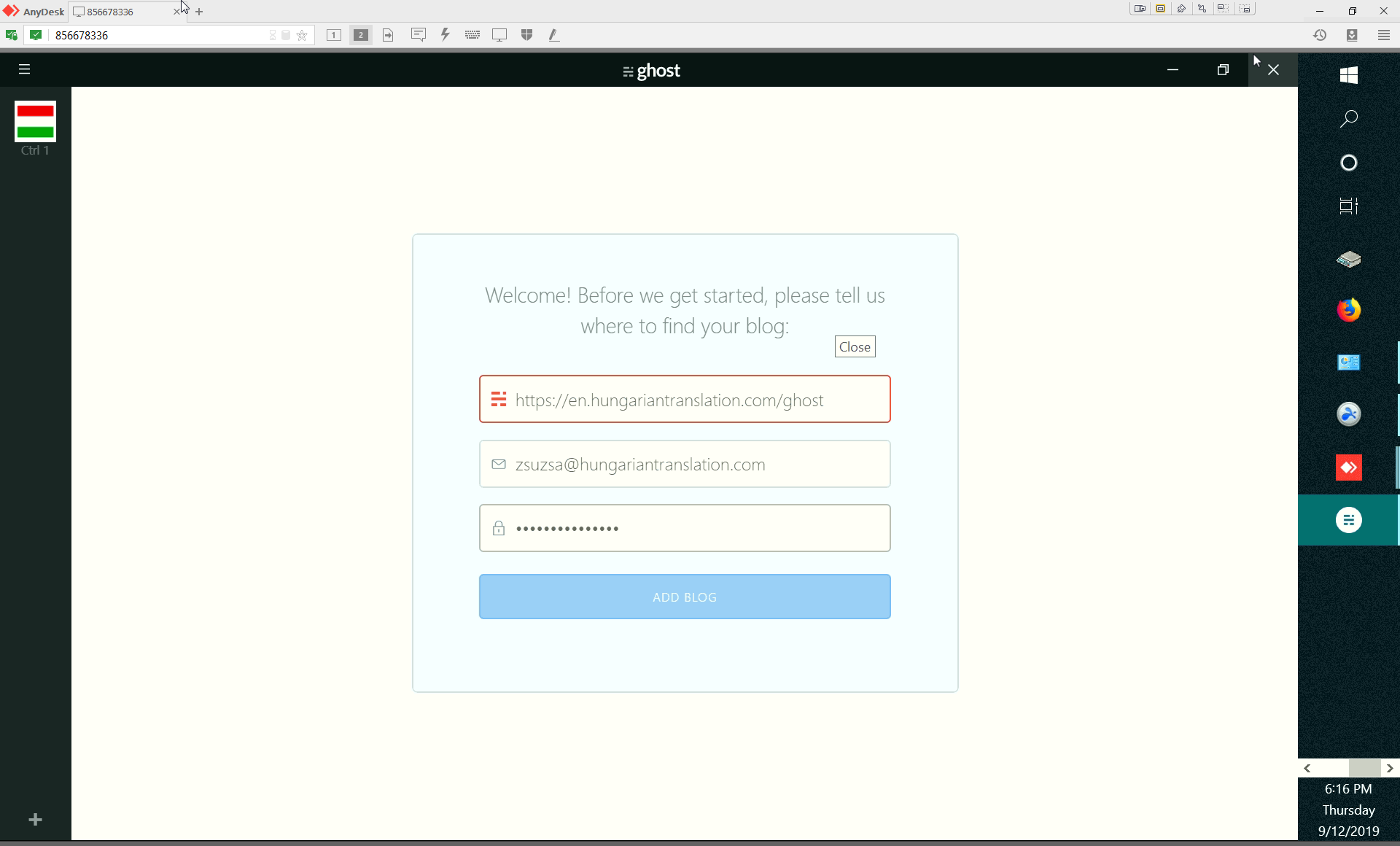
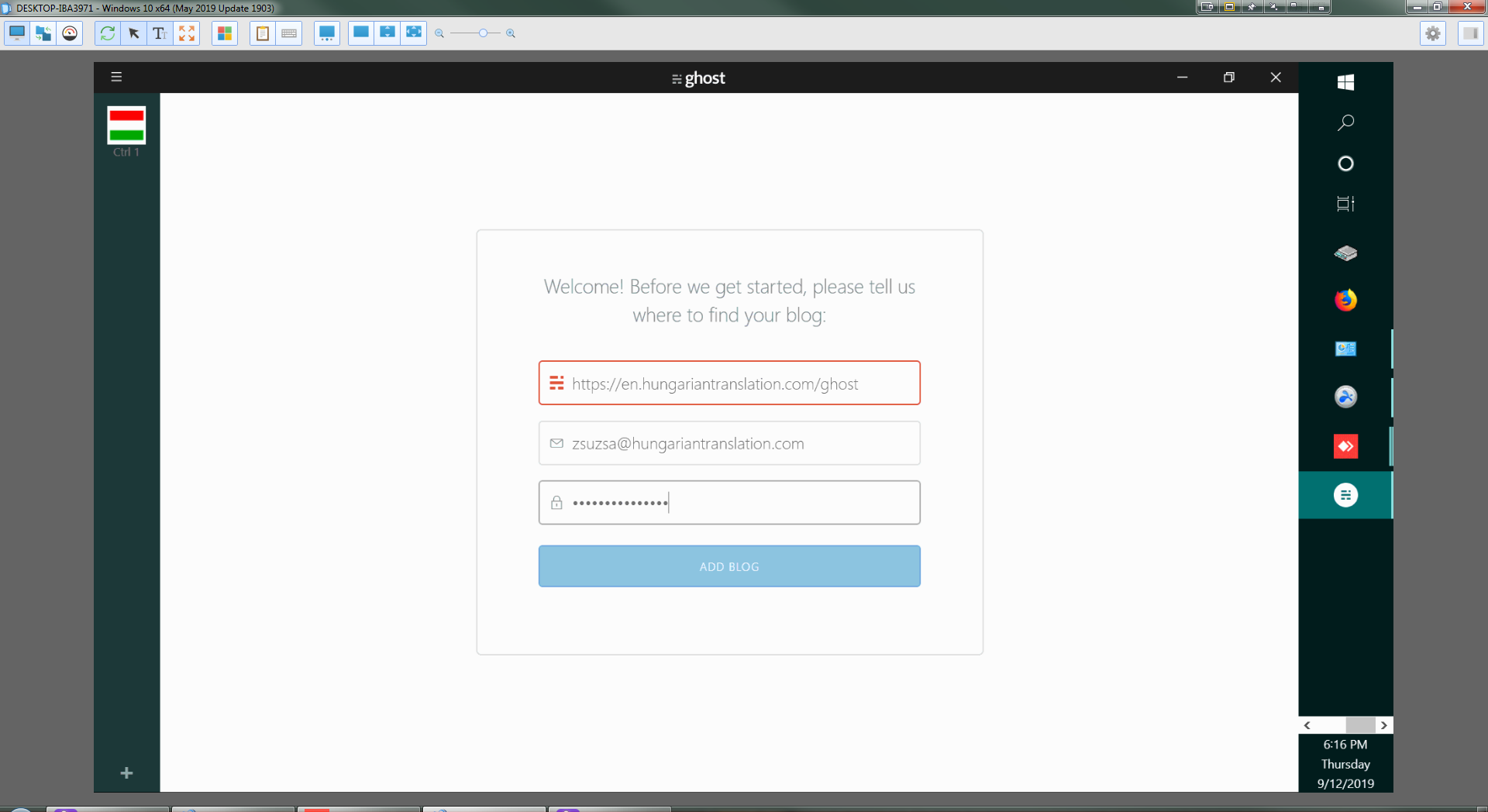
Multiple monitor support: AnyDesk only shows one monitor at a time, but it has separate buttons for each monitor making it super easy to switch between monitors. This is actually a very good solution. SplashTop adds the option of showing both monitors in separate windows. This works well as well. If you want to only view one monitor at a time and switch between then, then that is more cumbersome with SplashTop because you have to use a drop-down menu to do so. SimpleHelp can show both monitors in one window (which is not very useful because then everything is very small), or it can show one monitor at a time.
Other solutions we spent time with...
Itarian - "Free"
Our first research led us to Itarian. Itarian is really an IT management solution that offers much more than just remote desktop. When we first registered they actually called us up to schedule an introduction to the platform. After some re-rescheduling we talked with one of their experts who really was very enthusiastic in demoing the platform. They are based in Romania btw - our neighbors :-)
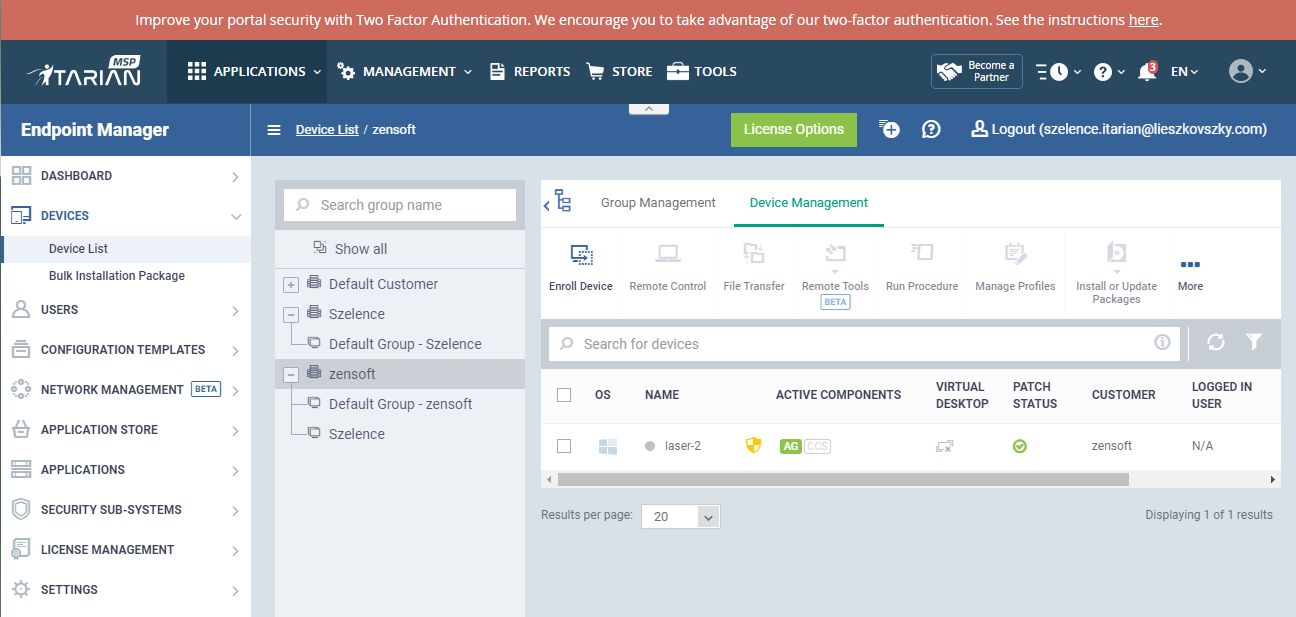
Unfortunately we hit some hurdles right off the bat. After registering, the "Endpoint Manager" menu didn't work at all for us, there was a little spinner thingy that just kept...spinning. It took over two weeks for them to sort this out. We then tried to get it to work at our client (who is behind the corporate firewall) and it was unable to connect. They do have a self-hosted solution that might work if we installed it behind the firewall, but we ended up not using it. For one, they are partnered with Comodo - which is fine - but they are constantly pushing Comodo endpoint protection. And I personally very much dislike companies selling my "attention."
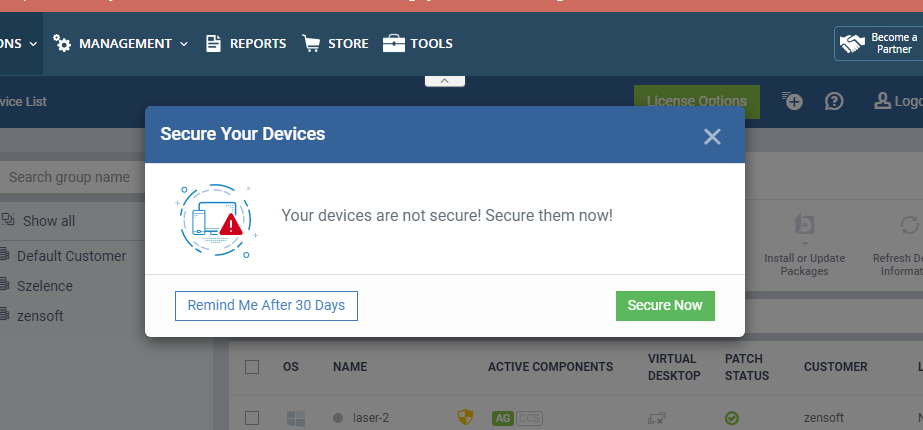
It also has a lot of features, too many for us really. I think they are really geared more towards enterprise customers with hundreds of computers to maintain. Also, it's completely free. Great, right? No, because (1) that means that they are just constantly trying to get you to subscribe to Comodo and (2) nothing is free in this world, so there must be a catch and (3) who knows when they will start charging a subscription fee. They are young on the market and many other software ended up going that route.
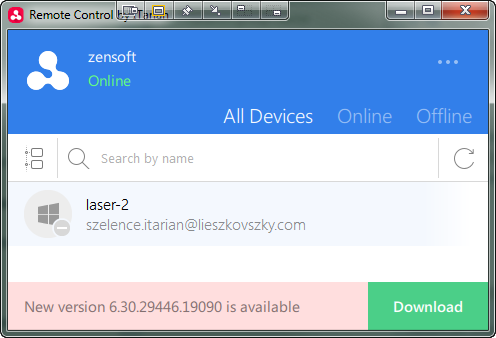
The remote access utility works OK but it's not as good as TeamViewer. As sctechsystems wrote on one Reddit forum, "ITarian is also a complete pain, file transfers are a pain in the rear end for sure and its slow as shit when it comes to remote access/control." It also isn't able to punch through firewalls. We're also unsure about how secure it is.
Remote Utilities - $99+/tech
We also tried out "Remote Utilities." This is a very inexpensive solution because it's a one-time purchase. For up to 20 computer it costs $99/tech, for up to 50 computers it's $250/tech. Unfortunately, it was the worst performer we tried so far. It is sometimes basically useless when using the "public relay servers", it takes forever to connect and then it's slow to interact with the remote machine. A solution may be to deploy the (free) server software on a Windows computer somewhere - but for that you need a publicly available windows server (with a static IP or at least a domain name).
When it works it seems buggy. For example, at the login screen, at one point the shift key would simply not work when entering the password. On another occasion the server threw an exception during startup and never started. So we gave up on this fairly quickly.
Chrome Remote Desktop
This is free, truly free, yay! Unfortunately Chrome needs to be running on the other end and it's I think it's only for attended access. It's difficult to know because their website is soooo annoyingly dumbed down that you literally have no information on what capabilities it includes. Dear Google, why, oh why do you think that all of your users are simpletons?
Microsoft QuickAssist
Not to be outdone by Google, MS also offers a free remote access solution but slyly enough only for Windows 10. Not Windows 7. And we love Windows 7! We will resist the push towards arguably the most evil OS ever devised by mankind until the end. It's also no good for unattended access.
Radmin viewer
This looks like an interesting product but it's $49/remote computer (one-time purchase) and it's not able to punch through a firewall without some tricky configuration:
A. If you connect to a PC inside your LAN or the Remote PC has a public IP, write it down (see details)
B. If you wish to access a PC located in different LAN you can use port-forwarding option (see details)
C. If the remote PC is located in a different LAN and you have no access to the router please use Radmin VPN (see details)
ConnectWise Control
A lot of people swear by it; used to be "ScreenConnect". Unfortunately there is no online price published, and I don't have the time to ask for specific quotes. I've read that it's quite expensive. On Reddit people are reporting pricing of around $55-$85/tech/month, and you have to have at least two "techs." There are also a lot of people with very bad experiences, and I've learned with Adobe what overly profit-hungry corporations can do to a great piece of software. They also bought "ScreenConnect" and integrated it into their own product. Forget that.
RealVNC / VNC Connect
From our understanding this product is not able to punch through firewalls, so it won't work for us. But even if it could, their pricing is too steep €36/remote computer/year, cloud connections only, or €49/remote computer/year, cloud and direct connections - and that ends up being a lot if you have a lot of computers that you need to be able to connect to, but only end up really connecting to one every once in a while.
Zoho Assist
This has plenty of features and it's reasonably priced, but it's one of those electron apps that basically run in a browser-disguised-as-a-program (on Windows at least) and we really, really dislike them. Electron = slow, unresponsive, hanging, cheap software. Learn to code native guys!
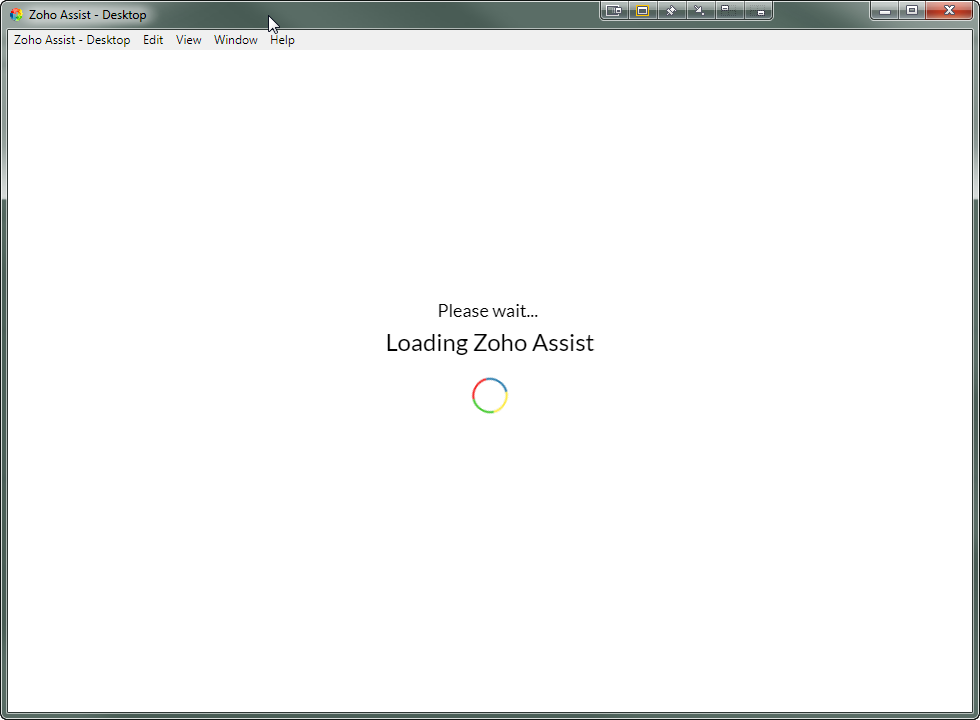
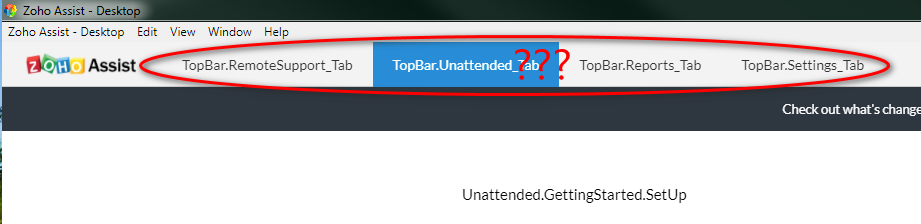
So we got rid of this one on the double.
Some others that we discounted off the bat
We also read a lot about other software that we discounted off the bat or we never got around to testing.
- UVNC + Repeater
- TightVNC (can't punch through firewall)
- JumpDesktop
- Mikogo
- MeshCentral
- GoToMyPC, Join.me, GoToWhatever - we read about a lot of bad customer experiences with price hikes and upselling so thanks but no thanks
- VNC packages like TightVNC etc.

