I'm part-time photographer, my girlfriend does it for a living. I'm also a programmer and I manage around 30 computers at my clients offices. My gf's external hard drives are filling up, and getting a more reliable storage solution for her as well as for me has been on my to-do-list for over a year. I knew I wanted a solid NAS but good units are bloody expensive. Anyways around Christmas 2019 I bit the bullet and got a TVS-472xt. Nice little box with space for 4 SATA hard drives + 2 NVME SSD-s (M.2 2280 form factor), plus 2x 10-gb ethernet and 2x Thunderbolt 3. In this post I'd like to share my experiences setting this up!
Configuring the Network
I wanted the NAS, my girlfriend's laptop, as well as my own to be on the same network segment. This way I could set up the backup software I use to schedule backups on both computers, and I could quickly transfer files between the computers if necessary. I also wanted this network to be separate from the internet to improve security. So this ended up being my network topology:
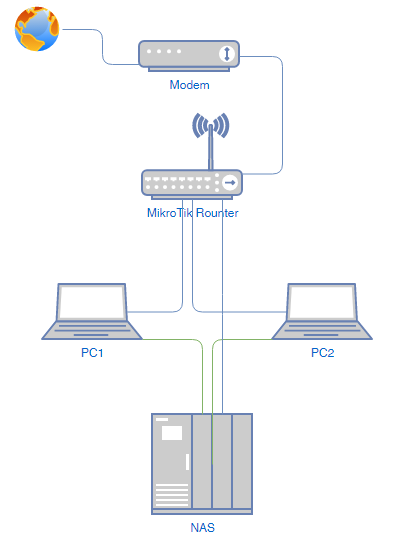
To enable the two laptops to be on the same network segment, I created a virtual switch and added one of the Tunderbolt ports as well as one of the 10 Gbit LAN ports:
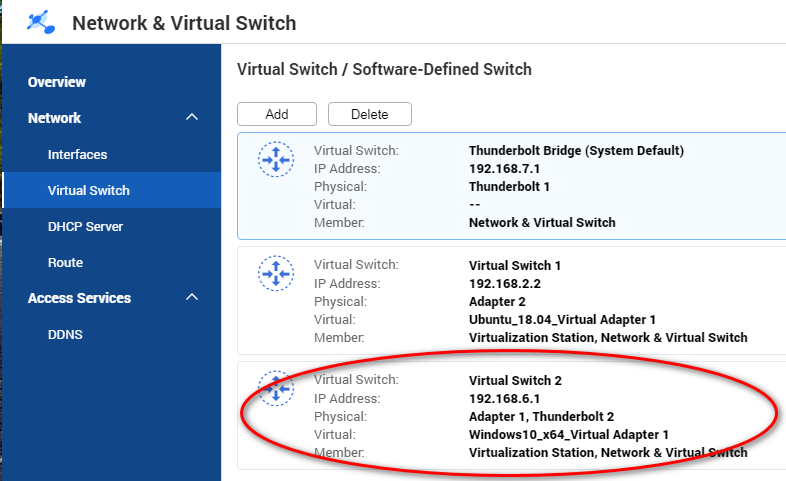
And I added a DHCP server for this virtual switch so that I wouldn't have to manually set IP addresses on the laptops:
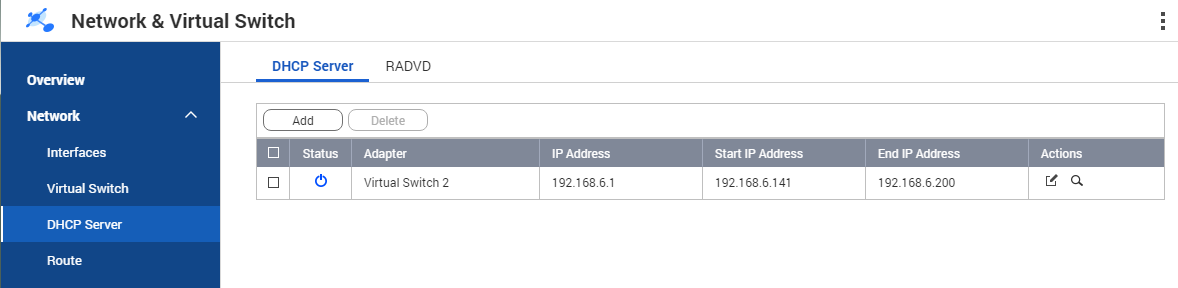
But then I ran into a problem...
Thunderbold networking broken with Windows 10!
I ran into this soon enough. I connected the TB cable to my girlfriend's laptop, and it seemed to work - I was able to see the shared drive - but if I tried to copy anything over, the file transfer dialog in Windows 10 (1909) would just hang. I updated the Thunderbolt driver software, Windows 10, even the firmware of the laptop. Nothing helped! Eventually I found the very un-intuitive solution on QNap's forums shared by themannyram:
go to: Network and Sharing center --> Change adapter Settings --> Double click on your Thunderbolt Networking Device --> and then click on properties --> and then go to the Sharing Tab--> and under "Internet connection sharing", check "Allow other network users to connect through this computer's Internet connection" --> Select Your home Network
After sharing the connection my other adapter (used for internet) somehow got a fixed IP address (thanks Windows). After setting that back to DHCP everything started working again! Thanks Microsoft for wasting 4 hours of my life.
Getting Macrium Backup to Work
I also wanted to get Macrium Backup to work. It's a great backup solution (when it works) with a useable central management console! I created a Windows 10 VM in Virtualization Station and set its network adapter to the same virtual switch that links the Thunderbolt port with the 10 Gbit LAN port:

I installed the Macrium Reflect management console on the VM as well as the workstation Remote Agent software on the two computers. Works like a charm!
Future plans...
My next step will be to install NextCloud on a second VM running Ubuntu. This will make sharing large photo colletions with clients a breeze!

