Please note that none of the links on this page are affiliate links, and we haven't received any compensation from anyone for sharing our experiences with you.
Update as of 2/25/2020: after trying out over a dozen solutions, including self-hosted and SaaS packages, at the moment we are using two subscription apps for task and project management: MeisterTask and ClickUp!
MeisterTask really only has a KanBan board view. The mobile app is excellent. Really, top of its class. It is the best option out there that we've come across for simple task management. Also, it's possible to give access to your projects to users on the free tier. This means that it's great for freelancers (or anyone really) who want to give access to their project boards to their clients. It is not good for managing large projects and it has no chat/document management/collaboration features.
ClickUp! has additional functionality not found in MeisterTask which makes it great for managing larger projects. Tasks can easily have subtasks, you can view your tasks in lists, you can have custom fields, and your projects can be organized and grouped in various ways. Each project can also have a dedicated chat page, you can also create and share documentation "Notion style". You can even create an online form for your clients to submit tickets. Really, this is just the tip of the iceberg and they are also adding new (and useful) features every few weeks. Pricing is very competitive as well, with a "free forever" plan that you can use to check out all the features.
Another excellent tool is Quire. Strange name, but it's a great piece of kit and it's free (for now). It's not nearly as mature or comprehensive as ClickUp! but it is very responsive and great for managing complex projects with many tasks. The UI really is excellent.
Original post as of 2019:
We prefer to host our own software for a variety of reasons, read our dedicated post on the subject which also lists some great self-hosted software. In this post we are specifically looking at project / task management apps, as well as apps that advertise themselves as "scrum" or "kanban" solutions. These terms refer to slightly different but overlapping feature sets and it's often difficult to classify one software as specificaly "only" one of the above.
Self-hosted Options
Phabricator • Self-hosted or $20/mo/usr ← ♥ alternative to jira
We haven't tried this one out yet but it looks promising!
OpenProject ← ♥ alternative to jira
Self-hosted actively developed
We used this for about a year at one of my clients. Very sophisticated solution with an outdated clunky UI. It's a good alternative to JIRA.
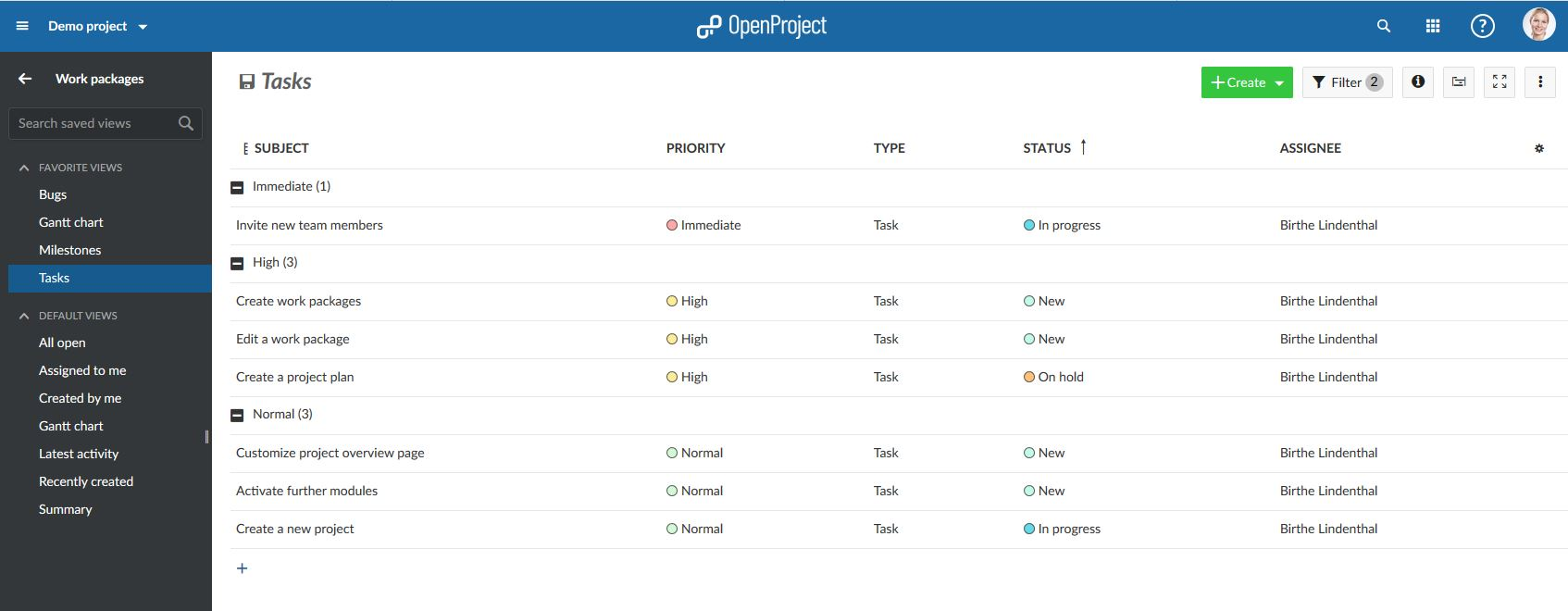
RestyaBoard ← ♥♥ great but simple Kanban solution
We use this occasionally. A good self-hosted Kanban solution overall with limited features. It does support separate organizations. Mobile app is usable.
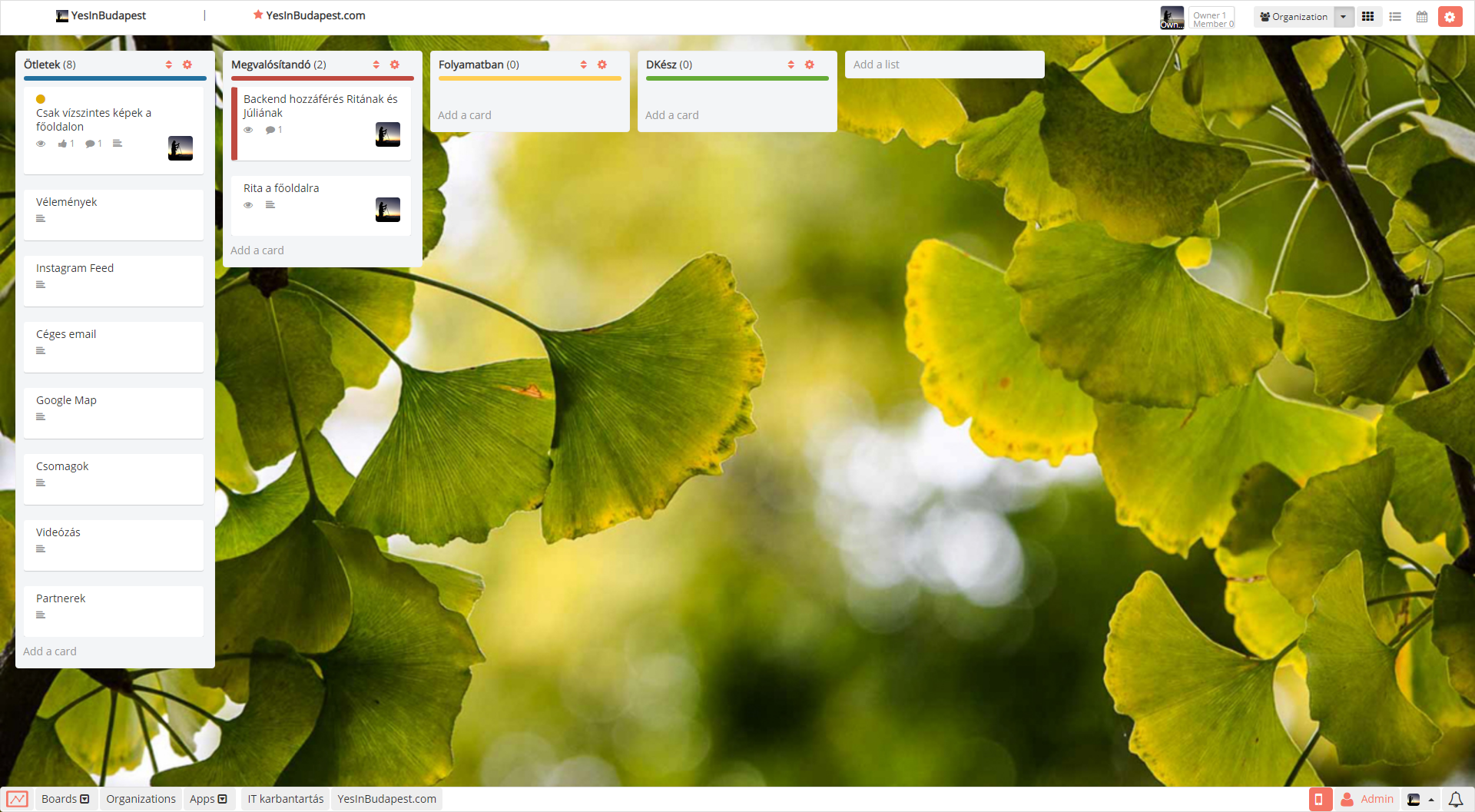
Wekan
This is a lot like Trello unfortunately the original developer has abandoned it and the current maintainer is obviously over his head trying to keep it working so basic "feature" requests such as "don't notify me in email of my own actions" are brushed off with "it's open-source software why don't you implement it yourself." Mobile app is useless.
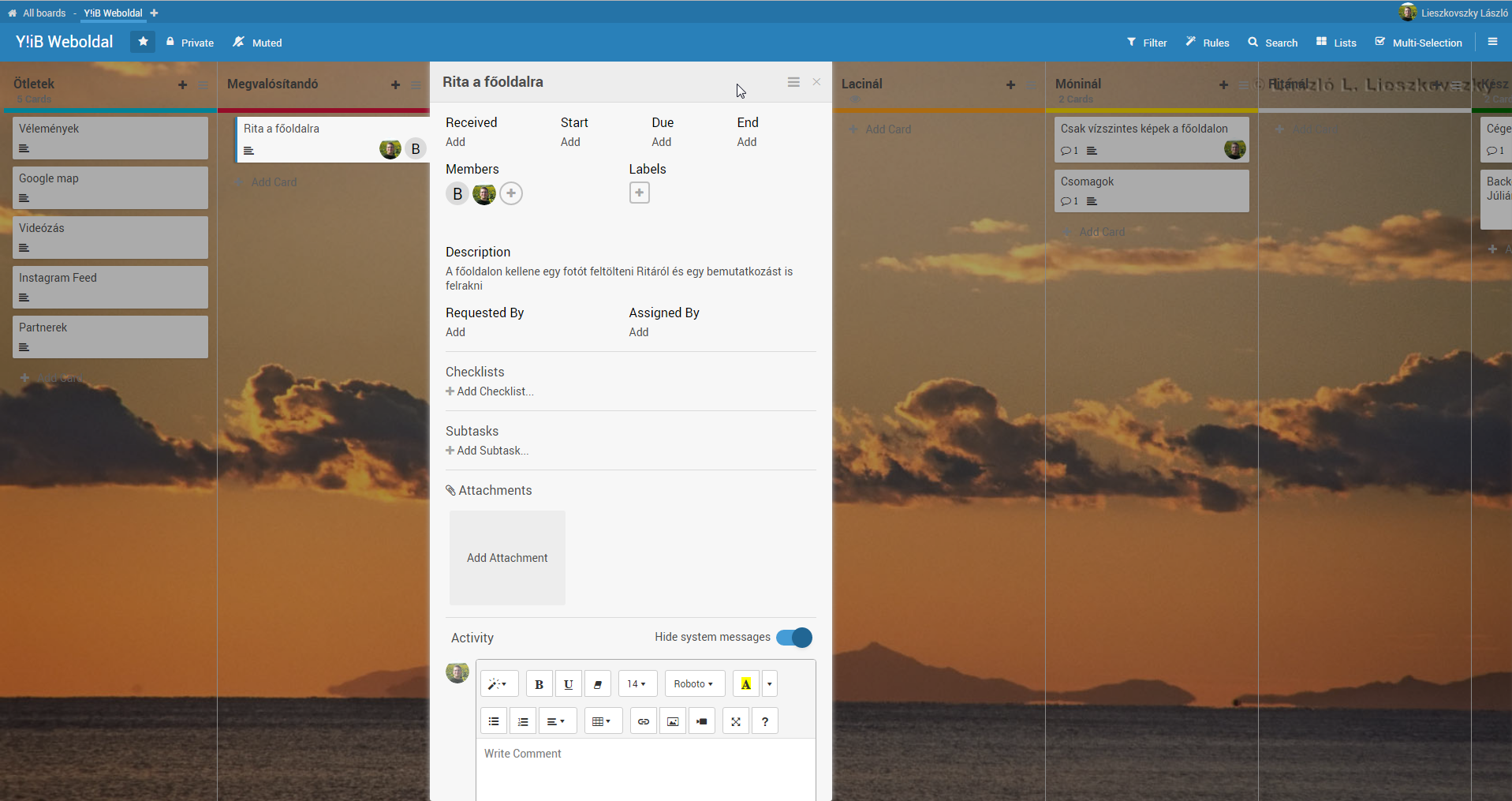
Taiga.io
An oddball this is. Clunky UI with full-reloads, a strange mix of features. Not so good for task management, perhaps better for software development? No mobile app. Can be self-hosted, sort of, I think. Otherwise it's $5/user/month, which, when compared to alternatives like Monday.com is very expensive for what it offers.
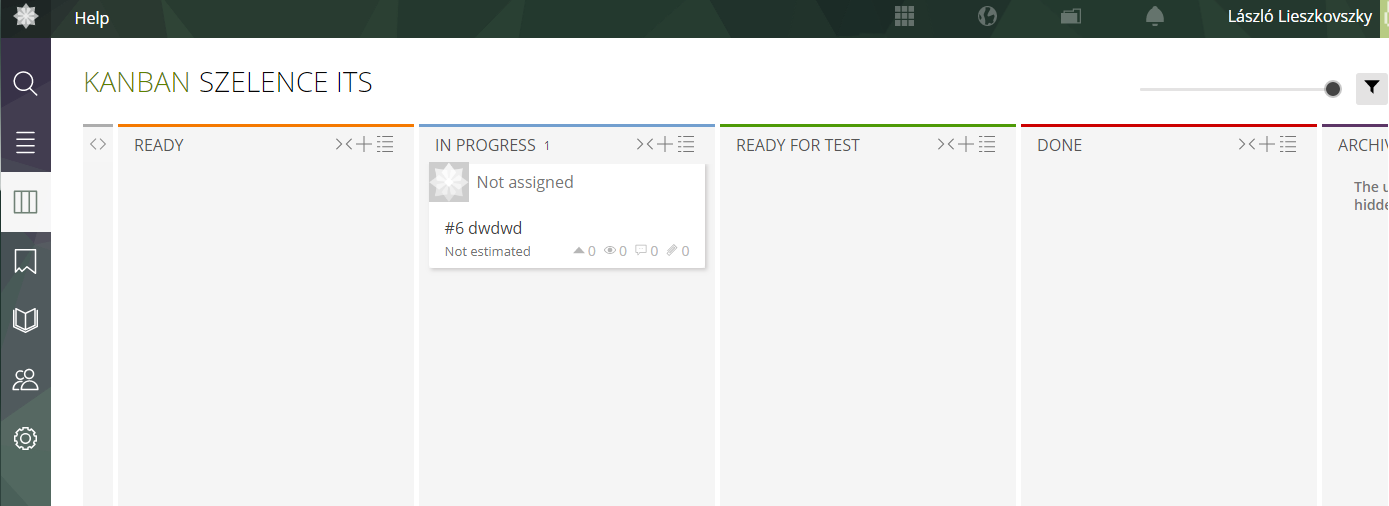
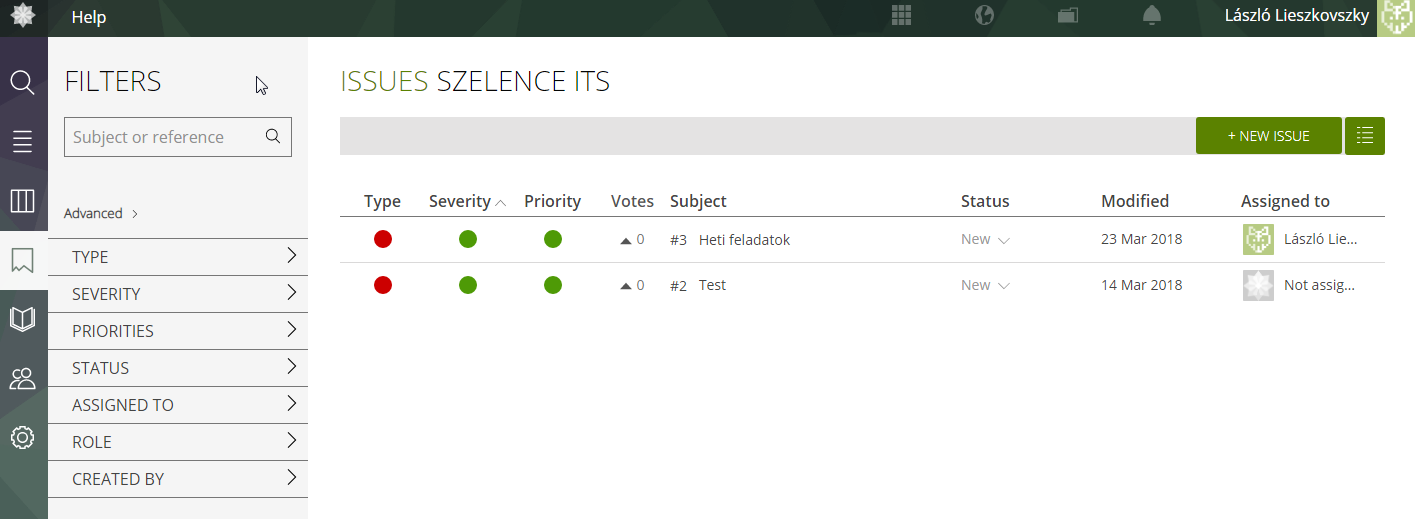
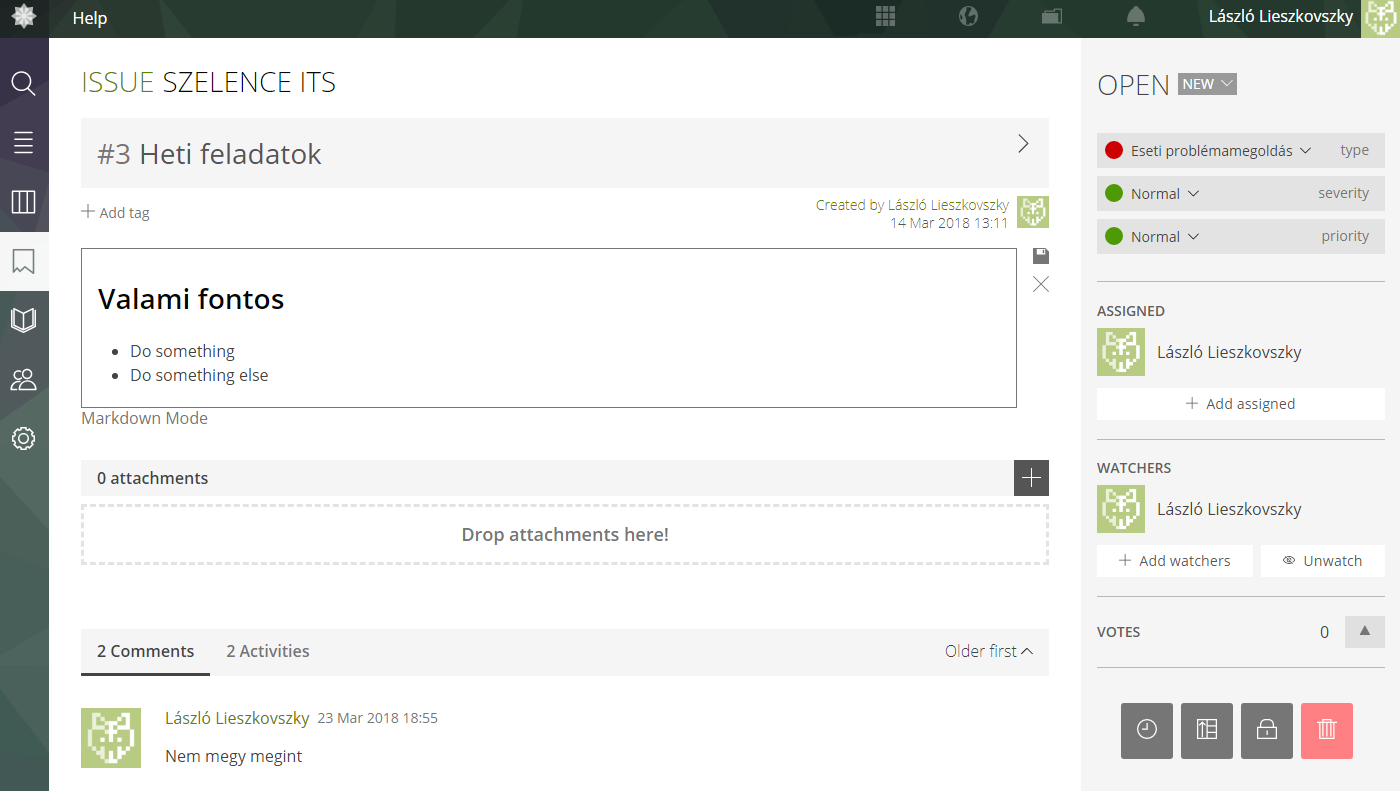
Kansha
Kansha is a less well known open-source project that looks quite promising. It shows tasks in either a kanban-style board or a calendar. It is limited on features but simplicity has its advantages.
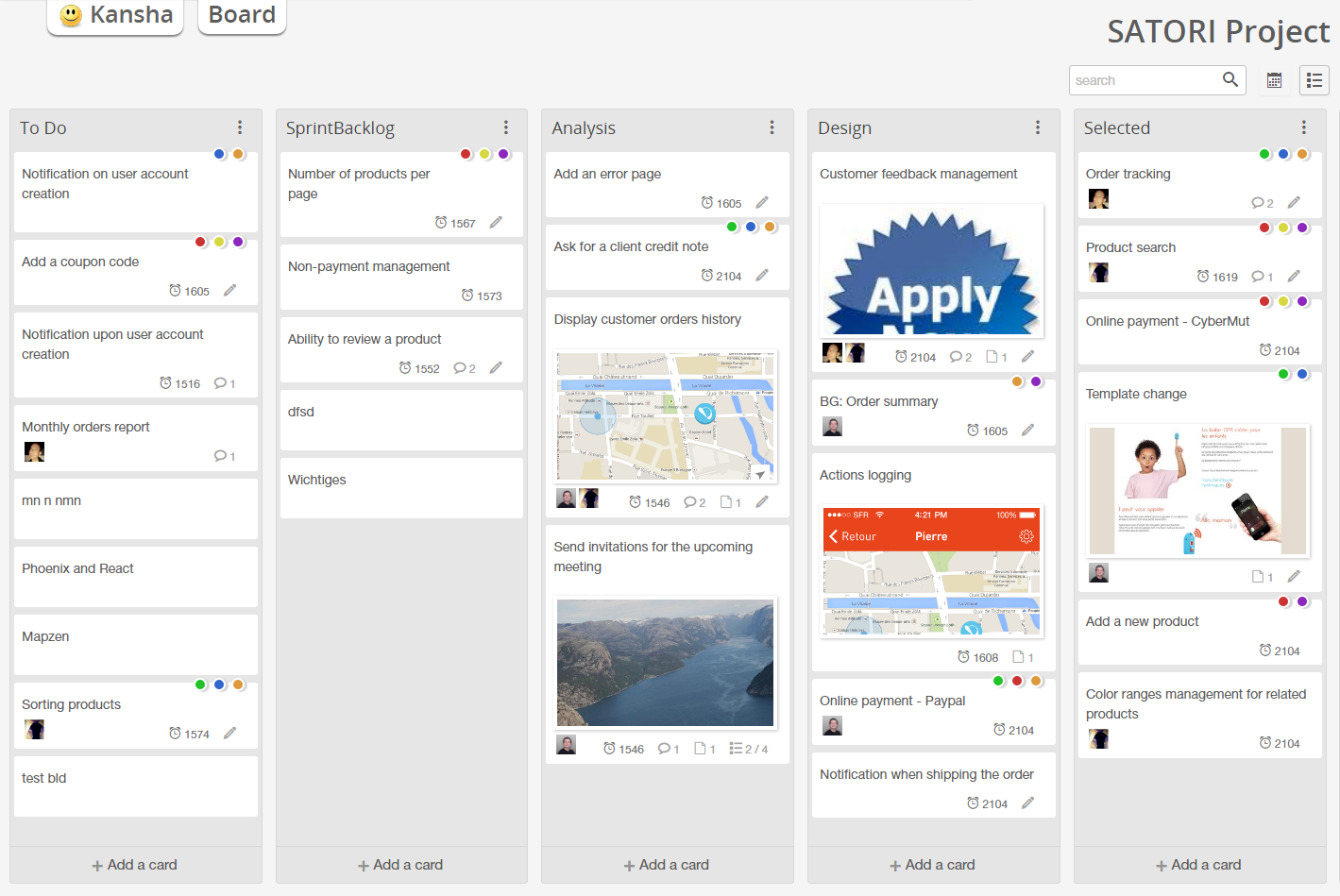
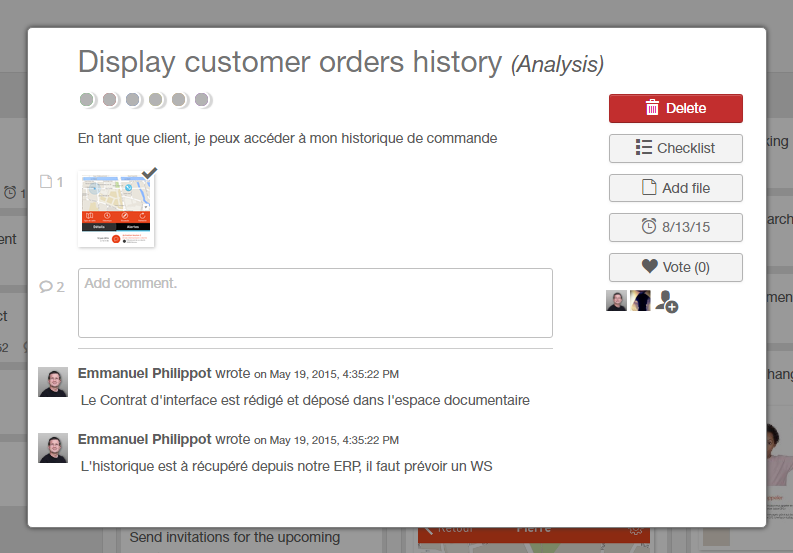
Other self-hosted / open-source solutions
- Topsi Project Manager
actively developed: "Topsi Project Manager is a simple Kanban board software built with Electron and Vue.js. It supports all three major platforms (Windows, Linux and macOS)." - Kanboard: "Kanboard is a free and open source Kanban project management software."
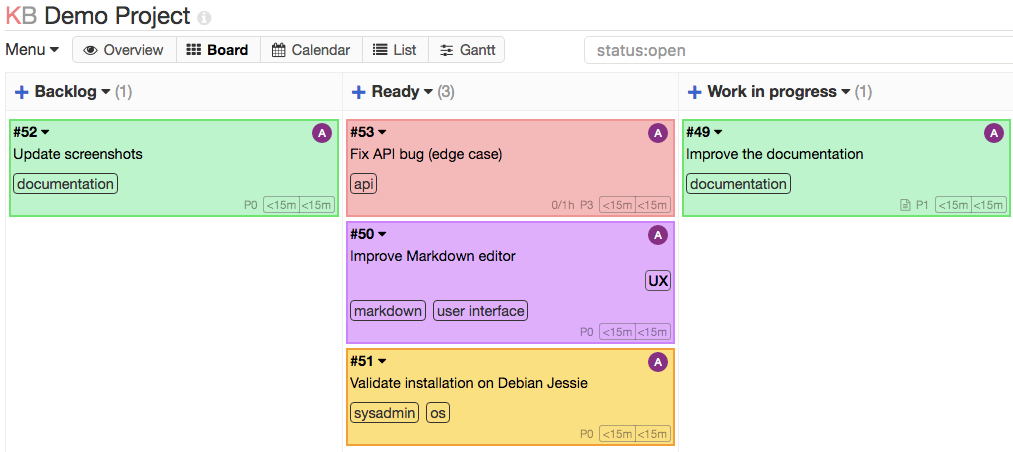
SaaS (subscription) Options
Features we looked for:
- Ability to customize it with background to make it personal and enjoyable to use
- Recurring tasks
- Good mobile app
- Easy to use website
- PC app
We signed up and downloaded the "desktop" apps for the following Kanban-style project management tools and performed a variety of actions on each. Here are our results in terms of "usablitity". Note that all of the "PC Apps" are "webview" apps, not native :-(
Our Toplist
Along with what we liked the most!
- Quire: good overall package that's free!
♥: tree-like structure of tasks within tasks, list+kanban, you can undo edits, it's free (for now)!
Wish it had: desktop app, task from email, custom fields, automation, more integrations, custom background image, rich-text editor - Meistertask: it does one thing but it does it very well
♥: amazing desktop & mobile apps, very easy to use, ability to collaborate with "free" users, lots of integrations
Wish it had: undo, views other than KanBan, rich-text editor - Notion: you could create your company portal here!
♥: Much more than a project/task management software!
Wish it had: undo, cancel button when creating new tasks/pages, recurring tasks, task from email, automation, integrations, self-hosted version!!! - VivfyScrum: eh, it's ugly
♥: inexpensive, easy to edit cards from the board, table view+kanban
Wish it had: undo, custom fields, undo, context menu actions, task from email, recurring tasks, custom background image, rich-text editor - ZenKit: too expensive
♥: lots of customization options & add-ons, lots of views: list/table/kanban/hierarchi/mindmap/calendar
Wish it had: undo, context-menu actions, it's not as snappy as the above, too expensive for small teams! - Monday.com: overrated, crappy KanBan, good for busy teams
♥: lots of views: table/kanban/timeline/calendar/map
Wish it had: undo, background images, too expensive for small teams! better kanban view - ClickUp: app is not so good but it's very powerful and affordable!
♥: lots of views: table/kanban/timeline/calendar/map
Wish it had: undo, background images, too expensive for small teams! better kanban view, better app - Smarttask.io
- gobrief.com
- ClubHouse.io
- OrangeScrum
- Trello
| Action | Notion | MeisterTask | Zenkit | Vivify | Monday | Quire |
|---|---|---|---|---|---|---|
| Overall responsiveness | ★★ | ★★★ | ★ | ★★★ | ★★★ | ★★★ |
| Copy text from card | ★★ | ★★ | ★ | ★★★ | ★★ | ★★★ |
| Create several new cards | ★★★ | ★★★ | ★★★ | ★★★ | ★★★ | ★★★ |
| Delete several cards | ★★ | ★★★ | ★★ | ★★★ | ★ | ★★★ |
| Bulk-change card status | ★★★ | ★★★ | ★★★ | ★★★ | ★★★ | ★★★ |
| Customize what is shown on cards | ★★★ | ★ | ★ | ★ | ★ | - |
| Customize fields | ★★★ | ★★ | ★★★ | ★ | ★★★ | - |
| Undo an edit | - | - | - | - | - | ★★★ |
| Context-menu actions | ★★★ | ★★★ | - | - | ★★ | ★★★ |
| Lists in cards | ★★★ | ★★★ | ★★ | NO | ★★★ | ★★★ |
| Paste image into cards | ★★★ | ★★★ | ★★★ | ★ | ★★★ | ★★★ |
| Attach multiple files to cards | ★★★ | ★★★ | ★★ | ★★★ | ★★★ | ★★★ |
| Preview files in cards | ★ | ★★★ | ★★★ | ★★★ | ★★★ | ★ |
| Feature | Notion | MeisterTask | Zenkit | Vivify | Monday | |
| List View | YES! | - | YES! | YES! | YES! | YES! |
| Table View | YES! | - | YES! | YES! | YES! | - |
| Calendar View | YES! | - | YES! | - | YES! | - |
| Tree View | - | - | YES! | - | - | YES! |
| Calendar View | - | YES! | - | - | YES! | - |
| Chart View | - | - | - | - | YES! | - |
| Map View | - | - | - | - | YES! | - |
| Rich text editor | ★★★ | NO | NO | ★★ | ★★★ | NO |
| Wiki/Knowledgebase | ★★★ | - | - | - | ★ | - |
| Document Management | ★★★ | - | - | - | ★ | - |
| Create task from email | NO | ★★★ | ★★ | NO | ★★★ | - |
| Mobile App | ★★ | ★★★ | ★★★ | ★★★ | ★★★ | ★★★ |
| Recurring Tasks | - | ★★★ | ★★ | - | ★★★ | ★★★ |
| Custom background image | - | ★★★ | ★★★ | - | - | - |
| PC app exists | YES! | YES! | YES! | YES! | YES! | - |
| PC app memory footprint | 1080MB | 570MB | 460MB | 190MB | 500MB | N/A |
| PC app works offline | YES! | R/O | R/O | R/O | BREAKS | N/A |
| Android app works offline | YES! | YES! | ? | NO | ? | YES! |
| Cost / yr for 5 users | $480 | $108 - $540 | $540 | $96 | $468 | Free |
| Action | Orange | ClickUp |
|---|---|---|
| Overall responsiveness | unusable | ★★ |
| Copy text from card | ★ | ★★ |
| Create several new cards | ★ | ★★ |
| Delete several cards | ★★ | ★★★ |
| Bulk-change card status | ★★ | ★★★ |
| Customize what is shown on cards | ★ | ★ |
| Customize fields | - | ★ |
| Undo an edit | - | - |
| Feature | Orange | ClickUp |
| Wiki/Knowledgebase | - | - |
| Document Management | - | - |
| Create task from email | - | - |
| Mobile App | ★ | ★ |
| Recurring Tasks | - | ★★★ |
| Custom background image | - | - |
| PC app exists | NO | NO |
| PC app Memory footprint | N/A | N/A |
| PC app works offline | N/A | N/A |
| Android app works offline | ? | ? |
| Cost / yr for 5 users | $96 | Free/$300 |
Our Favorites
(1) Quire • Free (for now) ♥♥♥ ← One of our favorites!
Quire has a very fast, responsive site but no app for PC/Macs. On the plus side, it's free...for now. Mobile app is ★★★★★ 4.6 and rightly so as it's a pleasure to use and it works without an internet connection!
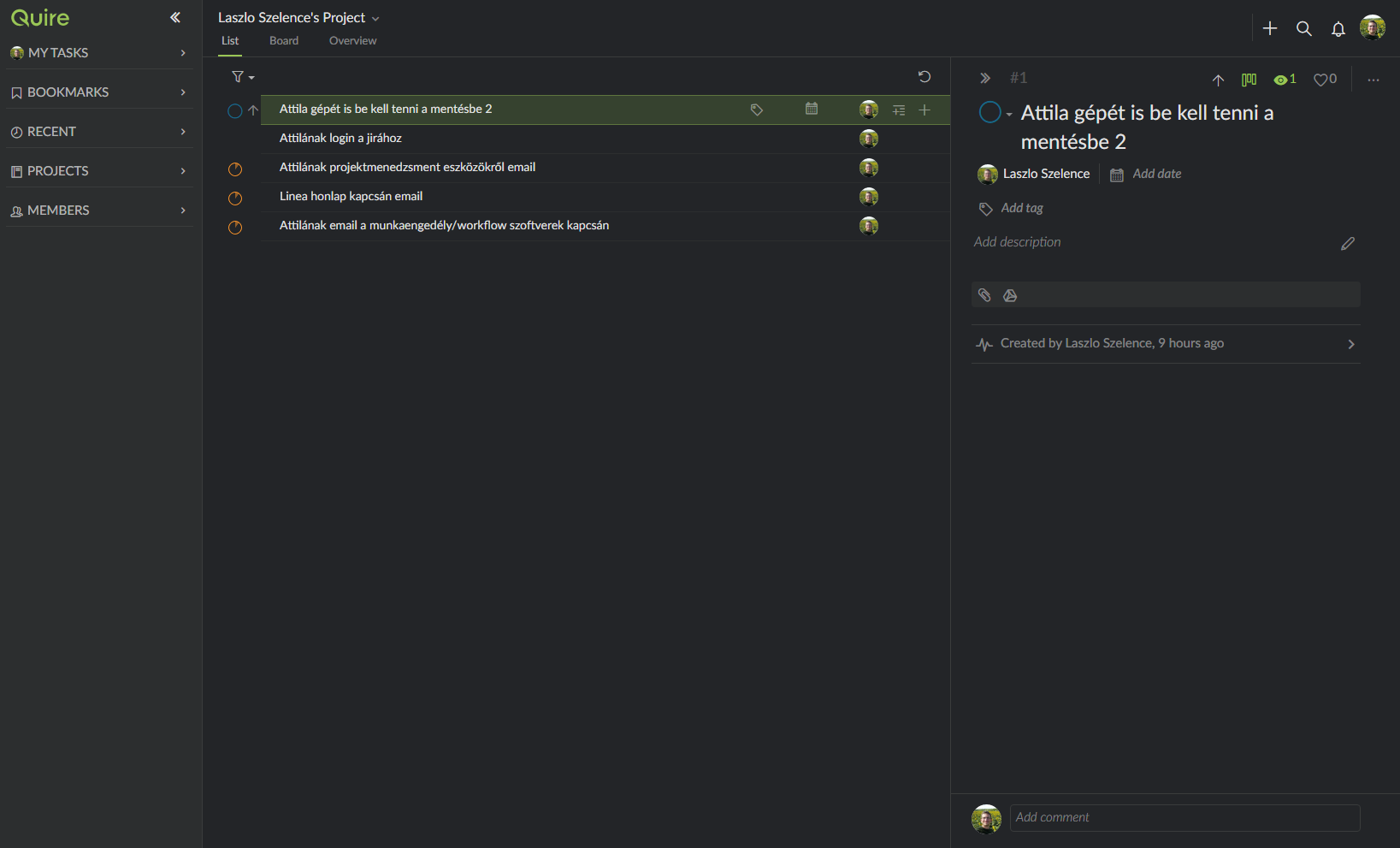
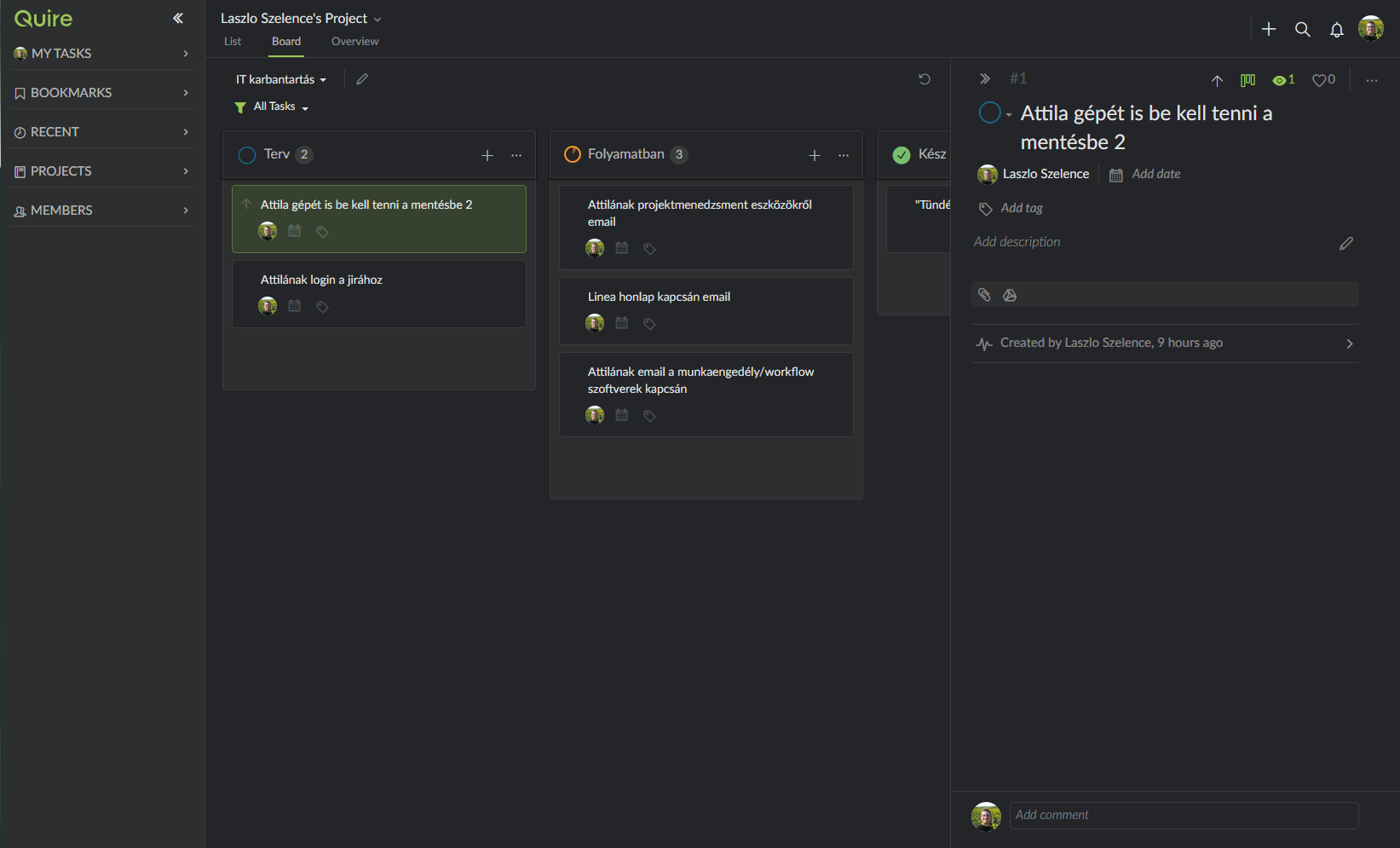
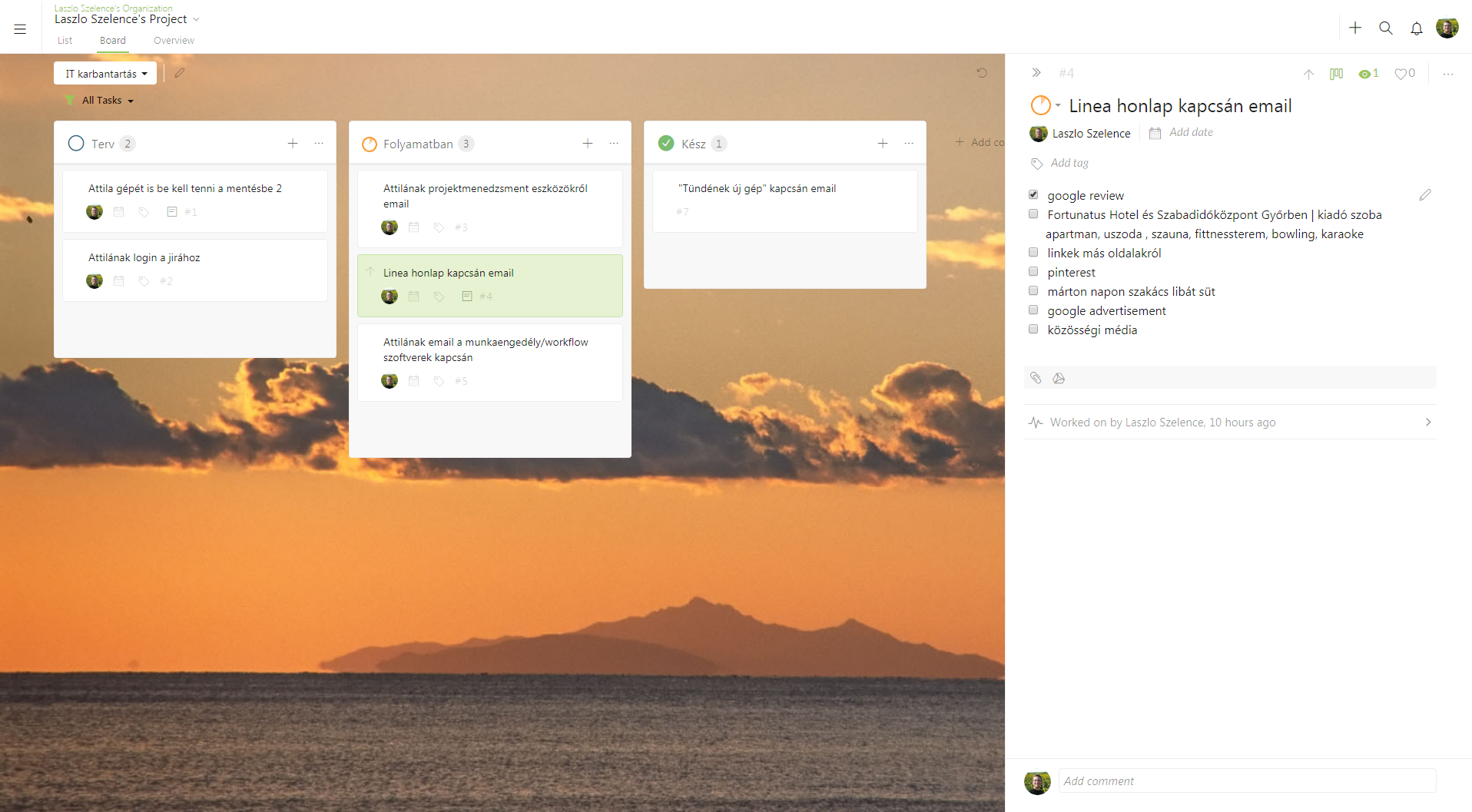
(2) MeisterTask • $9 or $23/user/mo ♥♥♥ ← our favorite for Kanban!
This gets expensive quickly at $23/user if you want custom fields. It is possible to have a paid account and then collaborate with users who only have free accounts. It is a very mature solution with a super fluid UI that is a pleasure to use. Mobile app is ★★★★★ 4.7!
On the negative side, it only has a KanBan view, and text formatting is only by markdown.
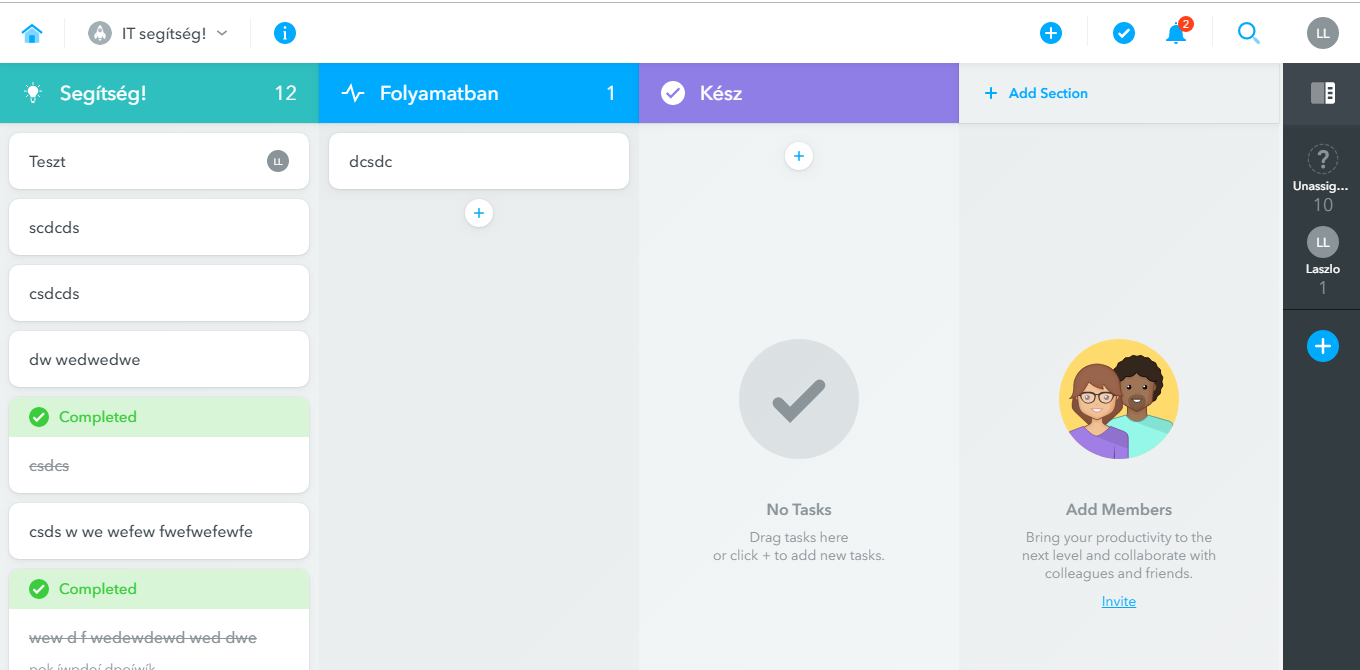
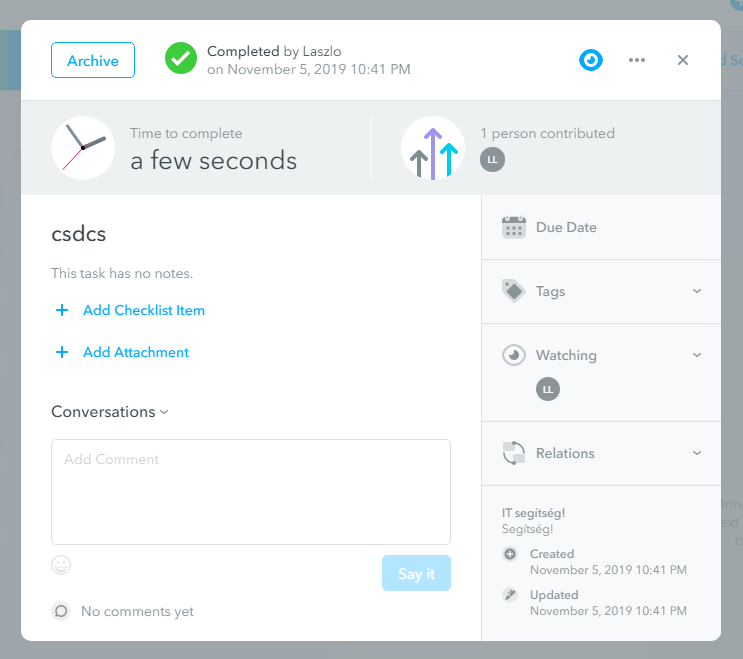
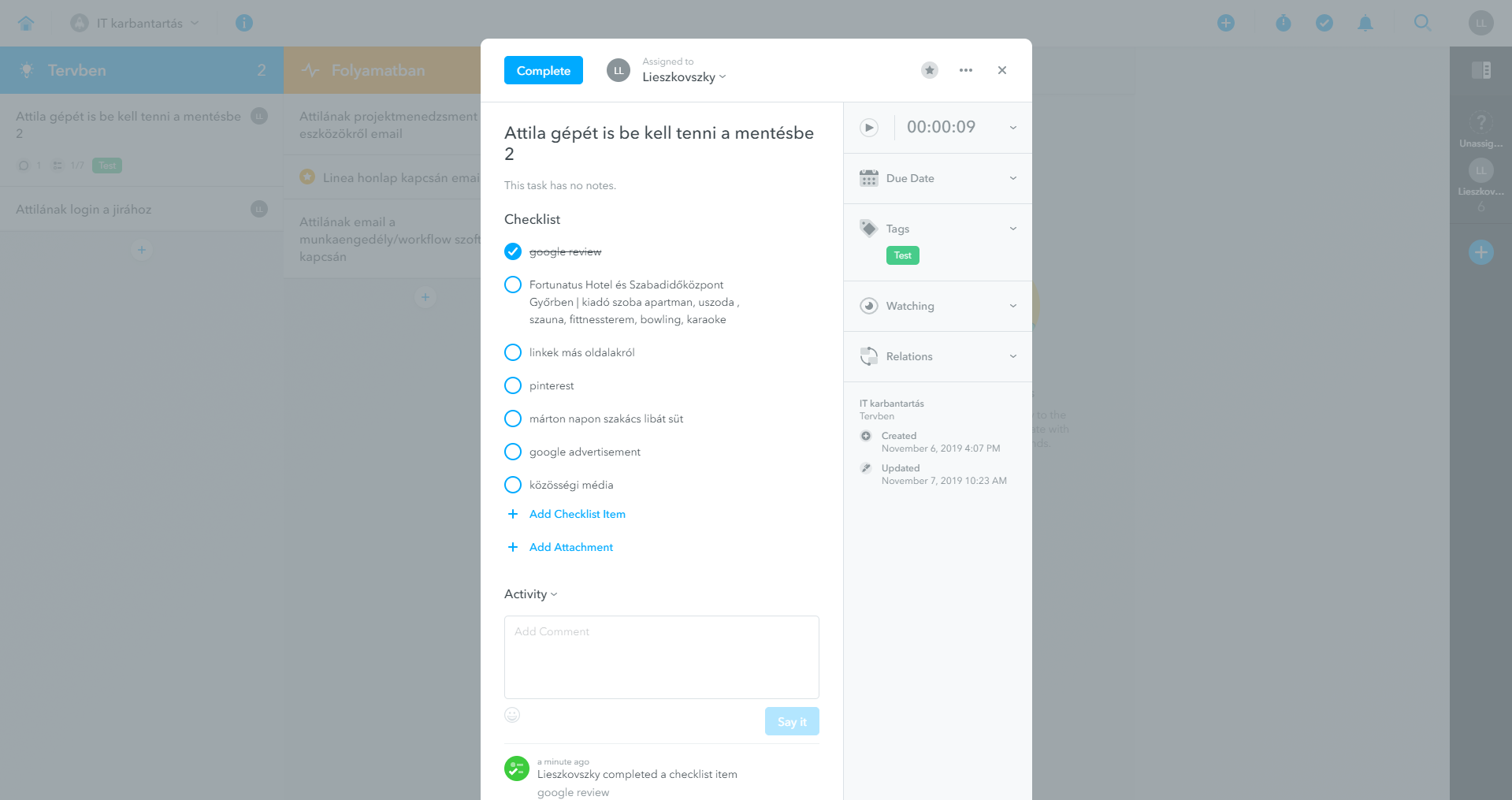
(3) Notion • $4-$8/user/month ♥♥♥ ← Company portal?
The all-in-one workspace for your notes, tasks, wikis, and databases.
Notion is difficult to categorize because it really seems to be aiming to be much more than a project management solution, more like a "life manager" I guess, it could also be used as THE company portal. It has an excellent "knowledge base" functionality that resembles the Ghost blog editor, plus a "team directory" and templates for things like charging rent for your roommate? Interesting. Too bad they don't offer a self-hosted version, but I guess it's a popular feature request! In general, it is a very promising software solution to task management, calendar, project management, document/knowledge management, you can even publish wep pages (albeit at notion.so) and more.
Drawbacks: Mobile app is ★★★ 3.7, lots of reviewers mentioning slow startup times and issues with overall speed. No way to create tasks/pages by forwarding an email (like in todoist and ticktick for example). No Zapier integrations although they are promising "API&Integrations" are in the "Coming Up" timeline. Here's a good article on it's shortcomings. And this comment from that article:
Additionally, Notion needs to add the functionality to allow either the addition of multiple accounts to the application or multiple emails to an account, preferably the latter. It’s impossible to work with if you want to merge personal and work into a single account with one email. I created an account with my personal email but later received invites to collaborate on docs to my work email. The current workaround is to have the desktop app use one account and use the browser for another. Not favorable and nor will people want to pay for multiple accounts to use this tool. Just my 2 cents on the topic of why it’s not quite ready to be a replacement just yet.
Possible alternatives to Notion:
- Bookstack app
- SamePage.io also see PCMag Samepage Review
- Basecamp
- "solution similar to notion" on Reddit
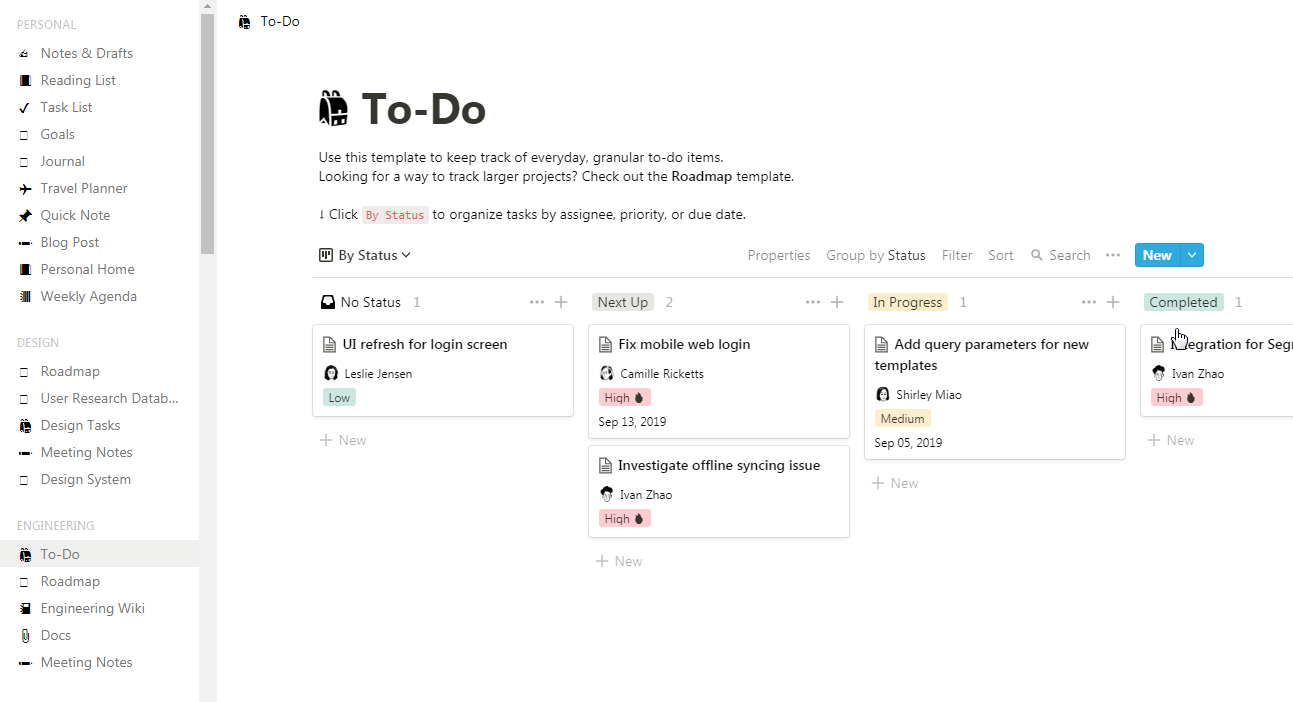
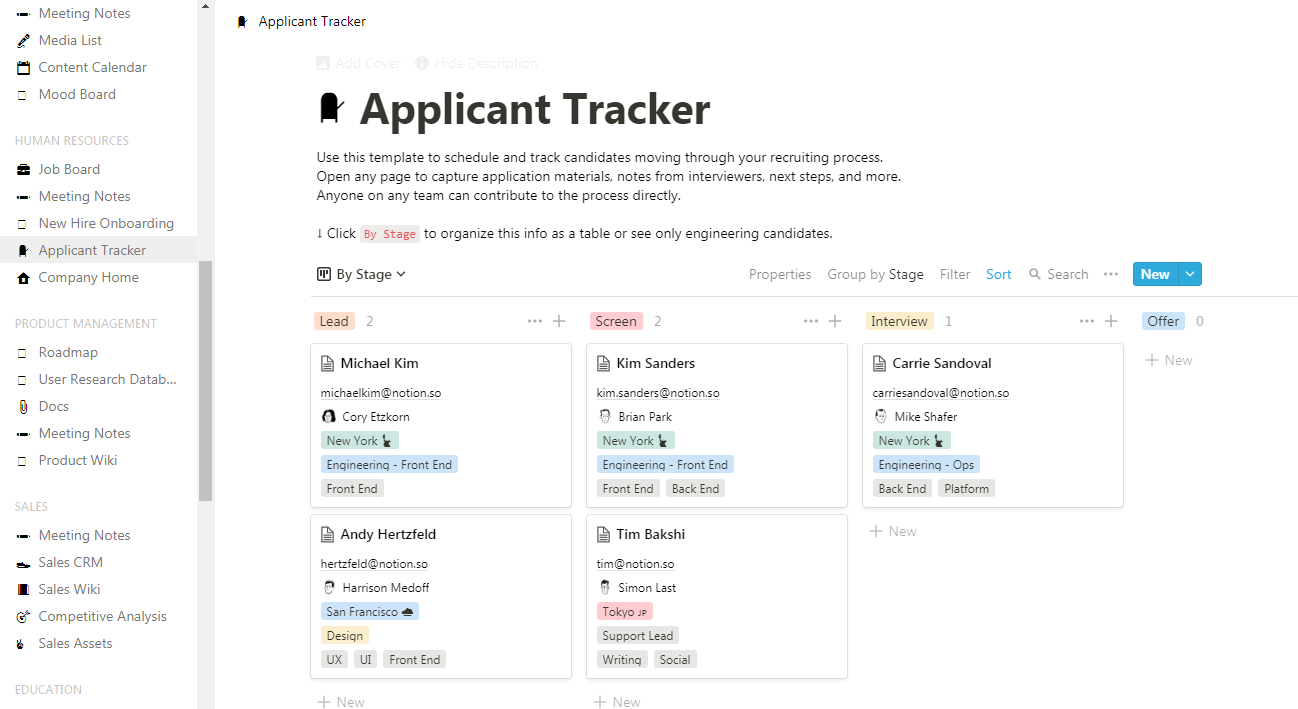
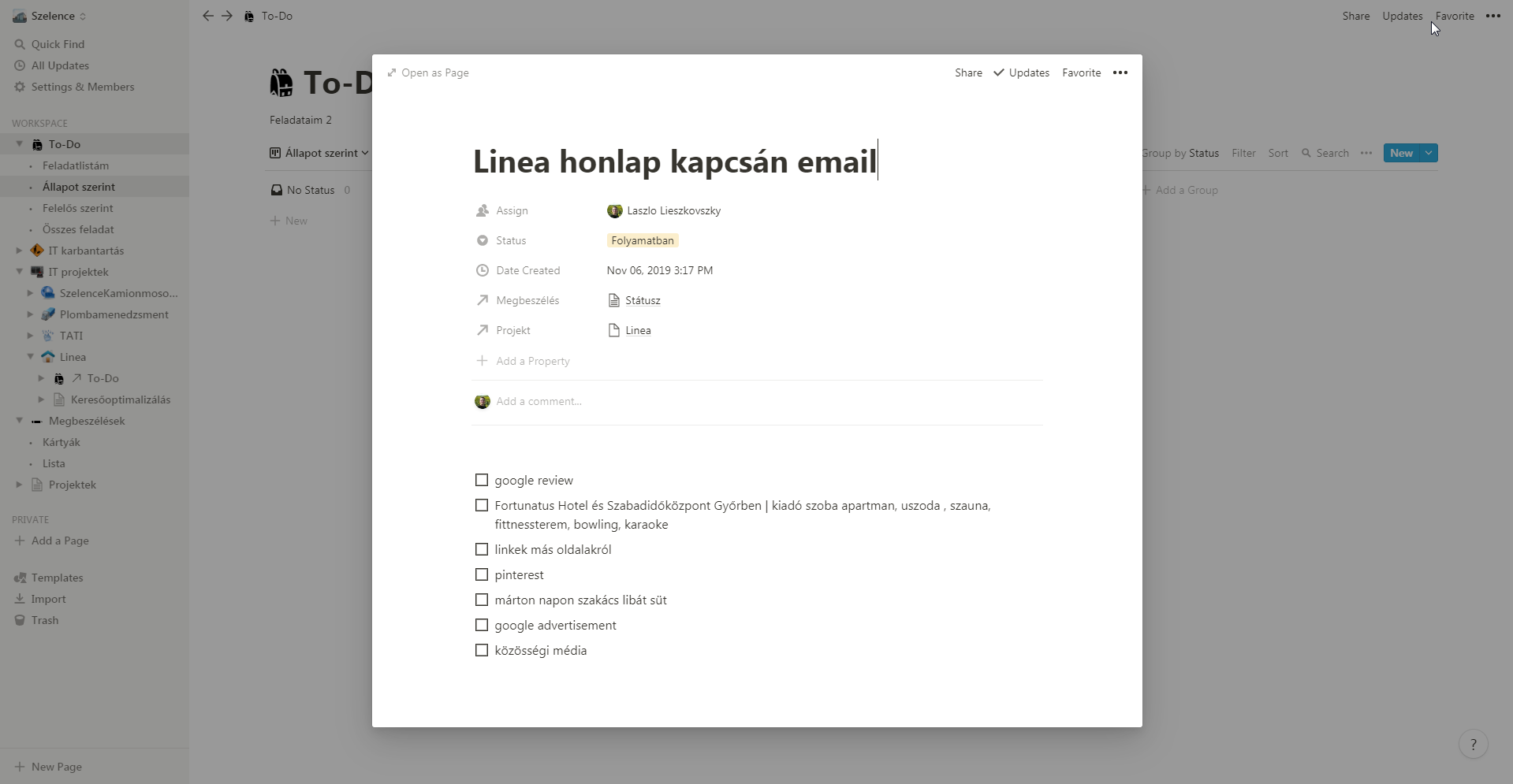
Honorable Mentions
(4) VivifyScrum • $96/year for 10 users ♥♥♥ ← We love it!
Laravel + VueJS! Very nice! A very nice, responsive web UI. You can easily work with cards inline, you can even just use the keyboard and #commands to work with cards. Mobile app is ★★★★ 4.5! Has subtasks Somewhat limited on customization options, and no recurring tasks.
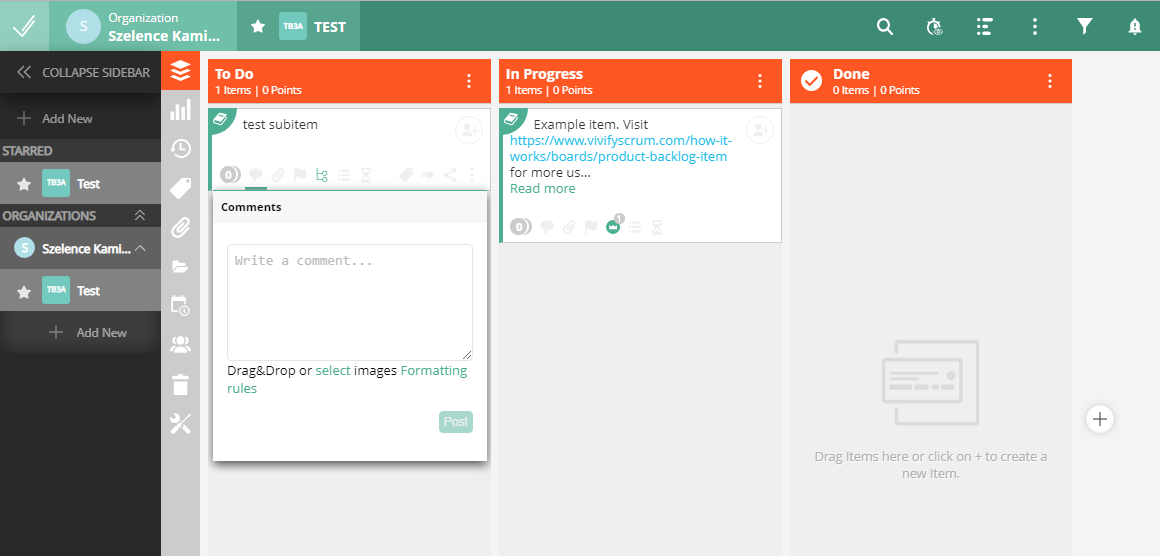
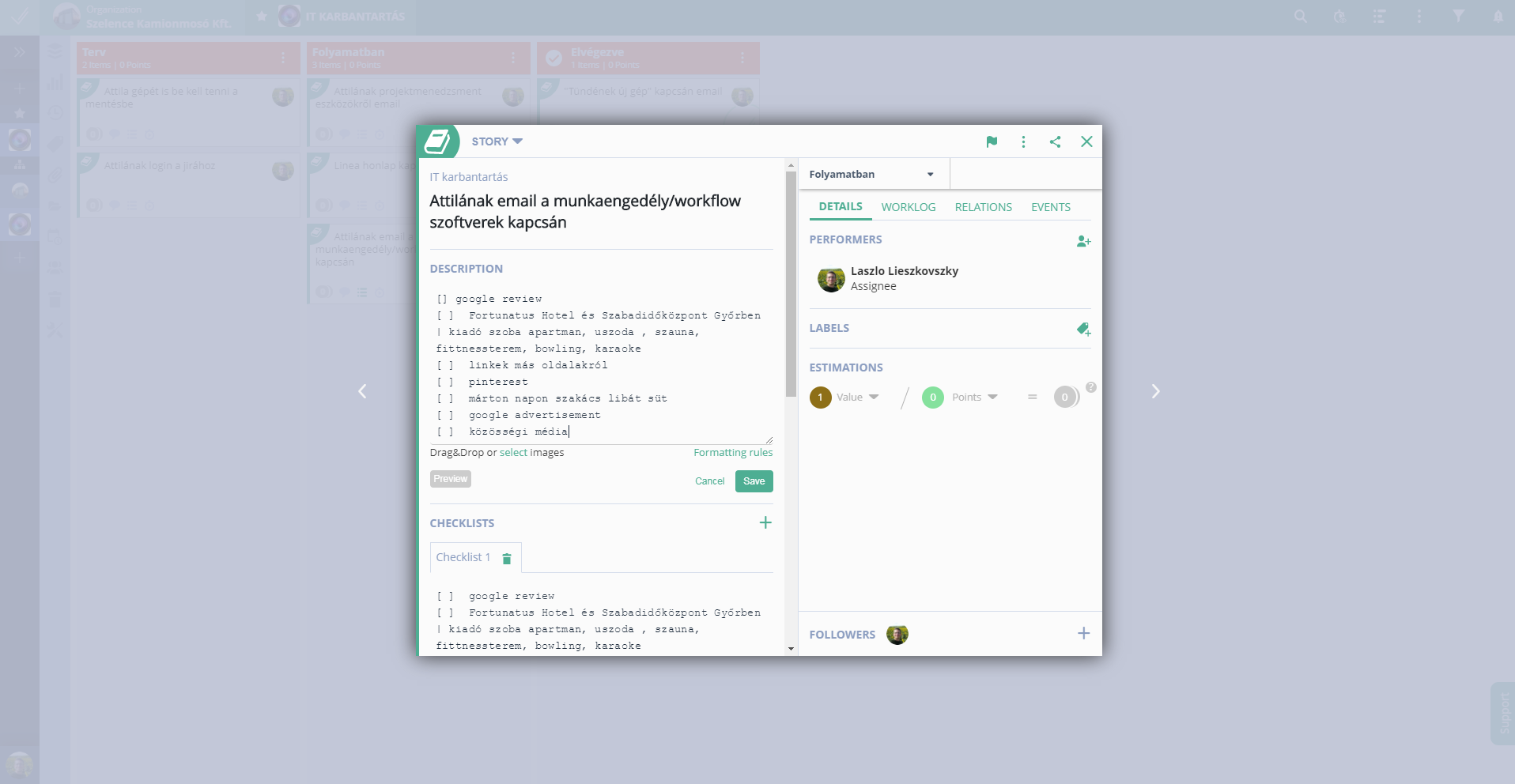
(5) Zenkit • $9/user/mo ♥♥♥ ← We love it!
Supports recurring tasks but in a roundabout way. Mobile app is ★★★★ 4.1. Has a LOT of different views such as Kanban/Table/Hierarchy/Mind Map, but strangely some items aren't labeled in English? Easy enough to understand but still:
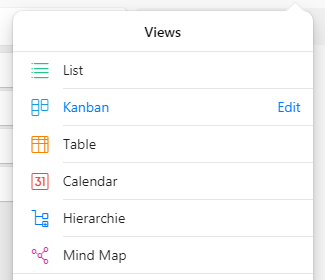
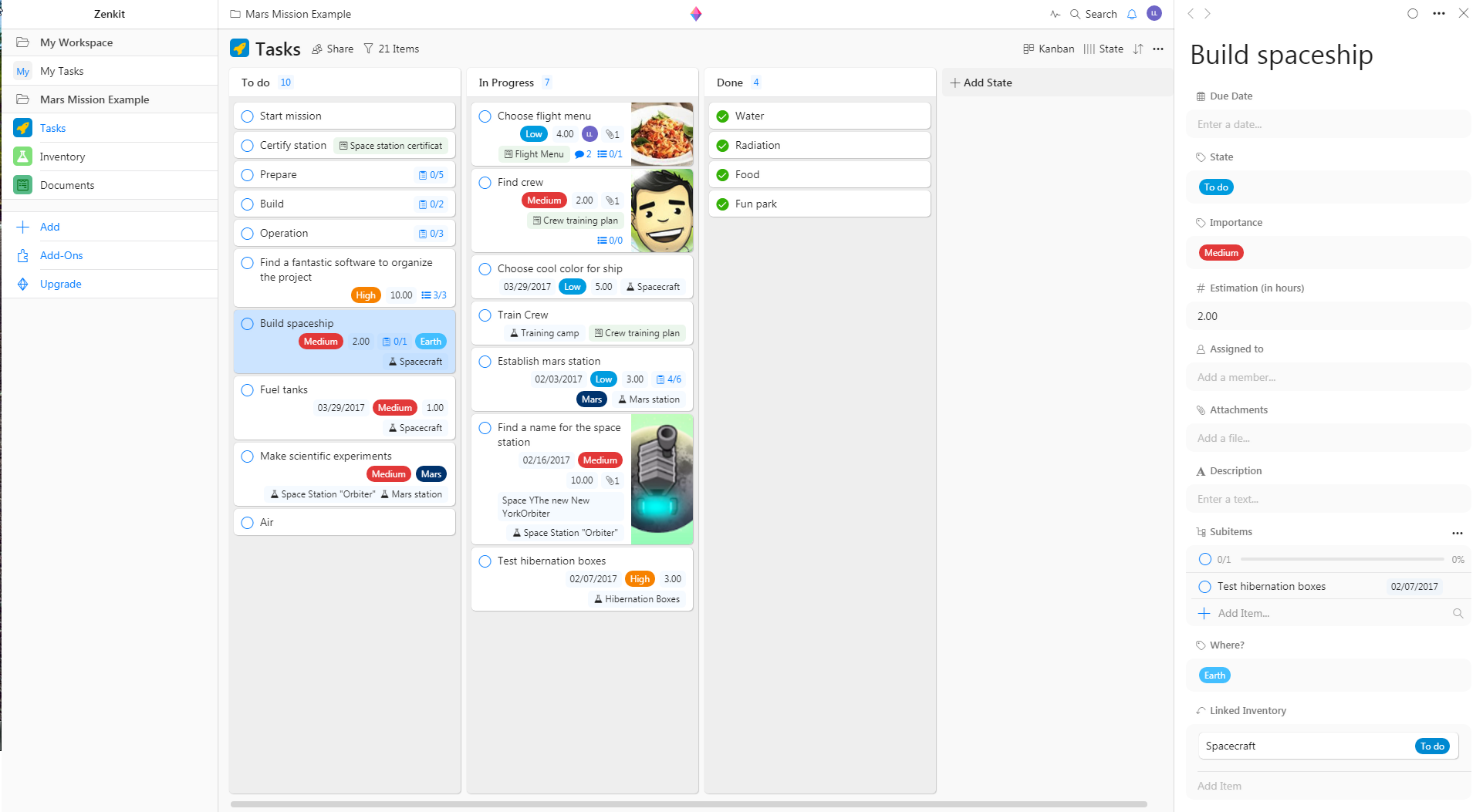
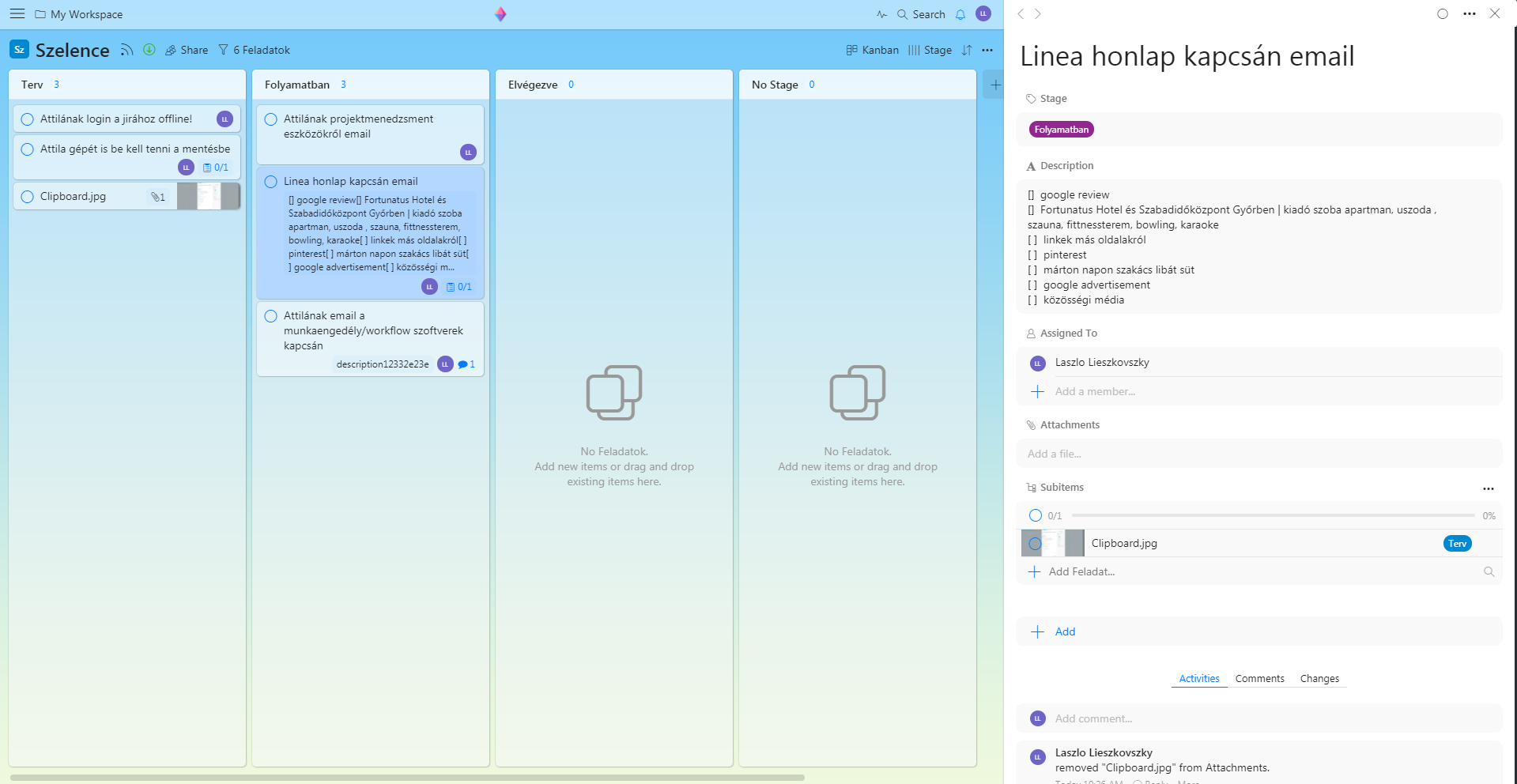
(6) Monday.Com ~$5/user/mo ♥♥♥ ← Great for large projects
Written in React, this is probably the most well-rounded professional solution on this list. It offers various views, recurring tasks (automation), even split-views. Mobile app is ★★★★★ 4.6!
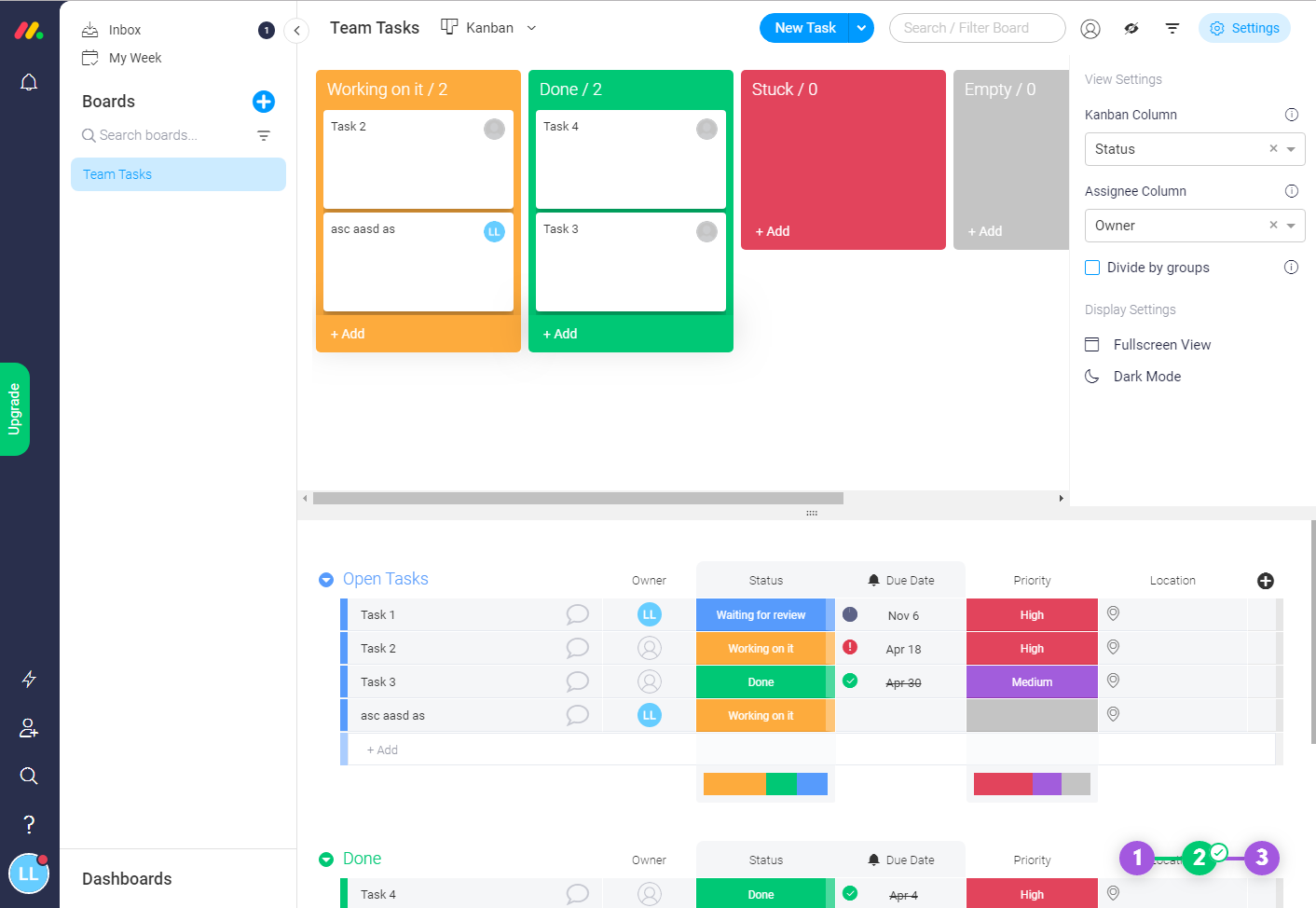
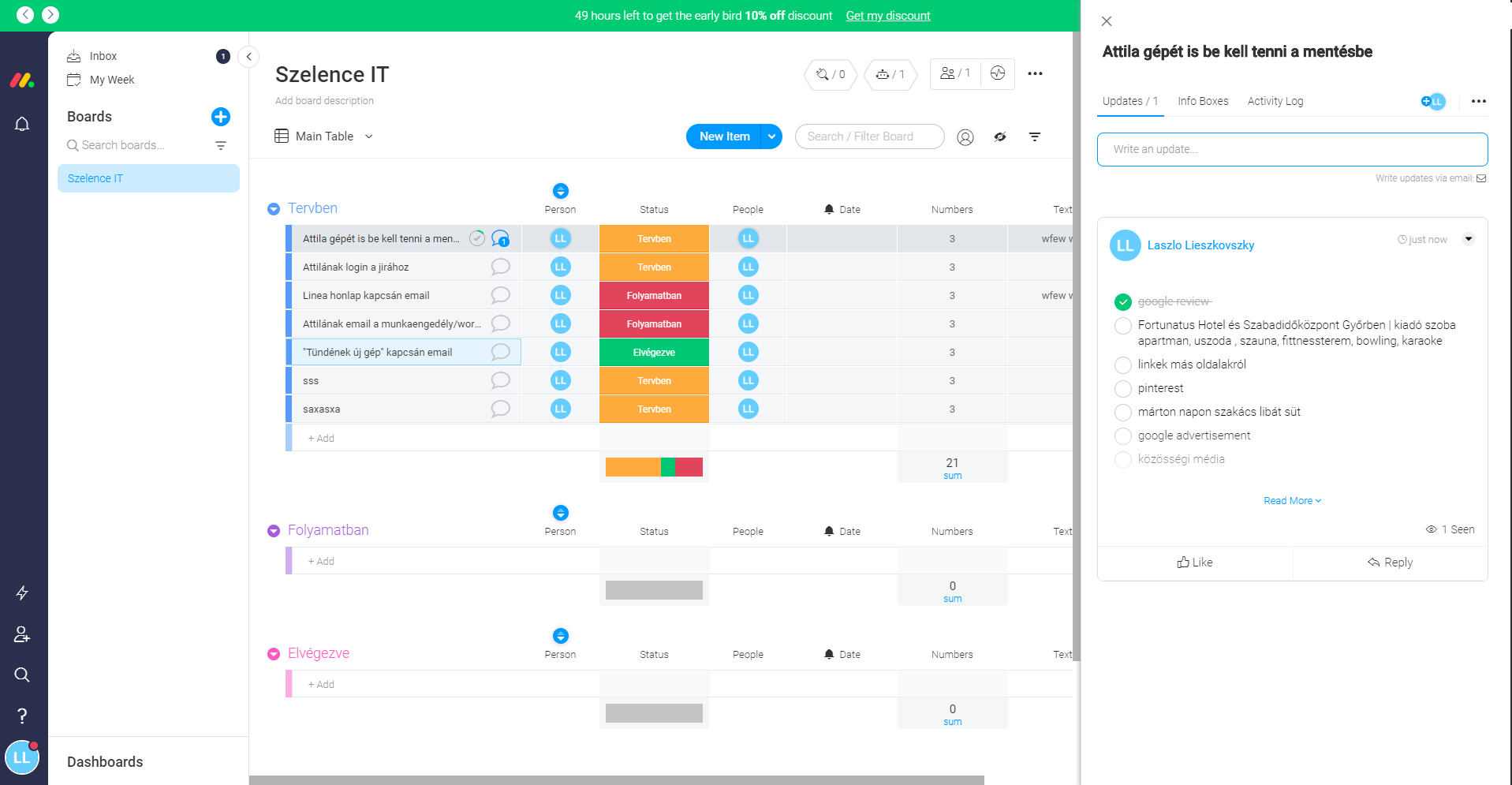
(7) ClickUp • $5/user/mo ♥♥
Pricing is tricky because it's "per workspace". The website is very responsive and you can add comments, set priority etc. for tasks right in the board. If offers a board and a list view and a tree structure on the left to help you navigate between boards. Some reviewers have criticized it for the funky pricing structure and for the lack of a facility to export your data.
On the downside, the mobile app "v2.0" is ★★★ 3.7 on the play store, you cannot personalize it much (no custom image background for the board for example),
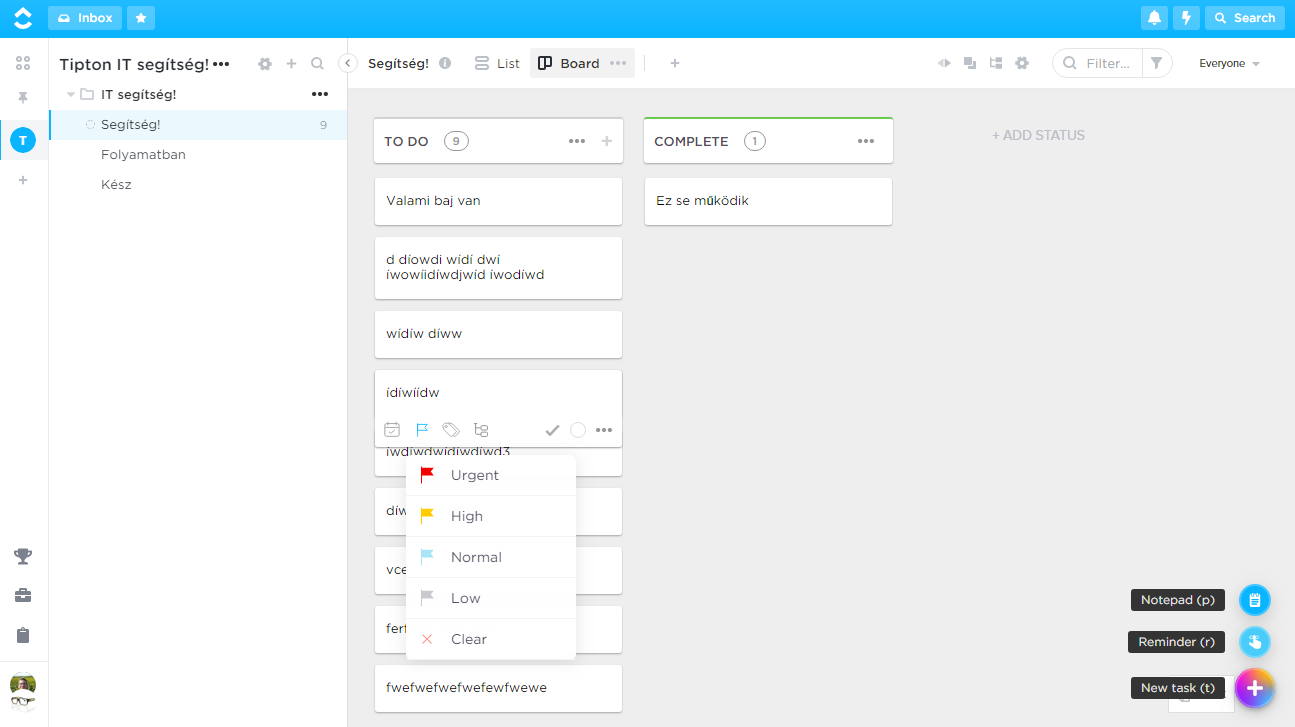
(8) Smarttask.io • free < 20 then $6/user/mo ♥♥
One of the less expensive options. Good website, although the little progress bar that darts through the screen whenever you do anything is intensely annoying. The list view is organized by status, which is nice, and the task details pane is very usable. Made in India I believe.
Mobile app is ★★★★ 4.2 on the play store.
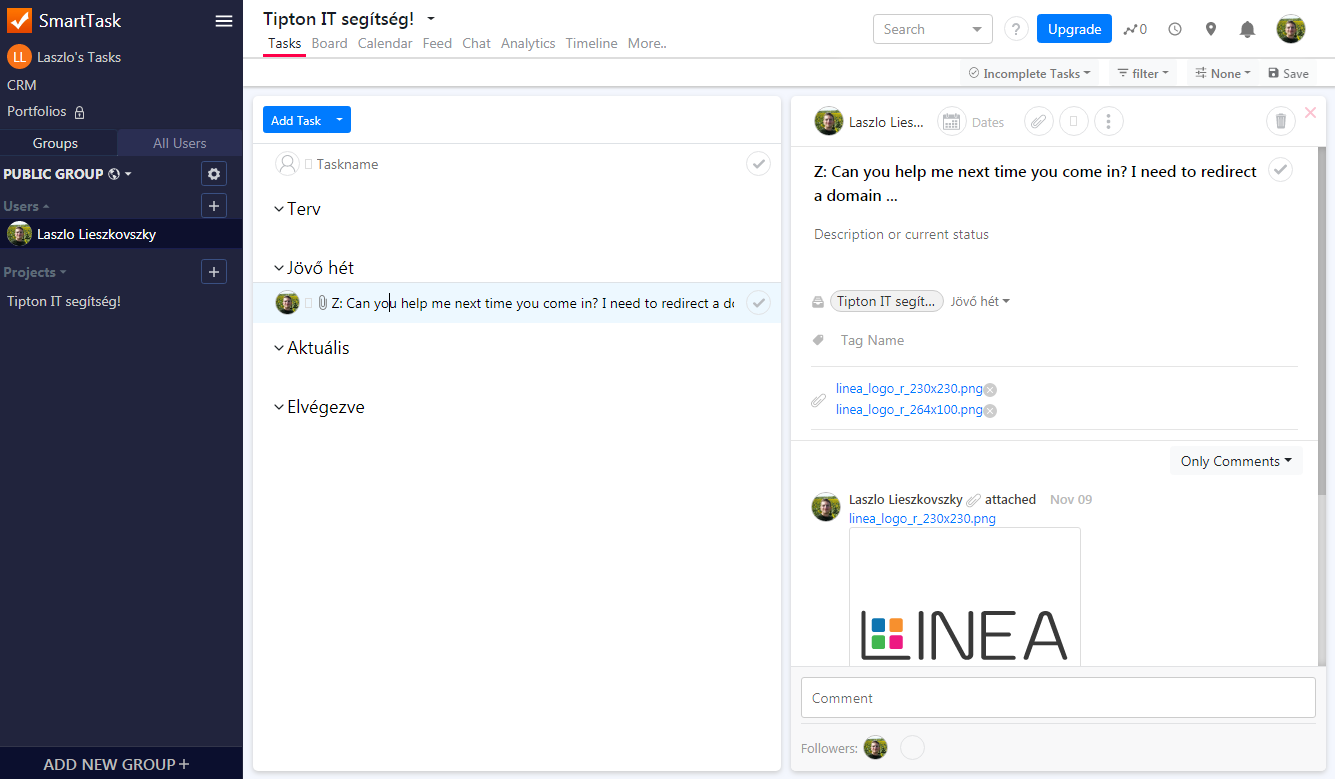
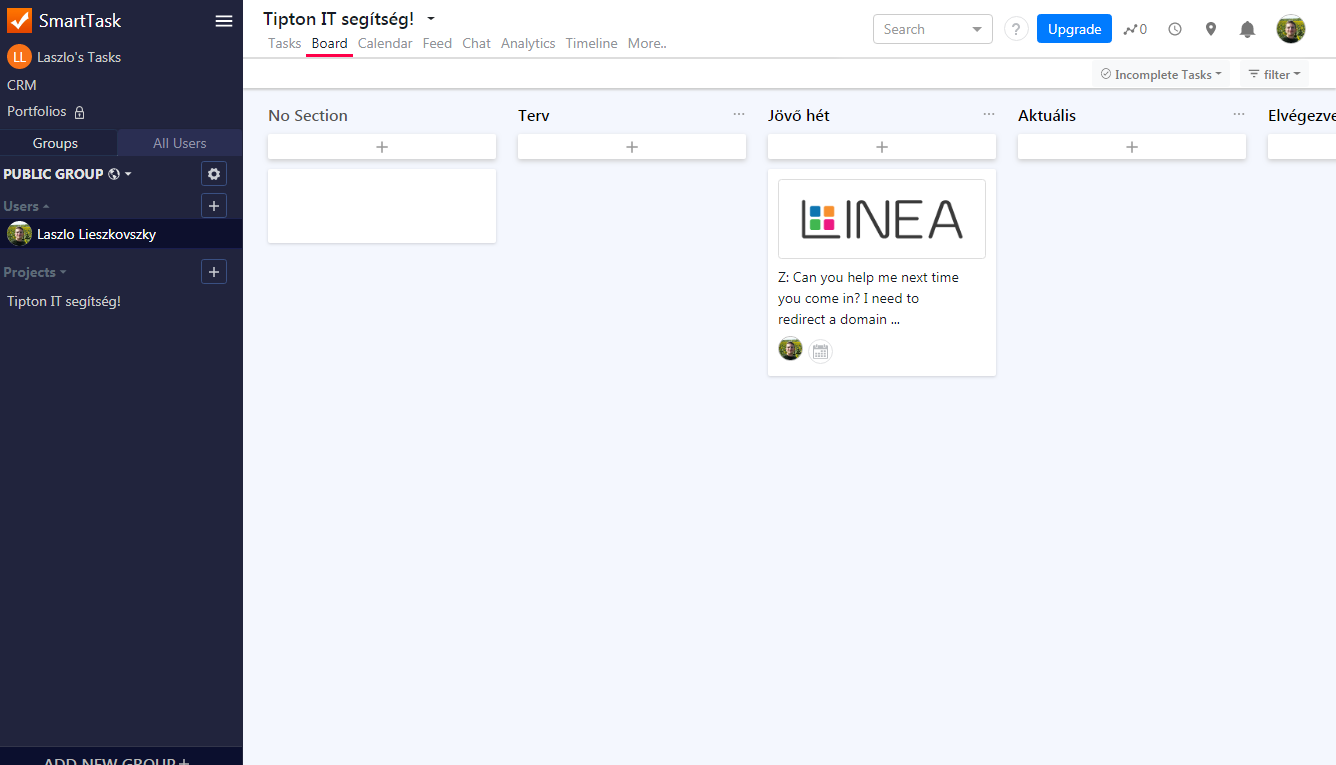
(9) GoBrief.com • free
An interesting combination of chat + task management + file sharing. Seems to be free but I doubt for long. No sub/recurring tasks. Has a dedicate desktop app and the mobile app is ★★★★ 4.1.
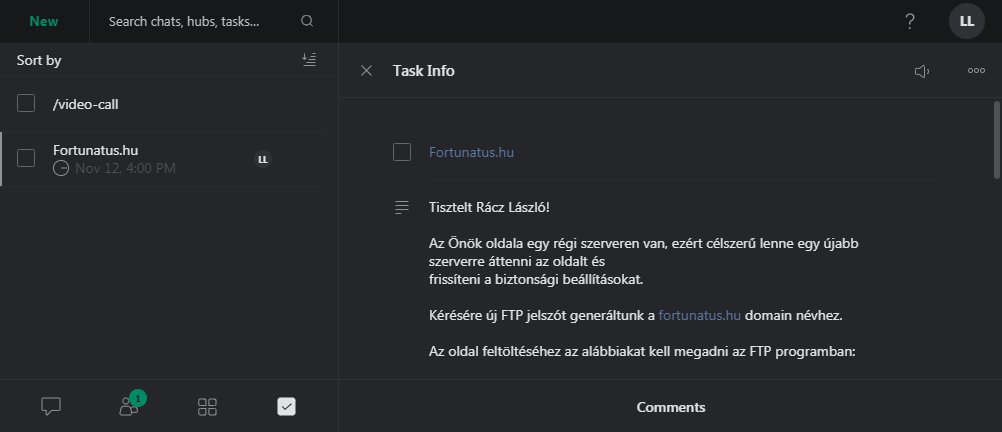
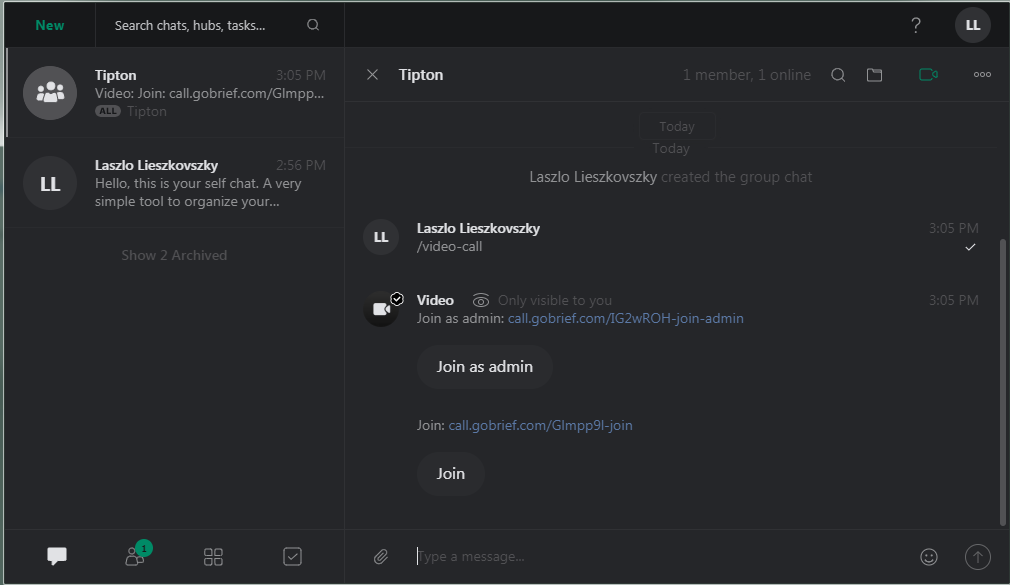
Ntaskmanager • free
Got as far as this screen and couldn't go on...so I'm not sure yet. Mobile app is ★★ 2.2 start :-(
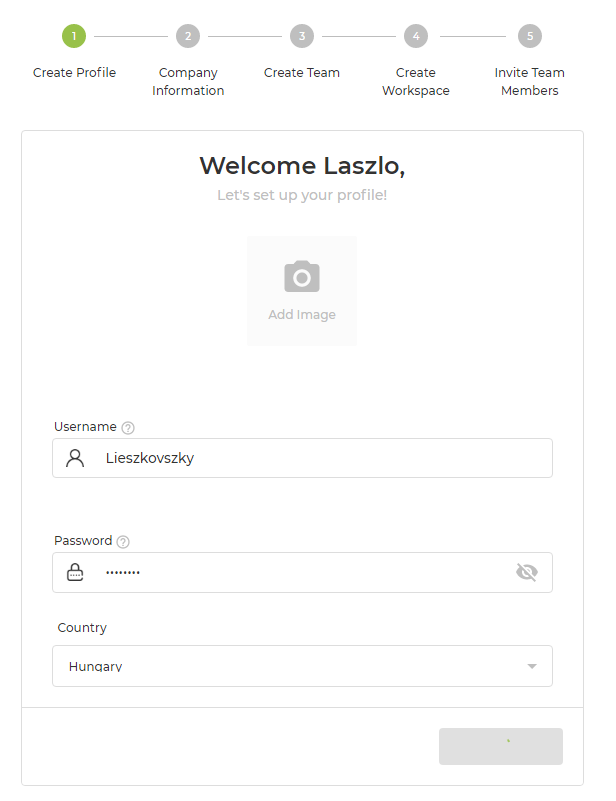
(10) ClubHouse.io • free < 10 then $9/user/month ♥♥♥ ← Possible JIRA replacement?
This is more of a software project management tool, with epics/stories/tasks/subtasks. It looks like it would be a good jira replacement!
Alternative software project management solutions:
- Phabricator (free self-hosted version available, see above)
- Tuleap - can be self-hosted but even then it's $10/user/month
"Agile and DevOps at Enterprise Scale" - PivotalTracker - $12/mo for 5 users
- Octobox.io "Untangle your GitHub Notifications"
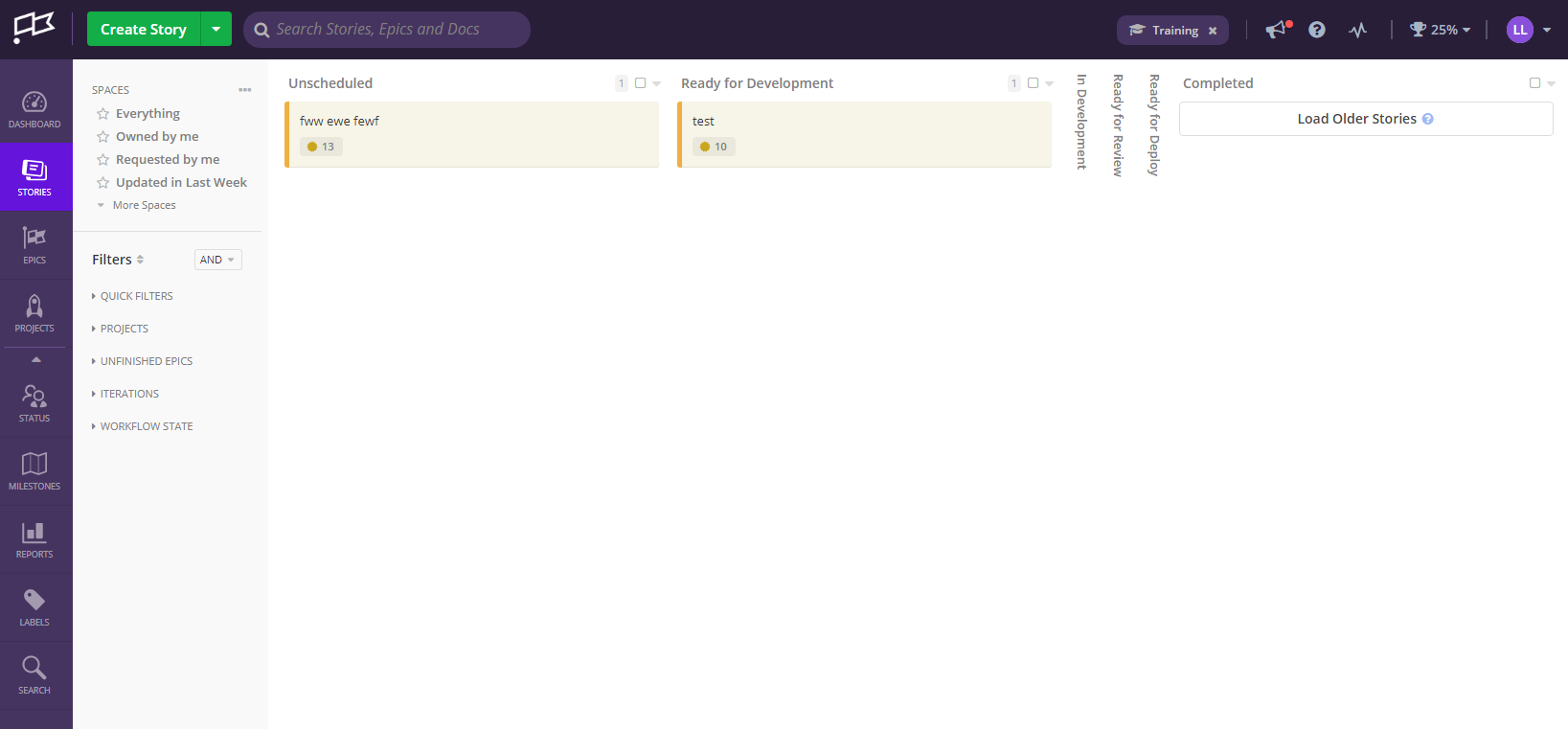
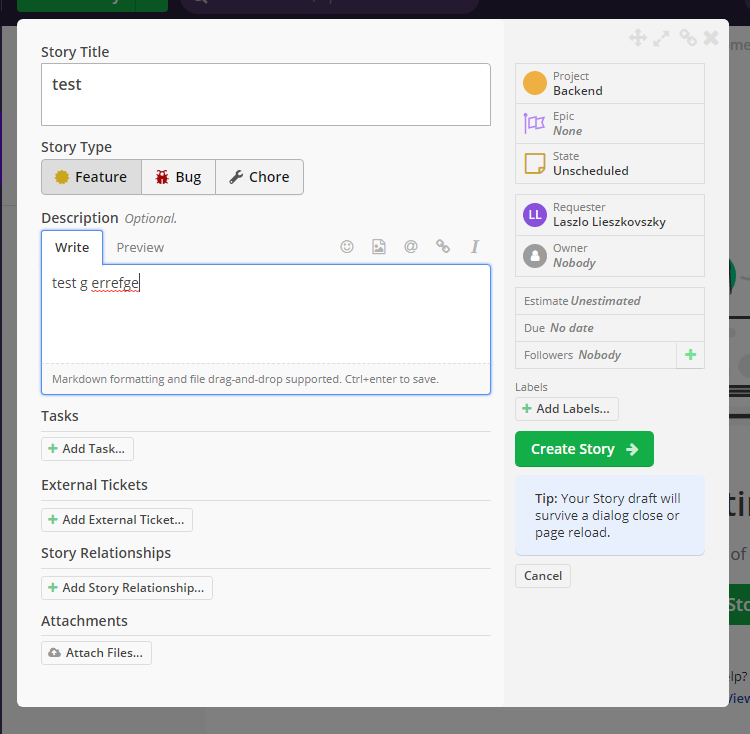
(11) OrangeScrum • $8/mo (10 users) / $26/mo (20 users)
The UI is less responsive than other, more modern solutions, but it's very cheap. Too many fields, overwhelming. Mobile app is ★★★ 3.1.
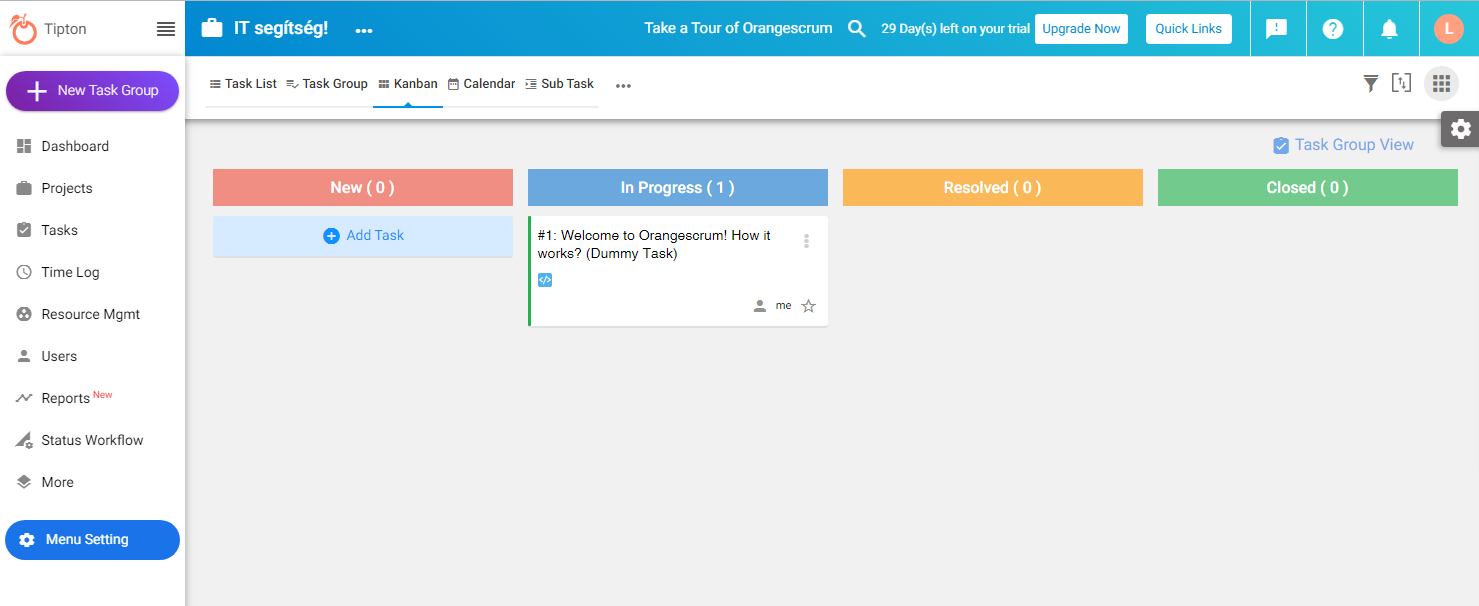
Does offer recurring tasks:
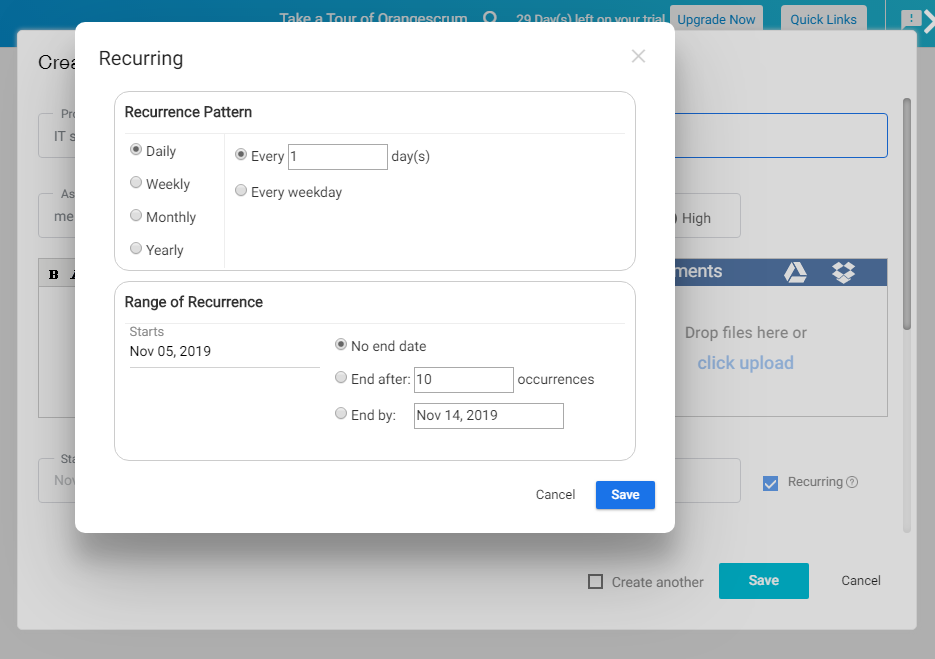
(12) Trello • $10/user/mo
As I've read in many reviews, Trello was groundbreaking when it came out but it hasn't made much progress since. Atlassian recently bought it and considering the behemoths, Jira and Confluence, this does not bode well.
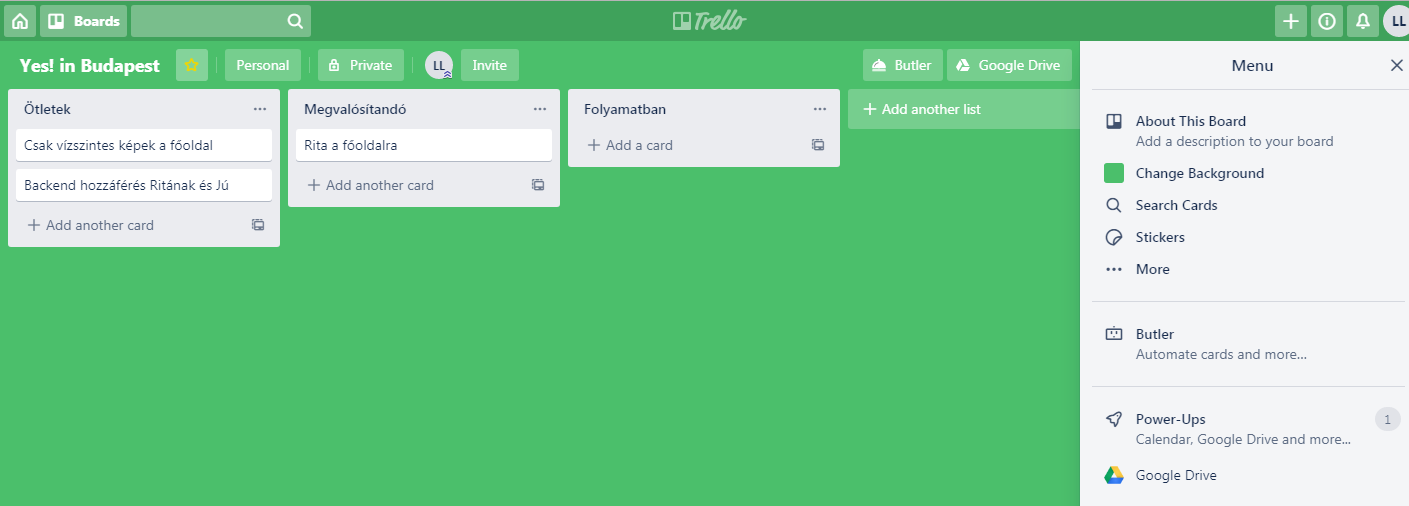
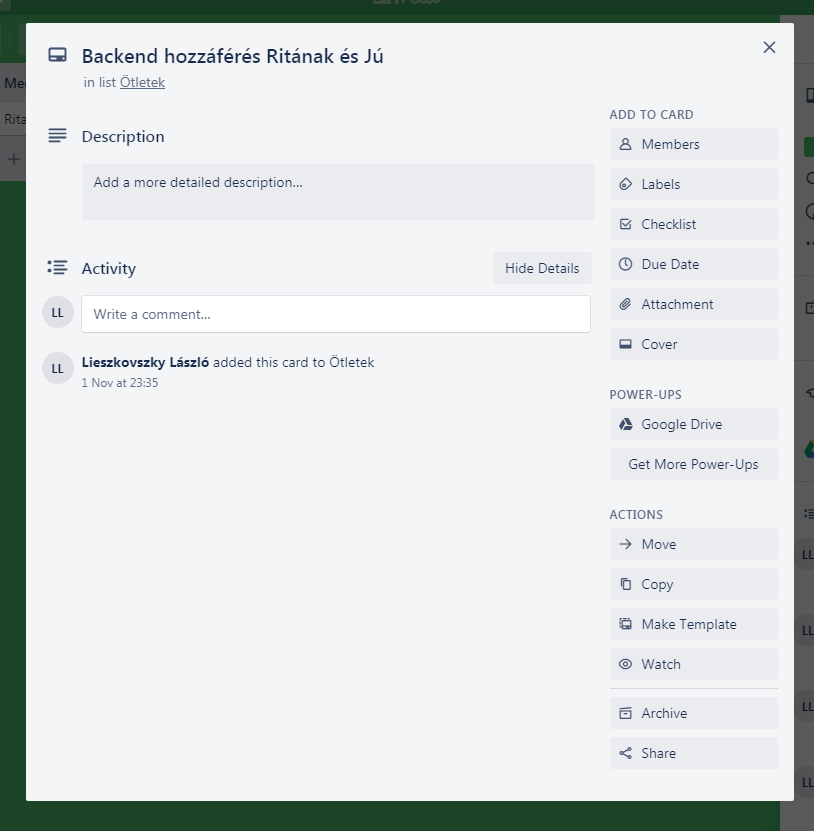
ToDoist • $3/mo/user
This is as the name implies really a to-do-list manager. You can forward emails and they appear as to-dos etc.
TickTick • $28/year/user
Similar to Todoist, this is really a task manager with some added features.
Other SaaS collaboration tools:
- Pipefy - $9/user/month
- Smarttask.io - $4-$6/user/month more focused on task management only
- ActiveCollab - $7/user/month - project management + billing
- Wrike - $10-25/user/month
- Flow - $6/user/month
- Citrix Podio - $9/user/month
- Redbooth - $9/user/month
- MyCollab - seems abandoned
Comparing some specific features
Here I will link the "how-to" pages of each app for a given problem.
Task from email
- ClickUp - ♥♥♥ you can assign the task to someone, add a tag etc. straight from the email subject line, and the original email is attached to the task as an .html document
- ZenKit - ♥♥♥ you can forward emails to a collection, with lots of customization options
- Flow - ♥♥♥ Lots of options to control the tasks's aspects straight from the email subject line
- MeisterTask - ♥♥ each kanban board section has a dedicated email address, it works and it's easy to use
- Monday.com - ♥♥ quite complicated to set up but it is possible
- Quire: no email integration
Others I didn't review in detail:
- Asana
- Avaza
- ntaskmanager
- smarttask.io
- Trello
- ActiveCollab
- Todoist
- Pipefy
- TickTick
- Bacecamp
- Clubhouse
- Podio
- Flow (by Tiny, not Microsoft)
- Toggl
- Projectinsight
- Hygger
Collaborative note taking:
- Milanote
- Evernote
Slack-like communication tools - think more like chatrooms:
Reviews and comparisons:

