Once in a blue moon I have to deal with data recovery. Most recently, my father moved files from his IPhone onto an external disk using a Windows laptop. He then pressed "Undo." And his files promptly disappeared from the external hard drive, without reappearing on his IPhone. This post is really just a place to help me remember what worked and what didn't.
Requirements
- Optimal approach to data recovery (on a physically workind drive) is to create an image as soon as possible of the partitions and to work from there; therefore, the software should be able to create an exact bitwise image and then work from that image
- UI: filesystem should be shown as a tree, not a simple list of files, and there should be an option to filter down the returned list of files
#1 - Disk Drill
I haven't heard of Disk Drill before doing some research during this latest recovery episode, and I was impressed, so it's my top pic as of now.
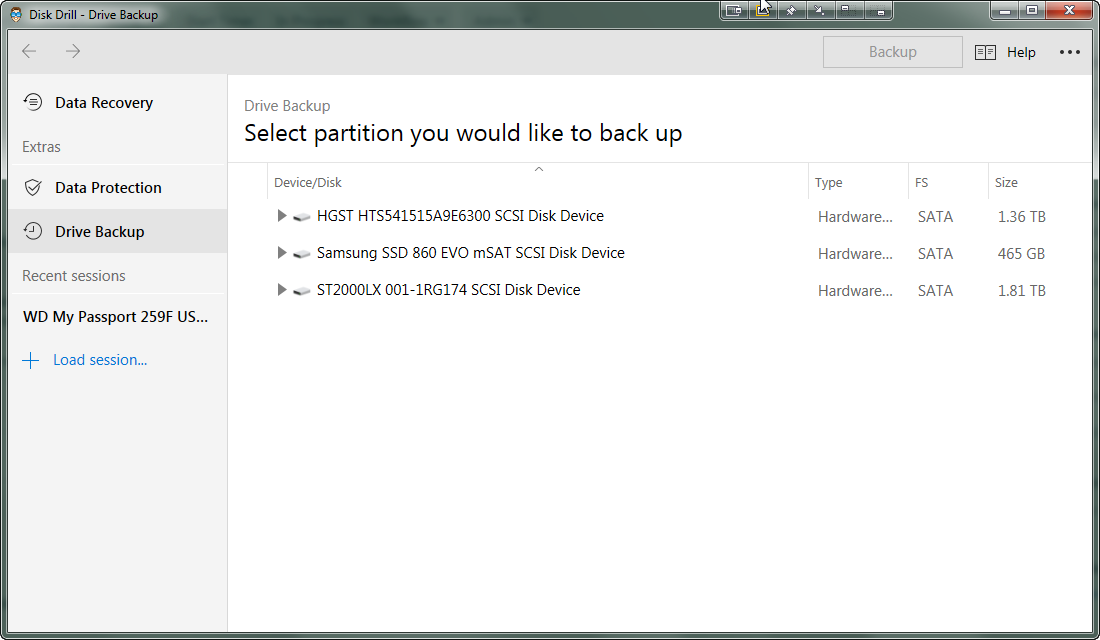
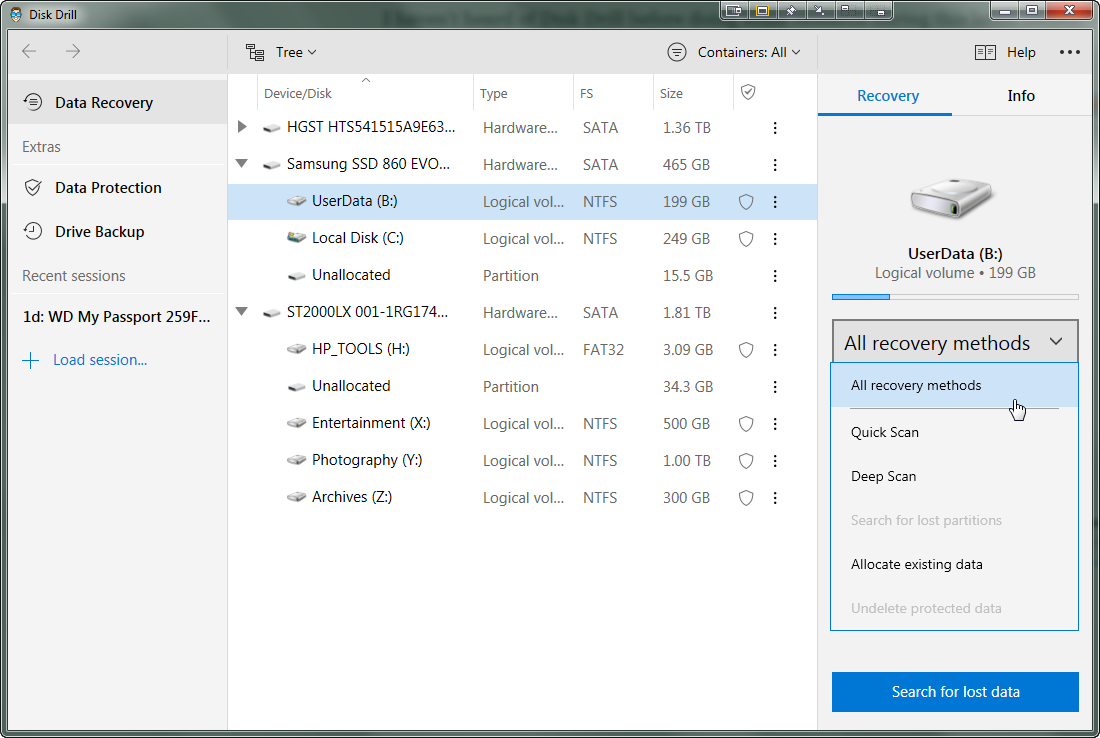
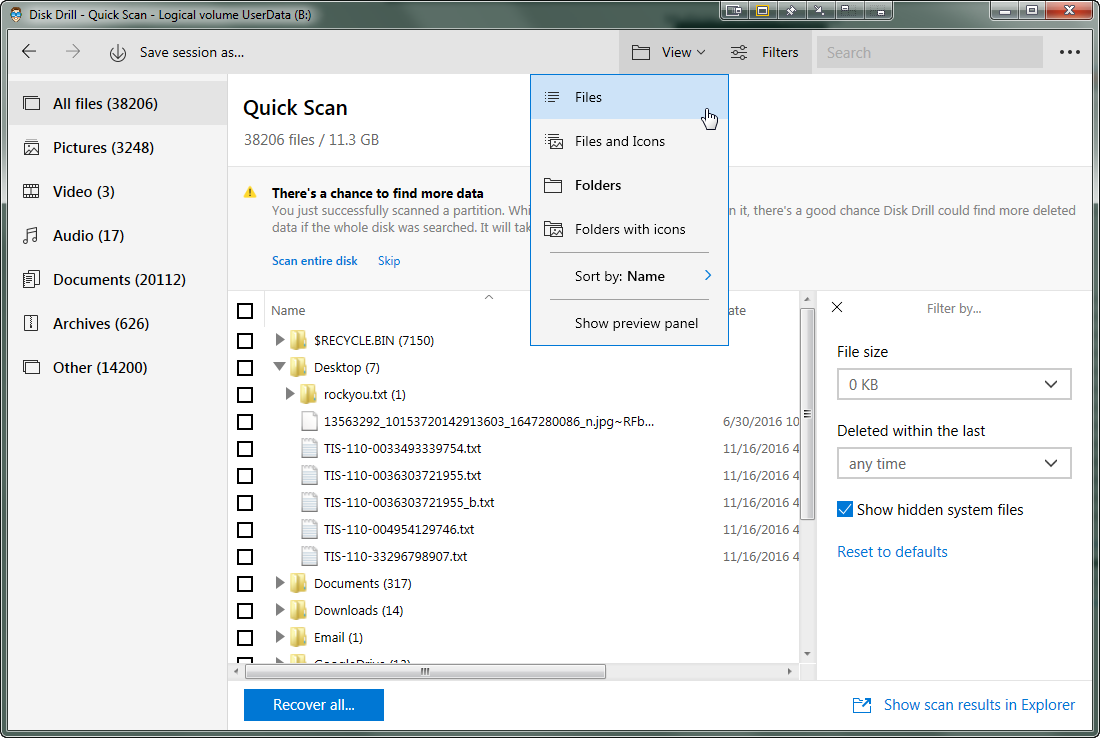
#2 - EaseUS Data Recovery
Good user interface, and you can recover up to 2GB for free. No ability to create a disk image?
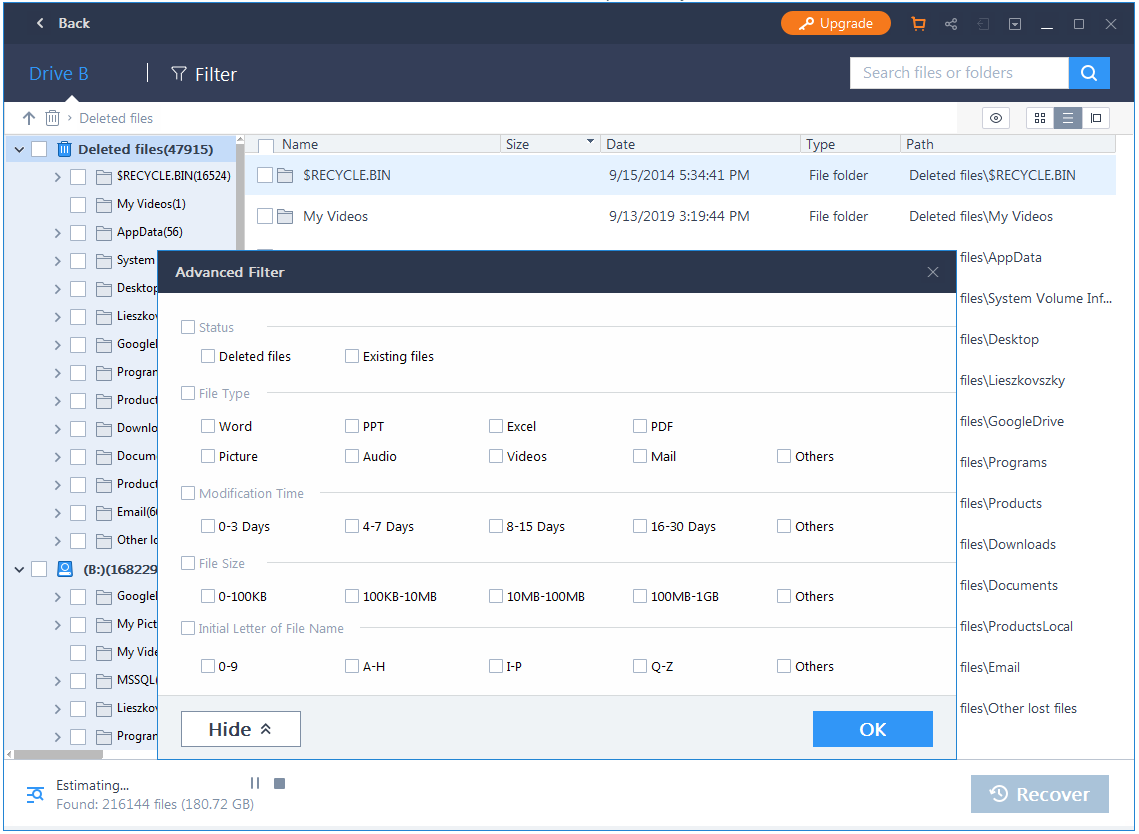
#3 - CCleaner Recuva
Only shows a list of files, but it's still useful:
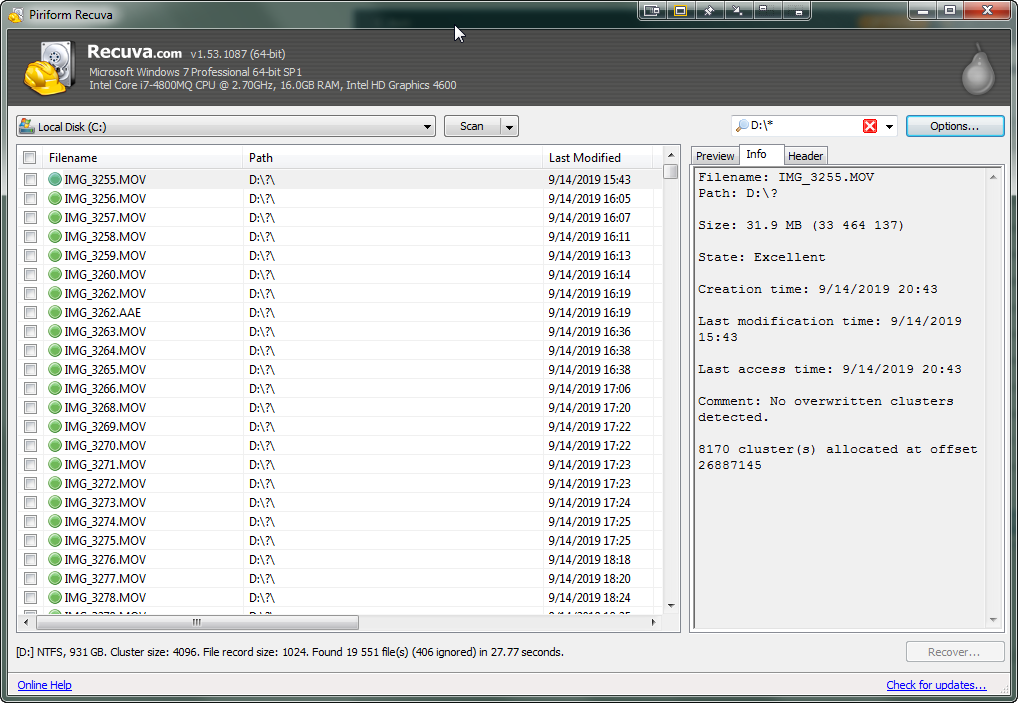
#4 - R-Studio
Clunky UI, couldn't find any good way to filter results, but it can make a disk image:
Integration with DeepSpar Disk Imager, a professional HDD imaging device specifically built for data recovery from hard drives with hardware issues. Such integration provides R-Studio with a low-level fine-tuned access to drives with a certain level of hardware malfunction. Moreover, it allows disk imaging and analyzing be performed simultaneously. That is, any sector R-Studio accesses on the source disk will be immediately cloned to a clone disk and any other data recovery operation will be made from that clone disk avoiding further deterioration of the source disk and great reduction in processing time.
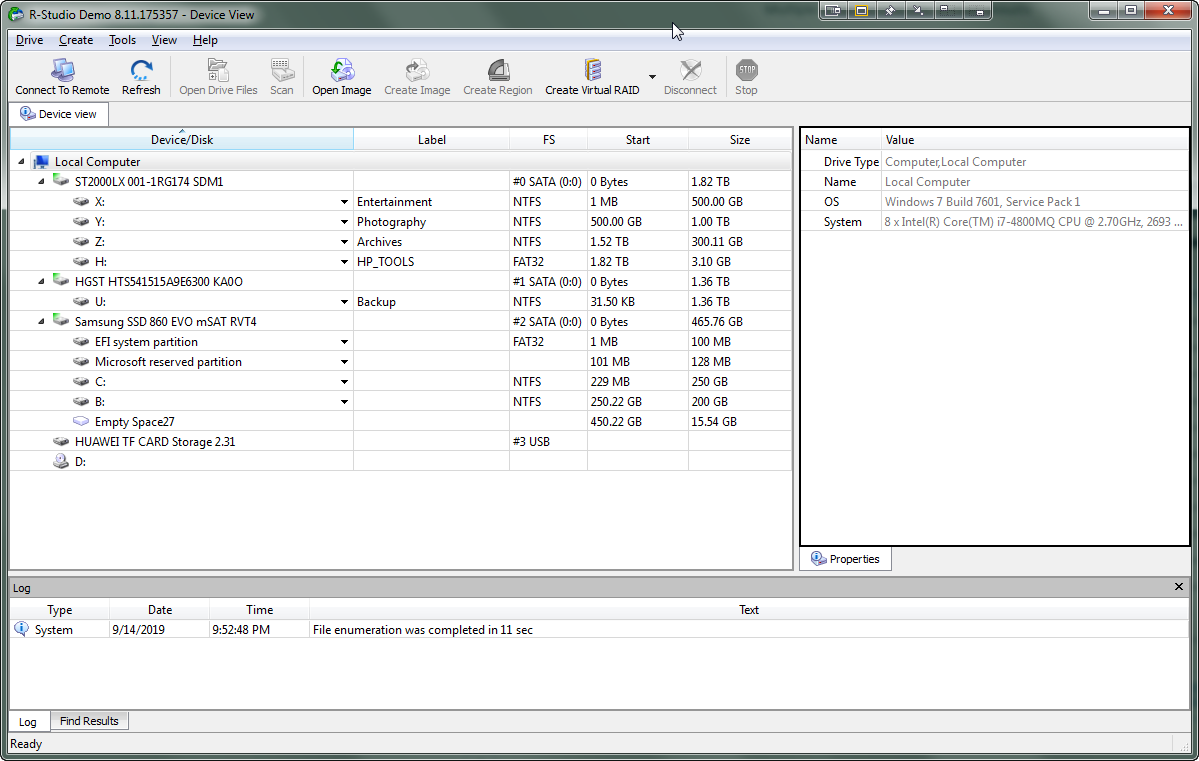
#5 - GetDataBack
Ugly UI, no easy way to search files, but some people swear by it on the forums
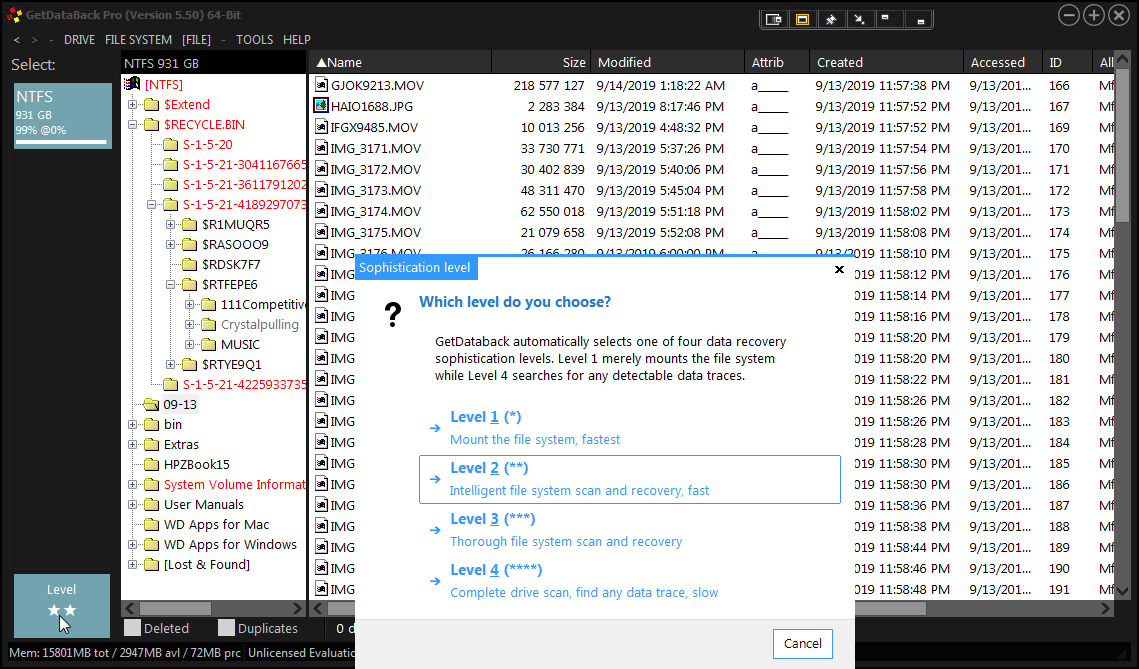
TestDisk
This is a command-line tool that many swear by. I haven't tried it out yet.

