This is a quick post where we intend to jot down any tips for administering your OctoberCMS websites.
How to sync dashboards across users?
Unfortunately I haven't found a way to do so either through the backend or through any plugin. But it's simple enough through the database! Dashboard configs are stored in the backend_user_preferences table in the value field of rows where item="dashboard". Simply find the value you want to copy and paste it to any other users with whom you want to share your dashboard. Of course this is a manual procedure but it's easy enough to do.
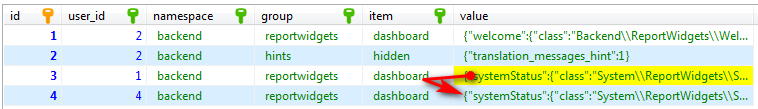
One gotcha might have to do with permissions, so for example if you've placed some widgets on your dashboard that the other user doesn't have permissions for, this might cause an issue. So to test, in the backend users management panel, open up the user and click the "Impersonate" button. You will now see the backend as they would see it.

